
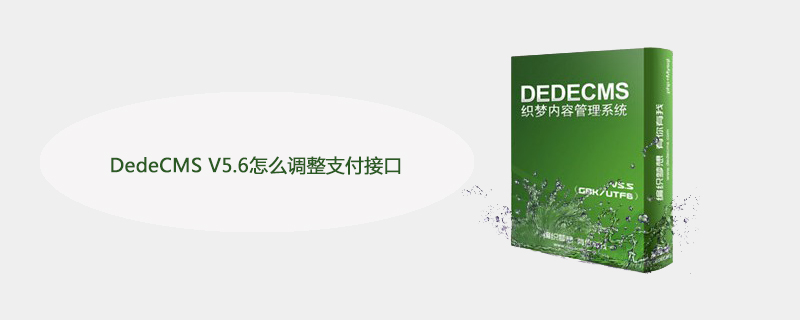
How to adjust the payment interface of DedeCMS V5.6?
This time we mainly adjust the payment interface of the system, canceling the original interface configuration method and adopting a new interface installation and configuration form. Users can enter the system background [Member]-[Payment Interface Settings] View the interface configuration content (Figure 1).
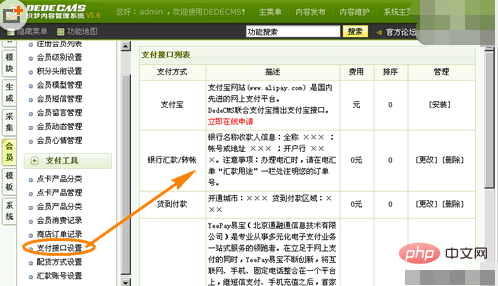
Recommended study: 梦Weavercms
Offline upgrade package download: http://updatenew. dedecms.com/downloads/patch0514.tar.gz
At the same time, users can also update and upgrade through the background (but we still recommend offline updates), but users who update online in the background need to pay attention:
When updating, you need to create payment folders under the /data/ and /include directories, that is,
|_data
|_payment
|_include
|_payment
...
The system integrates payment interfaces by default: YeePay, Alipay, bank remittance/transfer, and cash on delivery.
The Alipay interface has been adjusted compared to the original one. Users can use:
https://www.alipay.com/himalayas/practicality_customer.htm?customer_external_id=C4335994340215837114&market_type=from_agent_contract&pro_codes=6ACD133C5F350958F7F62F296513 56BB Apply .
Then enter the backend to install the Alipay interface and fill in the following information: Alipay user account, transaction security verification code, partner ID, Alipay account type (generally select "Use guaranteed transaction interface") (Figure 2 ).
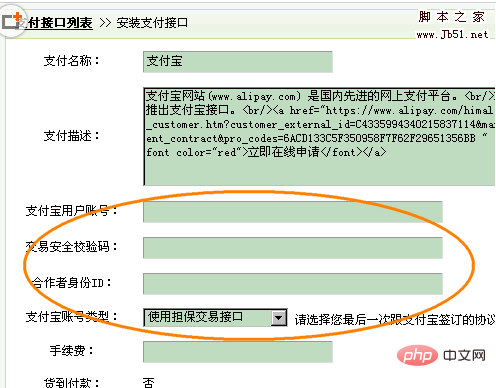
# Payment interface adjustments will make some adjustments to the mall and the place where members upgrade or purchase member products.
The above is the detailed content of How to adjust the payment interface of DedeCMS V5.6. For more information, please follow other related articles on the PHP Chinese website!




