
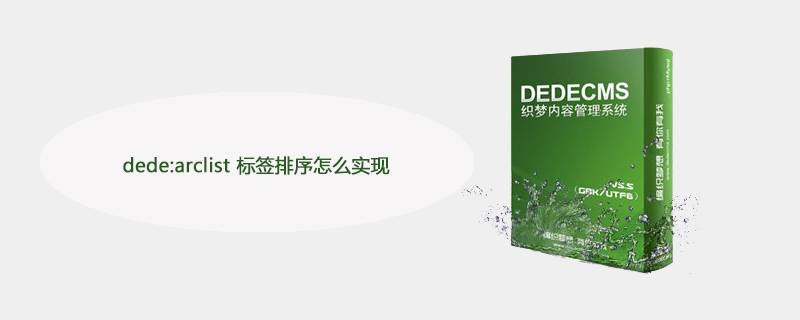
##dede: How to implement arclist tag sorting?
Tag dede: The sorting of arclist is specified by orderby. The specific implementation is as follows. Friends in need can refer to it Recommended learning: The sorting of the tag dede:arclist is specified by orderby, as follows:{dede:arclist orderby='排序字段' }
{/dede:arclist}orderby='sortrank' 文档排序方式 § orderby='hot' 或 orderby='click' 表示按点击数排列 § orderby='sortrank' 或 orderby='pubdate' 按出版时间排列 § orderby='near' § orderby=='lastpost' 按最后评论时间 § orderby=='scores' 按得分排序 § orderby='id' 按文章ID排序 § orderby='rand' 随机获得指定条件的文档列表
else if($orderby=="NewField") {
$ordersql = " order by arc.NewField $orderWay";
[field:global name=autoindex/]The above is the detailed content of How to implement dede:arclist tag sorting. For more information, please follow other related articles on the PHP Chinese website!




