
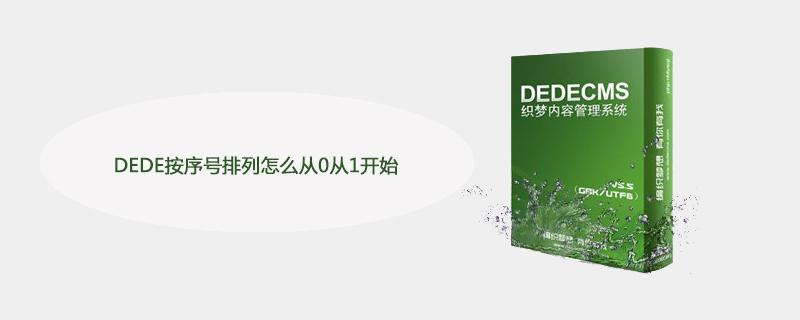
DEDE How to arrange the numbers from 0 to 1?
The debugger uses [field:global name=autoindex/] to call the specified channel and the CSS code needs to be added in front of the channel. The CSS code happens to be arranged by serial number, so I modified the code, here Share it with everyone. Friends who are interested can save it
Recommended study: 梦Weavercms
Today I debug the program for others and use [field:global name= autoindex/ ] Call the specified channel. The CSS code needs to be added in front of the channel. The CSS code is arranged according to the serial number.
Suddenly discovered that it starts from 0. So I modified the code!
If It starts from 0 like me, and you want it to start from 1, then use this code:
[field:global name=autoindex runphp="yes"]@me=@me+1;[/field:global]
On the contrary, if it starts from 1, and you want it to start from 0, Then use this code:
[field:global name=autoindex runphp="yes"]@me=@me-1;[/field:global]
Learn and use it, I hope everyone can adapt and study more DEDE codes and programs
The above is the detailed content of How to arrange DEDE sequentially from 0 to 1?. For more information, please follow other related articles on the PHP Chinese website!
 How to be invisible online on TikTok
How to be invisible online on TikTok
 How to shut down after running the nohup command
How to shut down after running the nohup command
 How to remove the border of the text box
How to remove the border of the text box
 How to define strings in php
How to define strings in php
 How to enter the 404 website
How to enter the 404 website
 What is star network topology?
What is star network topology?
 The difference between concat and push in JS
The difference between concat and push in JS
 How to learn python programming from scratch
How to learn python programming from scratch




