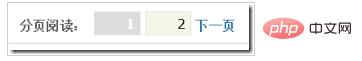#How to implement article paging in wordpress?
Due to the long length, the page loading speed is too slow and the user experience is reduced. Therefore, it is necessary to find a way to paginate the long article. After searching, I found a code solution that is very good. After personal use, it is indeed effective, so I will share it here. If you are interested, don’t miss it
Recommended: "wordpress tutorial"
Recently I have discovered that many articles are accompanied by pictures and are relatively long. This will cause the page to load too slowly, which is not conducive to the user experience. Especially the newly added WordPress theme page, although there is not much text, each WordPress theme must be accompanied by a small picture to give readers a general understanding. Decide whether to give a presentation. So if you add nearly thirty WordPress themes together, the page will be very long. So we must find a way to paginate long articles.
After searching on Google, I found a code solution that is very good. After using it myself, it really works, so I’m sharing it here.
1. Add paging button
If you are not afraid of trouble, you can switch to HTML mode when writing an article and insert the following line of code. You will not need to add this paging button.
The code is as follows:
<p><!--nextpage--></p>
Copy after login
In fact, it is much easier to add a paging button to the editor. I have seen this function implemented by modifying the code before, but I forgot about it. Because I have been using the wordpress editor enhancement plug-in: TinyMCE Advanced. This button has been around for a long time, so I won’t go into details here.
2012-06-17 Supplement: Add paging buttons to WordPress 3.4 text editor
Because my "If You Are the One Female Guest Information" fc.guansoft.com website is also used in this article Introducing the pagination code for long articles. But that site does not have the TinyMCE Advanced plugin installed. So I went online to find a relatively simple way to add this paging button in the wordpress editor. The method is as follows:
Find the /wp-includes/class-wp-editor.php file. Find ‘wp_more’, tag: (at line 366)
The code is as follows:
$mce_buttons = apply_filters('mce_buttons', array('bold', 'italic', 'strikethrough', '¦', 'bullist', 'numlist', 'blockquote', '¦', 'justifyleft', 'justifycenter', 'justifyright', '¦', 'link', 'unlink', <SPAN style="TEXT-DECORATION: underline"><STRONG><SPAN style="COLOR: #ff0000; TEXT-DECORATION: underline">'wp_more',</SPAN></STRONG></SPAN> '¦', 'spellchecker', 'fullscreen', 'wp_adv' ), $editor_id);
Copy after login
Add ‘wp_page’ after ‘wp_more’, (including single quotes and commas). The modified code is as follows:
The code is as follows:
$mce_buttons = apply_filters('mce_buttons', array('bold', 'italic', 'strikethrough', '¦', 'bullist', 'numlist', 'blockquote', '¦', 'justifyleft', 'justifycenter', 'justifyright', '¦', 'link', 'unlink', <SPAN style="TEXT-DECORATION: underline"><STRONG><SPAN style="COLOR: #ff0000; TEXT-DECORATION: underline">'wp_more','wp_page',</SPAN></STRONG></SPAN> '¦', 'spellchecker', 'fullscreen', 'wp_adv' ), $editor_id);
Copy after login
At this time, you can see an icon similar to the more tag button on the text editor on the background writing and editing article pages. .
Similarly, a nextpage button will also appear in the code editor.
2. Add paging function
Wordpress actually has its own paging function, but it has not been called. So when we edit the article, we insert page breaks, but we don't see any changes. How can I call this function? The method is very simple. Find a line of code similar to the following in the theme template file single.php.
The code is as follows:
<?php the_content(); ?>
Copy after login
Add the following code after this line of code to achieve a simple paging function.
The code is as follows:
<?php wp_link_pages(); ?>
Copy after login
3. Beautify the paging effect
Although after the above two steps, the paging function of long articles can be realized. But it’s not that pretty, so let’s beautify it to make the paging effect more perfect.
First, replace the paging function code in the previous step with the following code.
The code is as follows:
<?php wp_link_pages(array('before' => '<div class="fenye">分页阅读:', 'after' => '', 'next_or_number' => 'next', 'previouspagelink' => '上一页', 'nextpagelink' => "")); ?> <?php wp_link_pages(array('before' => '', 'after' => '', 'next_or_number' => 'number', 'link_before' =>'<span>', 'link_after'=>'</span>')); ?> <?php wp_link_pages(array('before' => '', 'after' => '</div>', 'next_or_number' => 'next', 'previouspagelink' => '', 'nextpagelink' => "下一页")); ?>
Copy after login
Then, beautify the CSS style.
Directly put the following codes at the end of the theme file style.css.
The code is as follows:
/**页面分页**/
.fenye{text-align:center;margin:0px auto 10px;font-weight:bold}
.fenye span{background-color:#DDDDDD;color:#fff;font-weight: bold;margin:0px 1px;padding:1px 6px;display:inline-block;text-decoration:none;border:1px solid #e0e0e0;}
.fenye a{text-decoration:none;}
.fenye a span{background-color:#F6F6E8;font-weight: normal;color: #000;text-decoration: none;}
.fenye a:hover span{background-color:#DDDDDD;color: #fff;}Copy after login
The final display effect is as shown in the figure below:

4. Solve the SEO problem of repeated titles after the article is paginated Impact
Because long articles are paginated, the titles of these pages are the same. I don't know if it will have any adverse impact on SEO. Better avoid it! You can solve the problem of duplicate titles by adding page numbers to WordPress article pagination. We can change it to the following effect:
Simple and practical wordpress long article pagination code—Guanshuo wordpress plug-in
Simple and practical wordpress long article pagination code-Page 2—Guan Shuo wordpress plug-in
Simple and practical wordpress long article paging code - Page 3 - Guanshuo wordpress plug-in
Find something like
……</ in the theme template file header.php title> code, replace it with the following code. </p><p>The code is as follows:</p><div class="code" style="position:relative; padding:0px; margin:0px;"><pre class='brush:php;toolbar:false;'><?php if ( is_single() ) { ?><title><?php echo trim(wp_title('',0)); ?><?php if (get_query_var('page')) { echo '-第'; echo get_query_var('page'); echo '页';}?> — <?php bloginfo('name'); ?></title><?php } ?></pre><div class="contentsignin">Copy after login</div></div><p>5. Prevent the feed from being paginated </p><p>After the paging function is implemented, the articles on the feed page will be paginated, and generally only the content of the first page will be displayed. . </p><p>Solution: Open the query.php file in the wp-includes directory and find the following line of code (about line 3578) </p><p>The code is as follows:</p><div class="code" style="position:relative; padding:0px; margin:0px;"><pre class='brush:php;toolbar:false;'>if ( strpos( $content,'<!–nextpage–>' ) ) {</pre><div class="contentsignin">Copy after login</div></div><p>Put it Change it to the following line of code. </p><p>code show as below:</p><div class="code" style="position:relative; padding:0px; margin:0px;"><pre class='brush:php;toolbar:false;'>if ( strpos( $content, '<!--nextpage-->' ) && (!is_feed()) ) {</pre><div class="contentsignin">Copy after login</div></div><p>更多WordPress相关技术文章,请访问<strong>WordPress</strong>教程栏目:https://www.php.cn/cms/wordpress/</p><p>The above is the detailed content of How to implement article paging in wordpress. For more information, please follow other related articles on the PHP Chinese website!</p>
</div>
</div>
<div class="wzconShengming_sp">
<div class="bzsmdiv_sp">Statement of this Website</div>
<div>The content of this article is voluntarily contributed by netizens, and the copyright belongs to the original author. This site does not assume corresponding legal responsibility. If you find any content suspected of plagiarism or infringement, please contact admin@php.cn</div>
</div>
</div>
<ins class="adsbygoogle"
style="display:block"
data-ad-format="autorelaxed"
data-ad-client="ca-pub-5902227090019525"
data-ad-slot="2507867629"></ins>
<script>
(adsbygoogle = window.adsbygoogle || []).push({});
</script>
<div class="AI_ToolDetails_main4sR">
<ins class="adsbygoogle"
style="display:block"
data-ad-client="ca-pub-5902227090019525"
data-ad-slot="3653428331"
data-ad-format="auto"
data-full-width-responsive="true"></ins>
<script>
(adsbygoogle = window.adsbygoogle || []).push({});
</script>
<!-- <div class="phpgenera_Details_mainR4">
<div class="phpmain1_4R_readrank">
<div class="phpmain1_4R_readrank_top">
<img onerror="this.onerror=''; this.src='/static/imghw/default1.png'"
onerror="this.onerror=''; this.src='/static/imghw/default1.png'"
src="/static/imghw/hotarticle2.png" alt="" />
<h2>Hot Article</h2>
</div>
<div class="phpgenera_Details_mainR4_bottom">
<div class="phpgenera_Details_mainR4_bottoms">
<a href="https://www.php.cn/faq/1796780570.html" title="R.E.P.O. Energy Crystals Explained and What They Do (Yellow Crystal)" class="phpgenera_Details_mainR4_bottom_title">R.E.P.O. Energy Crystals Explained and What They Do (Yellow Crystal)</a>
<div class="phpgenera_Details_mainR4_bottoms_info">
<span>1 months ago</span>
<span>By 尊渡假赌尊渡假赌尊渡假赌</span>
</div>
</div>
<div class="phpgenera_Details_mainR4_bottoms">
<a href="https://www.php.cn/faq/1796780641.html" title="R.E.P.O. Best Graphic Settings" class="phpgenera_Details_mainR4_bottom_title">R.E.P.O. Best Graphic Settings</a>
<div class="phpgenera_Details_mainR4_bottoms_info">
<span>1 months ago</span>
<span>By 尊渡假赌尊渡假赌尊渡假赌</span>
</div>
</div>
<div class="phpgenera_Details_mainR4_bottoms">
<a href="https://www.php.cn/faq/1796785841.html" title="Assassin's Creed Shadows: Seashell Riddle Solution" class="phpgenera_Details_mainR4_bottom_title">Assassin's Creed Shadows: Seashell Riddle Solution</a>
<div class="phpgenera_Details_mainR4_bottoms_info">
<span>3 weeks ago</span>
<span>By DDD</span>
</div>
</div>
<div class="phpgenera_Details_mainR4_bottoms">
<a href="https://www.php.cn/faq/1796789525.html" title="What's New in Windows 11 KB5054979 & How to Fix Update Issues" class="phpgenera_Details_mainR4_bottom_title">What's New in Windows 11 KB5054979 & How to Fix Update Issues</a>
<div class="phpgenera_Details_mainR4_bottoms_info">
<span>2 weeks ago</span>
<span>By DDD</span>
</div>
</div>
<div class="phpgenera_Details_mainR4_bottoms">
<a href="https://www.php.cn/faq/1796780618.html" title="Will R.E.P.O. Have Crossplay?" class="phpgenera_Details_mainR4_bottom_title">Will R.E.P.O. Have Crossplay?</a>
<div class="phpgenera_Details_mainR4_bottoms_info">
<span>1 months ago</span>
<span>By 尊渡假赌尊渡假赌尊渡假赌</span>
</div>
</div>
</div>
<div class="phpgenera_Details_mainR3_more">
<a href="https://www.php.cn/article.html">Show More</a>
</div>
</div>
</div> -->
<div class="phpgenera_Details_mainR3">
<div class="phpmain1_4R_readrank">
<div class="phpmain1_4R_readrank_top">
<img onerror="this.onerror=''; this.src='/static/imghw/default1.png'"
onerror="this.onerror=''; this.src='/static/imghw/default1.png'"
src="/static/imghw/hottools2.png" alt="" />
<h2>Hot AI Tools</h2>
</div>
<div class="phpgenera_Details_mainR3_bottom">
<div class="phpmain_tab2_mids_top">
<a href="https://www.php.cn/ai/undresserai-undress" title="Undresser.AI Undress" class="phpmain_tab2_mids_top_img">
<img onerror="this.onerror=''; this.src='/static/imghw/default1.png'"
onerror="this.onerror=''; this.src='/static/imghw/default1.png'"
class="lazy" data-src="https://img.php.cn/upload/ai_manual/001/246/273/173411540686492.jpg?x-oss-process=image/resize,m_fill,h_50,w_50" src="/static/imghw/default1.png" alt="Undresser.AI Undress" />
</a>
<div class="phpmain_tab2_mids_info">
<a href="https://www.php.cn/ai/undresserai-undress" title="Undresser.AI Undress" class="phpmain_tab2_mids_title">
<h3>Undresser.AI Undress</h3>
</a>
<p>AI-powered app for creating realistic nude photos</p>
</div>
</div>
<div class="phpmain_tab2_mids_top">
<a href="https://www.php.cn/ai/ai-clothes-remover" title="AI Clothes Remover" class="phpmain_tab2_mids_top_img">
<img onerror="this.onerror=''; this.src='/static/imghw/default1.png'"
onerror="this.onerror=''; this.src='/static/imghw/default1.png'"
class="lazy" data-src="https://img.php.cn/upload/ai_manual/001/246/273/173411552797167.jpg?x-oss-process=image/resize,m_fill,h_50,w_50" src="/static/imghw/default1.png" alt="AI Clothes Remover" />
</a>
<div class="phpmain_tab2_mids_info">
<a href="https://www.php.cn/ai/ai-clothes-remover" title="AI Clothes Remover" class="phpmain_tab2_mids_title">
<h3>AI Clothes Remover</h3>
</a>
<p>Online AI tool for removing clothes from photos.</p>
</div>
</div>
<div class="phpmain_tab2_mids_top">
<a href="https://www.php.cn/ai/undress-ai-tool" title="Undress AI Tool" class="phpmain_tab2_mids_top_img">
<img onerror="this.onerror=''; this.src='/static/imghw/default1.png'"
onerror="this.onerror=''; this.src='/static/imghw/default1.png'"
class="lazy" data-src="https://img.php.cn/upload/ai_manual/001/246/273/173410641626608.jpg?x-oss-process=image/resize,m_fill,h_50,w_50" src="/static/imghw/default1.png" alt="Undress AI Tool" />
</a>
<div class="phpmain_tab2_mids_info">
<a href="https://www.php.cn/ai/undress-ai-tool" title="Undress AI Tool" class="phpmain_tab2_mids_title">
<h3>Undress AI Tool</h3>
</a>
<p>Undress images for free</p>
</div>
</div>
<div class="phpmain_tab2_mids_top">
<a href="https://www.php.cn/ai/clothoffio" title="Clothoff.io" class="phpmain_tab2_mids_top_img">
<img onerror="this.onerror=''; this.src='/static/imghw/default1.png'"
onerror="this.onerror=''; this.src='/static/imghw/default1.png'"
class="lazy" data-src="https://img.php.cn/upload/ai_manual/001/246/273/173411529149311.jpg?x-oss-process=image/resize,m_fill,h_50,w_50" src="/static/imghw/default1.png" alt="Clothoff.io" />
</a>
<div class="phpmain_tab2_mids_info">
<a href="https://www.php.cn/ai/clothoffio" title="Clothoff.io" class="phpmain_tab2_mids_title">
<h3>Clothoff.io</h3>
</a>
<p>AI clothes remover</p>
</div>
</div>
<div class="phpmain_tab2_mids_top">
<a href="https://www.php.cn/ai/ai-hentai-generator" title="AI Hentai Generator" class="phpmain_tab2_mids_top_img">
<img onerror="this.onerror=''; this.src='/static/imghw/default1.png'"
onerror="this.onerror=''; this.src='/static/imghw/default1.png'"
class="lazy" data-src="https://img.php.cn/upload/ai_manual/001/246/273/173405034393877.jpg?x-oss-process=image/resize,m_fill,h_50,w_50" src="/static/imghw/default1.png" alt="AI Hentai Generator" />
</a>
<div class="phpmain_tab2_mids_info">
<a href="https://www.php.cn/ai/ai-hentai-generator" title="AI Hentai Generator" class="phpmain_tab2_mids_title">
<h3>AI Hentai Generator</h3>
</a>
<p>Generate AI Hentai for free.</p>
</div>
</div>
</div>
<div class="phpgenera_Details_mainR3_more">
<a href="https://www.php.cn/ai">Show More</a>
</div>
</div>
</div>
<script src="https://sw.php.cn/hezuo/cac1399ab368127f9b113b14eb3316d0.js" type="text/javascript"></script>
<div class="phpgenera_Details_mainR4">
<div class="phpmain1_4R_readrank">
<div class="phpmain1_4R_readrank_top">
<img onerror="this.onerror=''; this.src='/static/imghw/default1.png'"
onerror="this.onerror=''; this.src='/static/imghw/default1.png'"
src="/static/imghw/hotarticle2.png" alt="" />
<h2>Hot Article</h2>
</div>
<div class="phpgenera_Details_mainR4_bottom">
<div class="phpgenera_Details_mainR4_bottoms">
<a href="https://www.php.cn/faq/1796780570.html" title="R.E.P.O. Energy Crystals Explained and What They Do (Yellow Crystal)" class="phpgenera_Details_mainR4_bottom_title">R.E.P.O. Energy Crystals Explained and What They Do (Yellow Crystal)</a>
<div class="phpgenera_Details_mainR4_bottoms_info">
<span>1 months ago</span>
<span>By 尊渡假赌尊渡假赌尊渡假赌</span>
</div>
</div>
<div class="phpgenera_Details_mainR4_bottoms">
<a href="https://www.php.cn/faq/1796780641.html" title="R.E.P.O. Best Graphic Settings" class="phpgenera_Details_mainR4_bottom_title">R.E.P.O. Best Graphic Settings</a>
<div class="phpgenera_Details_mainR4_bottoms_info">
<span>1 months ago</span>
<span>By 尊渡假赌尊渡假赌尊渡假赌</span>
</div>
</div>
<div class="phpgenera_Details_mainR4_bottoms">
<a href="https://www.php.cn/faq/1796785841.html" title="Assassin's Creed Shadows: Seashell Riddle Solution" class="phpgenera_Details_mainR4_bottom_title">Assassin's Creed Shadows: Seashell Riddle Solution</a>
<div class="phpgenera_Details_mainR4_bottoms_info">
<span>3 weeks ago</span>
<span>By DDD</span>
</div>
</div>
<div class="phpgenera_Details_mainR4_bottoms">
<a href="https://www.php.cn/faq/1796789525.html" title="What's New in Windows 11 KB5054979 & How to Fix Update Issues" class="phpgenera_Details_mainR4_bottom_title">What's New in Windows 11 KB5054979 & How to Fix Update Issues</a>
<div class="phpgenera_Details_mainR4_bottoms_info">
<span>2 weeks ago</span>
<span>By DDD</span>
</div>
</div>
<div class="phpgenera_Details_mainR4_bottoms">
<a href="https://www.php.cn/faq/1796780618.html" title="Will R.E.P.O. Have Crossplay?" class="phpgenera_Details_mainR4_bottom_title">Will R.E.P.O. Have Crossplay?</a>
<div class="phpgenera_Details_mainR4_bottoms_info">
<span>1 months ago</span>
<span>By 尊渡假赌尊渡假赌尊渡假赌</span>
</div>
</div>
</div>
<div class="phpgenera_Details_mainR3_more">
<a href="https://www.php.cn/article.html">Show More</a>
</div>
</div>
</div>
<div class="phpgenera_Details_mainR3">
<div class="phpmain1_4R_readrank">
<div class="phpmain1_4R_readrank_top">
<img onerror="this.onerror=''; this.src='/static/imghw/default1.png'"
onerror="this.onerror=''; this.src='/static/imghw/default1.png'"
src="/static/imghw/hottools2.png" alt="" />
<h2>Hot Tools</h2>
</div>
<div class="phpgenera_Details_mainR3_bottom">
<div class="phpmain_tab2_mids_top">
<a href="https://www.php.cn/toolset/development-tools/92" title="Notepad++7.3.1" class="phpmain_tab2_mids_top_img">
<img onerror="this.onerror=''; this.src='/static/imghw/default1.png'"
onerror="this.onerror=''; this.src='/static/imghw/default1.png'"
class="lazy" data-src="https://img.php.cn/upload/manual/000/000/001/58ab96f0f39f7357.jpg?x-oss-process=image/resize,m_fill,h_50,w_72" src="/static/imghw/default1.png" alt="Notepad++7.3.1" />
</a>
<div class="phpmain_tab2_mids_info">
<a href="https://www.php.cn/toolset/development-tools/92" title="Notepad++7.3.1" class="phpmain_tab2_mids_title">
<h3>Notepad++7.3.1</h3>
</a>
<p>Easy-to-use and free code editor</p>
</div>
</div>
<div class="phpmain_tab2_mids_top">
<a href="https://www.php.cn/toolset/development-tools/93" title="SublimeText3 Chinese version" class="phpmain_tab2_mids_top_img">
<img onerror="this.onerror=''; this.src='/static/imghw/default1.png'"
onerror="this.onerror=''; this.src='/static/imghw/default1.png'"
class="lazy" data-src="https://img.php.cn/upload/manual/000/000/001/58ab97a3baad9677.jpg?x-oss-process=image/resize,m_fill,h_50,w_72" src="/static/imghw/default1.png" alt="SublimeText3 Chinese version" />
</a>
<div class="phpmain_tab2_mids_info">
<a href="https://www.php.cn/toolset/development-tools/93" title="SublimeText3 Chinese version" class="phpmain_tab2_mids_title">
<h3>SublimeText3 Chinese version</h3>
</a>
<p>Chinese version, very easy to use</p>
</div>
</div>
<div class="phpmain_tab2_mids_top">
<a href="https://www.php.cn/toolset/development-tools/121" title="Zend Studio 13.0.1" class="phpmain_tab2_mids_top_img">
<img onerror="this.onerror=''; this.src='/static/imghw/default1.png'"
onerror="this.onerror=''; this.src='/static/imghw/default1.png'"
class="lazy" data-src="https://img.php.cn/upload/manual/000/000/001/58ab97ecd1ab2670.jpg?x-oss-process=image/resize,m_fill,h_50,w_72" src="/static/imghw/default1.png" alt="Zend Studio 13.0.1" />
</a>
<div class="phpmain_tab2_mids_info">
<a href="https://www.php.cn/toolset/development-tools/121" title="Zend Studio 13.0.1" class="phpmain_tab2_mids_title">
<h3>Zend Studio 13.0.1</h3>
</a>
<p>Powerful PHP integrated development environment</p>
</div>
</div>
<div class="phpmain_tab2_mids_top">
<a href="https://www.php.cn/toolset/development-tools/469" title="Dreamweaver CS6" class="phpmain_tab2_mids_top_img">
<img onerror="this.onerror=''; this.src='/static/imghw/default1.png'"
onerror="this.onerror=''; this.src='/static/imghw/default1.png'"
class="lazy" data-src="https://img.php.cn/upload/manual/000/000/001/58d0e0fc74683535.jpg?x-oss-process=image/resize,m_fill,h_50,w_72" src="/static/imghw/default1.png" alt="Dreamweaver CS6" />
</a>
<div class="phpmain_tab2_mids_info">
<a href="https://www.php.cn/toolset/development-tools/469" title="Dreamweaver CS6" class="phpmain_tab2_mids_title">
<h3>Dreamweaver CS6</h3>
</a>
<p>Visual web development tools</p>
</div>
</div>
<div class="phpmain_tab2_mids_top">
<a href="https://www.php.cn/toolset/development-tools/500" title="SublimeText3 Mac version" class="phpmain_tab2_mids_top_img">
<img onerror="this.onerror=''; this.src='/static/imghw/default1.png'"
onerror="this.onerror=''; this.src='/static/imghw/default1.png'"
class="lazy" data-src="https://img.php.cn/upload/manual/000/000/001/58d34035e2757995.png?x-oss-process=image/resize,m_fill,h_50,w_72" src="/static/imghw/default1.png" alt="SublimeText3 Mac version" />
</a>
<div class="phpmain_tab2_mids_info">
<a href="https://www.php.cn/toolset/development-tools/500" title="SublimeText3 Mac version" class="phpmain_tab2_mids_title">
<h3>SublimeText3 Mac version</h3>
</a>
<p>God-level code editing software (SublimeText3)</p>
</div>
</div>
</div>
<div class="phpgenera_Details_mainR3_more">
<a href="https://www.php.cn/ai">Show More</a>
</div>
</div>
</div>
<div class="phpgenera_Details_mainR4">
<div class="phpmain1_4R_readrank">
<div class="phpmain1_4R_readrank_top">
<img onerror="this.onerror=''; this.src='/static/imghw/default1.png'"
onerror="this.onerror=''; this.src='/static/imghw/default1.png'"
src="/static/imghw/hotarticle2.png" alt="" />
<h2>Hot Topics</h2>
</div>
<div class="phpgenera_Details_mainR4_bottom">
<div class="phpgenera_Details_mainR4_bottoms">
<a href="https://www.php.cn/faq/gmailyxdlrkzn" title="Where is the login entrance for gmail email?" class="phpgenera_Details_mainR4_bottom_title">Where is the login entrance for gmail email?</a>
<div class="phpgenera_Details_mainR4_bottoms_info">
<div class="phpgenera_Details_mainR4_bottoms_infos">
<img src="/static/imghw/eyess.png" alt="" />
<span>7549</span>
</div>
<div class="phpgenera_Details_mainR4_bottoms_infos">
<img src="/static/imghw/tiezi.png" alt="" />
<span>15</span>
</div>
</div>
</div>
<div class="phpgenera_Details_mainR4_bottoms">
<a href="https://www.php.cn/faq/cakephp-tutor" title="CakePHP Tutorial" class="phpgenera_Details_mainR4_bottom_title">CakePHP Tutorial</a>
<div class="phpgenera_Details_mainR4_bottoms_info">
<div class="phpgenera_Details_mainR4_bottoms_infos">
<img src="/static/imghw/eyess.png" alt="" />
<span>1382</span>
</div>
<div class="phpgenera_Details_mainR4_bottoms_infos">
<img src="/static/imghw/tiezi.png" alt="" />
<span>52</span>
</div>
</div>
</div>
<div class="phpgenera_Details_mainR4_bottoms">
<a href="https://www.php.cn/faq/steamdzhmcssmgs" title="What is the format of the account name of steam" class="phpgenera_Details_mainR4_bottom_title">What is the format of the account name of steam</a>
<div class="phpgenera_Details_mainR4_bottoms_info">
<div class="phpgenera_Details_mainR4_bottoms_infos">
<img src="/static/imghw/eyess.png" alt="" />
<span>83</span>
</div>
<div class="phpgenera_Details_mainR4_bottoms_infos">
<img src="/static/imghw/tiezi.png" alt="" />
<span>11</span>
</div>
</div>
</div>
<div class="phpgenera_Details_mainR4_bottoms">
<a href="https://www.php.cn/faq/winactivationkeyper" title="win11 activation key permanent" class="phpgenera_Details_mainR4_bottom_title">win11 activation key permanent</a>
<div class="phpgenera_Details_mainR4_bottoms_info">
<div class="phpgenera_Details_mainR4_bottoms_infos">
<img src="/static/imghw/eyess.png" alt="" />
<span>58</span>
</div>
<div class="phpgenera_Details_mainR4_bottoms_infos">
<img src="/static/imghw/tiezi.png" alt="" />
<span>19</span>
</div>
</div>
</div>
<div class="phpgenera_Details_mainR4_bottoms">
<a href="https://www.php.cn/faq/newyorktimesdailybrief" title="nyt connections hints and answers" class="phpgenera_Details_mainR4_bottom_title">nyt connections hints and answers</a>
<div class="phpgenera_Details_mainR4_bottoms_info">
<div class="phpgenera_Details_mainR4_bottoms_infos">
<img src="/static/imghw/eyess.png" alt="" />
<span>22</span>
</div>
<div class="phpgenera_Details_mainR4_bottoms_infos">
<img src="/static/imghw/tiezi.png" alt="" />
<span>90</span>
</div>
</div>
</div>
</div>
<div class="phpgenera_Details_mainR3_more">
<a href="https://www.php.cn/faq/zt">Show More</a>
</div>
</div>
</div>
</div>
</div>
<div class="Article_Details_main2">
<div class="phpgenera_Details_mainL4">
<div class="phpmain1_2_top">
<a href="javascript:void(0);" class="phpmain1_2_top_title">Related knowledge<img
src="/static/imghw/index2_title2.png" alt="" /></a>
</div>
<div class="phpgenera_Details_mainL4_info">
<div class="phphistorical_Version2_mids">
<a href="https://www.php.cn/faq/778684.html" title="PHP vs. Flutter: The best choice for mobile development" class="phphistorical_Version2_mids_img">
<img onerror="this.onerror=''; this.src='/static/imghw/default1.png'"
src="/static/imghw/default1.png" class="lazy" data-src="https://img.php.cn/upload/article/000/465/014/171500671286291.jpg?x-oss-process=image/resize,m_fill,h_207,w_330" alt="PHP vs. Flutter: The best choice for mobile development" />
</a>
<a href="https://www.php.cn/faq/778684.html" title="PHP vs. Flutter: The best choice for mobile development" class="phphistorical_Version2_mids_title">PHP vs. Flutter: The best choice for mobile development</a>
<span class="Articlelist_txts_time">May 06, 2024 pm 10:45 PM</span>
<p class="Articlelist_txts_p">PHP and Flutter are popular technologies for mobile development. Flutter excels in cross-platform capabilities, performance and user interface, and is suitable for applications that require high performance, cross-platform and customized UI. PHP is suitable for server-side applications with lower performance and not cross-platform.</p>
</div>
<div class="phphistorical_Version2_mids">
<a href="https://www.php.cn/faq/749706.html" title="How to change page width in wordpress" class="phphistorical_Version2_mids_img">
<img onerror="this.onerror=''; this.src='/static/imghw/default1.png'"
src="/static/imghw/default1.png" class="lazy" data-src="https://img.php.cn/upload/article/202404/16/2024041601031486309.jpg?x-oss-process=image/resize,m_fill,h_207,w_330" alt="How to change page width in wordpress" />
</a>
<a href="https://www.php.cn/faq/749706.html" title="How to change page width in wordpress" class="phphistorical_Version2_mids_title">How to change page width in wordpress</a>
<span class="Articlelist_txts_time">Apr 16, 2024 am 01:03 AM</span>
<p class="Articlelist_txts_p">You can easily modify your WordPress page width by editing your style.css file: Edit your style.css file and add .site-content { max-width: [your preferred width]; }. Edit [your preferred width] to set the page width. Save changes and clear cache (optional).</p>
</div>
<div class="phphistorical_Version2_mids">
<a href="https://www.php.cn/faq/749811.html" title="In which folder are wordpress articles located?" class="phphistorical_Version2_mids_img">
<img onerror="this.onerror=''; this.src='/static/imghw/default1.png'"
src="/static/imghw/default1.png" class="lazy" data-src="https://img.php.cn/upload/article/202404/16/2024041610291281524.jpg?x-oss-process=image/resize,m_fill,h_207,w_330" alt="In which folder are wordpress articles located?" />
</a>
<a href="https://www.php.cn/faq/749811.html" title="In which folder are wordpress articles located?" class="phphistorical_Version2_mids_title">In which folder are wordpress articles located?</a>
<span class="Articlelist_txts_time">Apr 16, 2024 am 10:29 AM</span>
<p class="Articlelist_txts_p">WordPress posts are stored in the /wp-content/uploads folder. This folder uses subfolders to categorize different types of uploads, including articles organized by year, month, and article ID. Article files are stored in plain text format (.txt), and the filename usually includes its ID and title.</p>
</div>
<div class="phphistorical_Version2_mids">
<a href="https://www.php.cn/faq/749701.html" title="How to create a product page in wordpress" class="phphistorical_Version2_mids_img">
<img onerror="this.onerror=''; this.src='/static/imghw/default1.png'"
src="/static/imghw/default1.png" class="lazy" data-src="https://img.php.cn/upload/article/202404/16/2024041600391615094.jpg?x-oss-process=image/resize,m_fill,h_207,w_330" alt="How to create a product page in wordpress" />
</a>
<a href="https://www.php.cn/faq/749701.html" title="How to create a product page in wordpress" class="phphistorical_Version2_mids_title">How to create a product page in wordpress</a>
<span class="Articlelist_txts_time">Apr 16, 2024 am 12:39 AM</span>
<p class="Articlelist_txts_p">Create a product page in WordPress: 1. Create the product (name, description, pictures); 2. Customize the page template (add title, description, pictures, buttons); 3. Enter product information (stock, size, weight); 4 . Create variations (different colors, sizes); 5. Set visibility (public or hidden); 6. Enable/disable comments; 7. Preview and publish the page.</p>
</div>
<div class="phphistorical_Version2_mids">
<a href="https://www.php.cn/faq/749843.html" title="Where is the wordpress template file?" class="phphistorical_Version2_mids_img">
<img onerror="this.onerror=''; this.src='/static/imghw/default1.png'"
src="/static/imghw/default1.png" class="lazy" data-src="https://img.php.cn/upload/article/202404/16/2024041611001659855.jpg?x-oss-process=image/resize,m_fill,h_207,w_330" alt="Where is the wordpress template file?" />
</a>
<a href="https://www.php.cn/faq/749843.html" title="Where is the wordpress template file?" class="phphistorical_Version2_mids_title">Where is the wordpress template file?</a>
<span class="Articlelist_txts_time">Apr 16, 2024 am 11:00 AM</span>
<p class="Articlelist_txts_p">WordPress template files are located in the /wp-content/themes/[theme name]/ directory. They are used to determine the appearance and functionality of the website, including header (header.php), footer (footer.php), main template (index.php), single article (single.php), page (page.php), Archive (archive.php), category (category.php), tag (tag.php), search (search.php) and 404 error page (404.php). By editing and modifying these files, you can customize the appearance of your WordPress website</p>
</div>
<div class="phphistorical_Version2_mids">
<a href="https://www.php.cn/faq/749711.html" title="How to search for authors in WordPress" class="phphistorical_Version2_mids_img">
<img onerror="this.onerror=''; this.src='/static/imghw/default1.png'"
src="/static/imghw/default1.png" class="lazy" data-src="https://img.php.cn/upload/article/202404/16/2024041601181477377.jpg?x-oss-process=image/resize,m_fill,h_207,w_330" alt="How to search for authors in WordPress" />
</a>
<a href="https://www.php.cn/faq/749711.html" title="How to search for authors in WordPress" class="phphistorical_Version2_mids_title">How to search for authors in WordPress</a>
<span class="Articlelist_txts_time">Apr 16, 2024 am 01:18 AM</span>
<p class="Articlelist_txts_p">Search for authors in WordPress: 1. Once logged in to your admin panel, navigate to Posts or Pages, enter the author name using the search bar, and select Author in Filters. 2. Other tips: Use wildcards to broaden your search, use operators to combine criteria, or enter author IDs to search for articles.</p>
</div>
<div class="phphistorical_Version2_mids">
<a href="https://www.php.cn/faq/749838.html" title="Which version of wordpress is stable?" class="phphistorical_Version2_mids_img">
<img onerror="this.onerror=''; this.src='/static/imghw/default1.png'"
src="/static/imghw/default1.png" class="lazy" data-src="https://img.php.cn/upload/article/202404/16/2024041610541246147.jpg?x-oss-process=image/resize,m_fill,h_207,w_330" alt="Which version of wordpress is stable?" />
</a>
<a href="https://www.php.cn/faq/749838.html" title="Which version of wordpress is stable?" class="phphistorical_Version2_mids_title">Which version of wordpress is stable?</a>
<span class="Articlelist_txts_time">Apr 16, 2024 am 10:54 AM</span>
<p class="Articlelist_txts_p">The most stable WordPress version is the latest version because it contains the latest security patches, performance enhancements, and introduces new features and improvements. In order to update to the latest version, log into your WordPress dashboard, go to the Updates page and click Update Now.</p>
</div>
<div class="phphistorical_Version2_mids">
<a href="https://www.php.cn/faq/749929.html" title="Does wordpress need to be registered?" class="phphistorical_Version2_mids_img">
<img onerror="this.onerror=''; this.src='/static/imghw/default1.png'"
src="/static/imghw/default1.png" class="lazy" data-src="https://img.php.cn/upload/article/202404/16/2024041612072287016.jpg?x-oss-process=image/resize,m_fill,h_207,w_330" alt="Does wordpress need to be registered?" />
</a>
<a href="https://www.php.cn/faq/749929.html" title="Does wordpress need to be registered?" class="phphistorical_Version2_mids_title">Does wordpress need to be registered?</a>
<span class="Articlelist_txts_time">Apr 16, 2024 pm 12:07 PM</span>
<p class="Articlelist_txts_p">WordPress requires registration. According to my country's "Internet Security Management Measures", websites that provide Internet information services within the country must register with the local provincial Internet Information Office, including WordPress. The registration process includes steps such as selecting a service provider, preparing information, submitting an application, reviewing and publishing, and obtaining a registration number. The benefits of filing include legal compliance, improving credibility, meeting access requirements, ensuring normal access, etc. The filing information must be true and valid, and must be updated regularly after filing.</p>
</div>
</div>
<a href="https://www.php.cn/cms/" class="phpgenera_Details_mainL4_botton">
<span>See all articles</span>
<img src="/static/imghw/down_right.png" alt="" />
</a>
</div>
</div>
</div>
</main>
<footer>
<div class="footer">
<div class="footertop">
<img src="/static/imghw/logo.png" alt="">
<p>Public welfare online PHP training,Help PHP learners grow quickly!</p>
</div>
<div class="footermid">
<a href="https://www.php.cn/about/us.html">About us</a>
<a href="https://www.php.cn/about/disclaimer.html">Disclaimer</a>
<a href="https://www.php.cn/update/article_0_1.html">Sitemap</a>
</div>
<div class="footerbottom">
<p>
© php.cn All rights reserved
</p>
</div>
</div>
</footer>
<input type="hidden" id="verifycode" value="/captcha.html">
<script>layui.use(['element', 'carousel'], function () {var element = layui.element;$ = layui.jquery;var carousel = layui.carousel;carousel.render({elem: '#test1', width: '100%', height: '330px', arrow: 'always'});$.getScript('/static/js/jquery.lazyload.min.js', function () {$("img").lazyload({placeholder: "/static/images/load.jpg", effect: "fadeIn", threshold: 200, skip_invisible: false});});});</script>
<script src="/static/js/common_new.js"></script>
<script type="text/javascript" src="/static/js/jquery.cookie.js?1744940620"></script>
<script src="https://vdse.bdstatic.com//search-video.v1.min.js"></script>
<link rel='stylesheet' id='_main-css' href='/static/css/viewer.min.css?2' type='text/css' media='all' />
<script type='text/javascript' src='/static/js/viewer.min.js?1'></script>
<script type='text/javascript' src='/static/js/jquery-viewer.min.js'></script>
<script type="text/javascript" src="/static/js/global.min.js?5.5.53"></script>
<script>
var _paq = window._paq = window._paq || [];
/* tracker methods like "setCustomDimension" should be called before "trackPageView" */
_paq.push(['trackPageView']);
_paq.push(['enableLinkTracking']);
(function () {
var u = "https://tongji.php.cn/";
_paq.push(['setTrackerUrl', u + 'matomo.php']);
_paq.push(['setSiteId', '9']);
var d = document,
g = d.createElement('script'),
s = d.getElementsByTagName('script')[0];
g.async = true;
g.src = u + 'matomo.js';
s.parentNode.insertBefore(g, s);
})();
</script>
<script>
// top
layui.use(function () {
var util = layui.util;
util.fixbar({
on: {
mouseenter: function (type) {
layer.tips(type, this, {
tips: 4,
fixed: true,
});
},
mouseleave: function (type) {
layer.closeAll("tips");
},
},
});
});
document.addEventListener("DOMContentLoaded", (event) => {
// 定义一个函数来处理滚动链接的点击事件
function setupScrollLink(scrollLinkId, targetElementId) {
const scrollLink = document.getElementById(scrollLinkId);
const targetElement = document.getElementById(targetElementId);
if (scrollLink && targetElement) {
scrollLink.addEventListener("click", (e) => {
e.preventDefault(); // 阻止默认链接行为
targetElement.scrollIntoView({
behavior: "smooth"
}); // 平滑滚动到目标元素
});
} else {
console.warn(
`Either scroll link with ID '${scrollLinkId}' or target element with ID '${targetElementId}' not found.`
);
}
}
// 使用该函数设置多个滚动链接
setupScrollLink("Article_Details_main1L2s_1", "article_main_title1");
setupScrollLink("Article_Details_main1L2s_2", "article_main_title2");
setupScrollLink("Article_Details_main1L2s_3", "article_main_title3");
setupScrollLink("Article_Details_main1L2s_4", "article_main_title4");
setupScrollLink("Article_Details_main1L2s_5", "article_main_title5");
setupScrollLink("Article_Details_main1L2s_6", "article_main_title6");
// 可以继续添加更多的滚动链接设置
});
window.addEventListener("scroll", function () {
var fixedElement = document.getElementById("Article_Details_main1Lmain");
var scrollTop = window.scrollY || document.documentElement.scrollTop; // 兼容不同浏览器
var clientHeight = window.innerHeight || document.documentElement.clientHeight; // 视口高度
var scrollHeight = document.documentElement.scrollHeight; // 页面总高度
// 计算距离底部的距离
var distanceToBottom = scrollHeight - scrollTop - clientHeight;
// 当距离底部小于或等于300px时,取消固定定位
if (distanceToBottom <= 980) {
fixedElement.classList.remove("Article_Details_main1Lmain");
fixedElement.classList.add("Article_Details_main1Lmain_relative");
} else {
// 否则,保持固定定位
fixedElement.classList.remove("Article_Details_main1Lmain_relative");
fixedElement.classList.add("Article_Details_main1Lmain");
}
});
</script>
</body>
</html>