

1. Before adding a disk, use fdisk -l to check the basic information of the disk
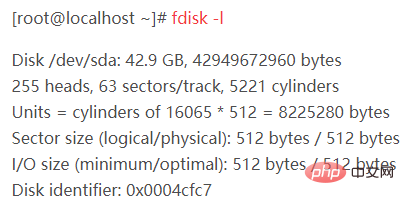
2 . After adding a disk to the system, you can view the newly added disk information through fdisk
Free video tutorial sharing: linux video tutorial
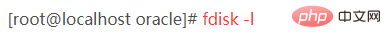
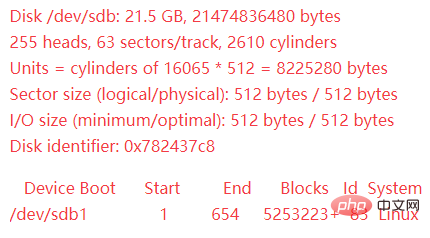
3. At this time, the disk cannot be mounted to the system, and the newly added disk needs to be partitioned
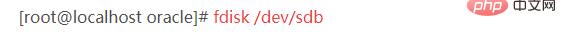
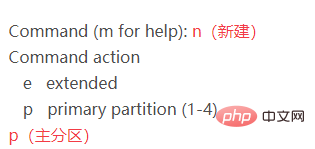
4. After the partition is completed, query again through fdisk -l. The results are as follows:
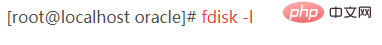
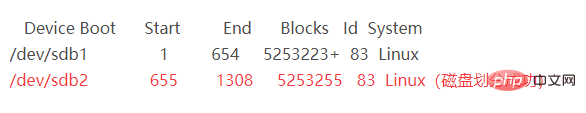
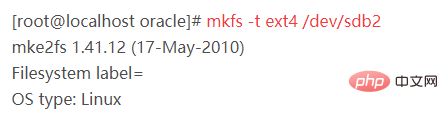
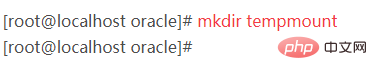 ##7. Mounting through mount
##7. Mounting through mount
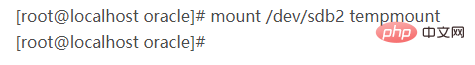
Recommended related articles and tutorials:
linux tutorialThe above is the detailed content of How to mount disk in linux. For more information, please follow other related articles on the PHP Chinese website!