Telnet cannot be used under Linux
Dec 26, 2019 am 09:50 AM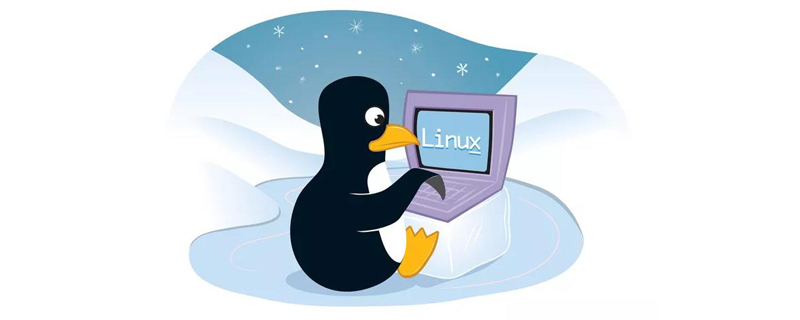
yum installation method processing
1. Check the linux version
cat /etc/issue
2. Check whether telnet has been installed
rpm -qa | grep telnet
The above shows that it is already installed, so there is no need to install it again. If not, go to the next step.
Online learning video tutorial sharing: linux video tutorial
3. Install telnet and telnet-server
Note: required Install with root privileges
yum install telnet
yum install telnet-server
4. Because after installing the telnet service, the service is not enabled by default. Next we need to modify the file to enable the service.
vi /etc/xinetd.d/telnet
Modify disable = yes to disable = no
:wq!
5. Need to activate xinetd service
service xinetd restart
6. Need to test whether telnet is successfully opened
telnet localhost
If there is no problem with the previous operations, you can log in successfully by entering the username and password.
7. When you use other machines to remotely telnet, if it fails, it is likely to be a firewall problem. Let’s modify the firewall settings.
First, use netstat –tunlp Check whether port 23 is blocked by the firewall;
Then use iptables to modify the settings;
Use service iptables save Save the settings;
Thenservice iptables restartRestart the firewall.
Recommended related articles and tutorials: linux tutorial
The above is the detailed content of Telnet cannot be used under Linux. For more information, please follow other related articles on the PHP Chinese website!

Hot Article

Hot tools Tags

Hot Article

Hot Article Tags

Notepad++7.3.1
Easy-to-use and free code editor

SublimeText3 Chinese version
Chinese version, very easy to use

Zend Studio 13.0.1
Powerful PHP integrated development environment

Dreamweaver CS6
Visual web development tools

SublimeText3 Mac version
God-level code editing software (SublimeText3)

Hot Topics
 deepseek web version entrance deepseek official website entrance
Feb 19, 2025 pm 04:54 PM
deepseek web version entrance deepseek official website entrance
Feb 19, 2025 pm 04:54 PM
deepseek web version entrance deepseek official website entrance
 Android TV Box gets unofficial Ubuntu 24.04 upgrade
Sep 05, 2024 am 06:33 AM
Android TV Box gets unofficial Ubuntu 24.04 upgrade
Sep 05, 2024 am 06:33 AM
Android TV Box gets unofficial Ubuntu 24.04 upgrade
 BitPie Bitpie wallet app download address
Sep 10, 2024 pm 12:10 PM
BitPie Bitpie wallet app download address
Sep 10, 2024 pm 12:10 PM
BitPie Bitpie wallet app download address
 BITGet official website installation (2025 beginner's guide)
Feb 21, 2025 pm 08:42 PM
BITGet official website installation (2025 beginner's guide)
Feb 21, 2025 pm 08:42 PM
BITGet official website installation (2025 beginner's guide)
 Zabbix 3.4 Source code compilation installation
Sep 04, 2024 am 07:32 AM
Zabbix 3.4 Source code compilation installation
Sep 04, 2024 am 07:32 AM
Zabbix 3.4 Source code compilation installation
 Detailed explanation: Shell script variable judgment parameter command
Sep 02, 2024 pm 03:25 PM
Detailed explanation: Shell script variable judgment parameter command
Sep 02, 2024 pm 03:25 PM
Detailed explanation: Shell script variable judgment parameter command
 Ouyi okx installation package is directly included
Feb 21, 2025 pm 08:00 PM
Ouyi okx installation package is directly included
Feb 21, 2025 pm 08:00 PM
Ouyi okx installation package is directly included








