
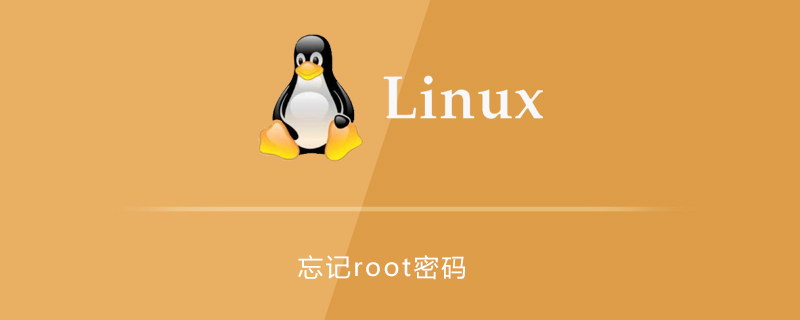
After restarting the system, the GRUB interface will appear. On the boot loader menu, use the up and down arrow keys to select the system for which you have forgotten the password and type "e" to enter the edit mode.
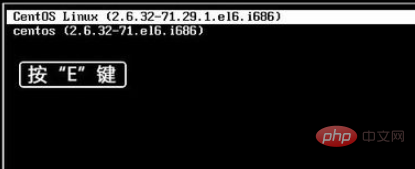
Next you can see the screen as shown below, and then you can use the up and down keys to select the latest kernel (here is the second line, kernel. ...) and continue pressing the "e" key.
Free learning video tutorial sharing: linux video tutorial
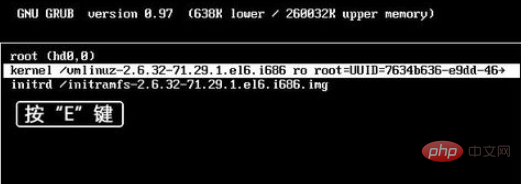
Then add "space" after rhgb quiet in the editing interface , then type "single", or directly enter the number "1" and press Enter to confirm.
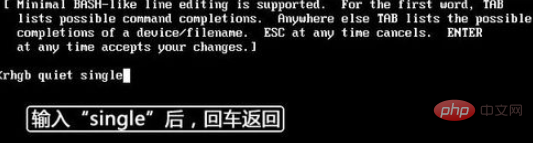
After pressing Enter, press the "b" key to boot into single-user mode and change the root password here.
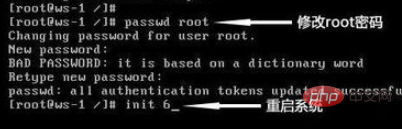
After restarting like this, the root password has been changed!
Recommended related articles and tutorials: linux tutorial
The above is the detailed content of What to do if you forget the root password in Linux system. For more information, please follow other related articles on the PHP Chinese website!
 What are the classifications of linux systems?
What are the classifications of linux systems?
 What are the components of a linux system?
What are the components of a linux system?
 Solution to the problem of downloading software and installing it in win11
Solution to the problem of downloading software and installing it in win11
 What is the reason for DNS resolution failure?
What is the reason for DNS resolution failure?
 How to open WeChat html file
How to open WeChat html file
 A complete list of commonly used public dns
A complete list of commonly used public dns
 python environment variable configuration
python environment variable configuration
 How to change the font color in dreamweaver
How to change the font color in dreamweaver