

This article explains how to install the ubuntu system on a USB flash drive (that is, using the USB flash drive as the computer’s hard drive). You can plug the USB flash drive into any computer and install it on the physical machine. Run the ubuntu system, and all running configurations can be saved, which is equivalent to carrying a computer with you.
In order to ensure smooth installation and operation, please use a USB3.0 U disk and interface. The U disk capacity is preferably above 16GB, because after the installation is completed, it will occupy close to 3G of space.
Note: Do not put useful data in the U disk, because the U disk will be formatted during the installation process and the data will be lost. Please back up the data in the U disk before installation!
Environment and preparation:
This article uses the VMware virtual machine as the boot medium for the installation image, and the VMware version is 12.5pro.
You need to download the iso image of ubuntu in advance. This article uses ubuntu lts16.04.
Online learning video tutorial sharing: linux video tutorial
Installation steps:
After preparing the environment, we need to create a new virtual machine in VMware. Note that when selecting the installation source, choose to install the operating system later. For other settings, just use the default or recommended settings.
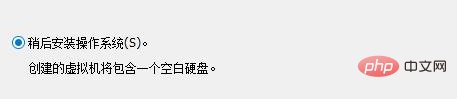
After creating the new virtual machine, click Virtual Machine Settings and fill in the path to the downloaded image in the cd as shown. At the same time, check all the options in the usb controller, then select USB3.0 for compatibility
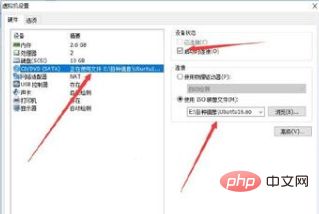
Click OK to save the configuration, and plug in the previously prepared U disk. Then click to start the virtual machine. A prompt will pop up to select a mobile device. If not, please go to the next step
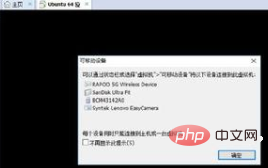
#If there is no prompt for removable devices, it is usually because VMware's USB service has not been started. Press win r and enter the command service.msc to open the service manager, find VMware USB Arbitrary and right-click to start it. At the same time, right-click to select properties and change the startup mode to start.
After starting the service, close VMware, then reopen it, repeat the previous step, and you should see the prompt.
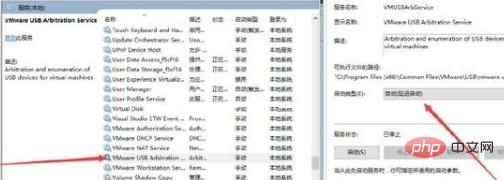
If you have not found your USB flash drive, after starting the virtual machine, link the USB flash drive to the virtual machine as shown below.

After the above operations, the U disk can be connected to the virtual machine, and then after we select the language that needs to be installed, click try ubuntu , and then enter a temporary system.
Click install ubuntu in the upper left corner of the desktop, and then you will enter the installation program.

After selecting the language, click continue, and then a prompt window will appear, saying that you have multiple devices connected to the computer. Please note the key point NO here.
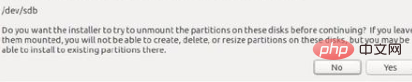
After clicking NO, click continue, then select the last item something else and then continue.
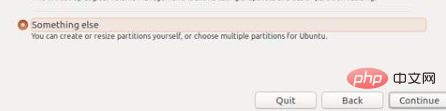
Select dev/sdb and click new partition table to create a new partition table, and then there will be a prompt and confirmation.
Then divide the U disk into a primary partition of etx4, set the capacity to 15000MB, and use the remaining space of the U disk as a swap partition in the swap format.
Double-click dev/sdb/ntfs and then use as etx4, check format format, and then set the mount point to /


Then the bottom device for boot loader must be selected as a U disk.
The final choice should look like the picture below.

After completing these, just continue all the way and wait.
After the installation is completed, you will be prompted to restart. At this time, just unplug the U disk. Then you can use the ubuntu system on any computer.
Related article tutorial sharing: linux tutorial
The above is the detailed content of How to install linux system into U disk. For more information, please follow other related articles on the PHP Chinese website!
 How to save files to USB drive
How to save files to USB drive
 What should I do if the USB disk cannot be read on the computer?
What should I do if the USB disk cannot be read on the computer?
 What are the classifications of linux systems?
What are the classifications of linux systems?
 What are the components of a linux system?
What are the components of a linux system?
 What are the commonly used functions of informix?
What are the commonly used functions of informix?
 How to uniformly replace ppt background images
How to uniformly replace ppt background images
 Excel input value is illegal
Excel input value is illegal
 Usage of source command in linux
Usage of source command in linux