How to solve the problem that javac cannot find the java file

An error occurred:
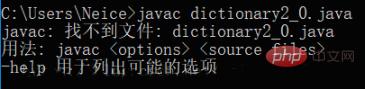
Solution:
1. First enter the directory where the java file is located;
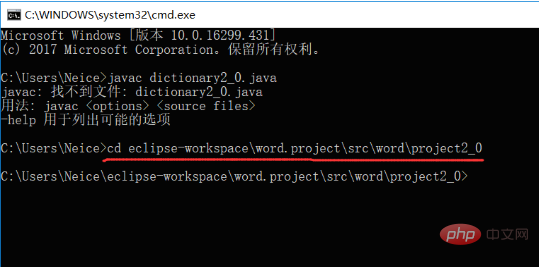
Use cd folder\folder\......\;
The directory where the editor's file is located is: eclipse-workspace\word.project\src\word;
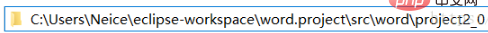
2. After entering the directory, enter the javac file name .java is enough:
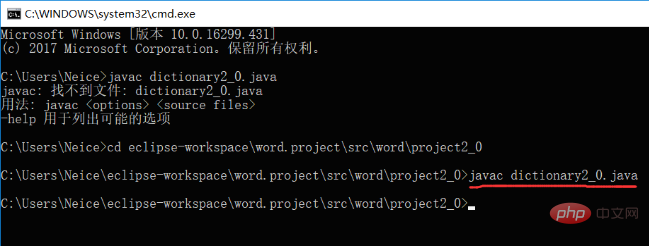
# Compiled successfully.
Summary:
(1) First enter the directory where the java file is located; use cd package\package...\ to enter.
(2) After entering the directory, enter javac file name.java.
PHP Chinese website has a large number of free JAVA introductory tutorials, everyone is welcome to learn!
The above is the detailed content of How to solve the problem that javac cannot find the java file. For more information, please follow other related articles on the PHP Chinese website!

Hot AI Tools

Undresser.AI Undress
AI-powered app for creating realistic nude photos

AI Clothes Remover
Online AI tool for removing clothes from photos.

Undress AI Tool
Undress images for free

Clothoff.io
AI clothes remover

AI Hentai Generator
Generate AI Hentai for free.

Hot Article

Hot Tools

Notepad++7.3.1
Easy-to-use and free code editor

SublimeText3 Chinese version
Chinese version, very easy to use

Zend Studio 13.0.1
Powerful PHP integrated development environment

Dreamweaver CS6
Visual web development tools

SublimeText3 Mac version
God-level code editing software (SublimeText3)

Hot Topics
 The difference between Javac and Java
Oct 25, 2023 pm 02:54 PM
The difference between Javac and Java
Oct 25, 2023 pm 02:54 PM
The difference between Javac and Java is mainly reflected in functions, parameter configuration, usage scenarios, compilation process and execution process, interactivity and version compatibility. Detailed introduction: 1. Function, Javac is a Java compiler. Its main function is to compile Java source code into bytecode to generate executable Class files. Java commands are part of the Java runtime environment. Its main function The function is to execute Java programs or jar packages; 2. Parameter configuration, the parameter configuration of Javac and Java is also different, etc.
 How to solve the problem that gpedit.msc cannot be found in win10
Dec 29, 2023 pm 03:13 PM
How to solve the problem that gpedit.msc cannot be found in win10
Dec 29, 2023 pm 03:13 PM
When we use win10 system, in some cases we need to open the gpedit.msc service during operation to perform some operations. But if there is a prompt that the gpedit.msc service cannot be found, for this problem, the editor thinks that the quick startup in the control panel may need to be reset. Another possibility is that you are using the home version of win10. The home version is There is no gpedit.msc function. Let’s take a look at the specific steps with the editor. What to do if gpedit.msc cannot be found in win10? Depending on the situation, the editor provides five solutions for you. The first method is gpedit.msc, which is a command used to open the group policy interface. Only the professional and enterprise versions can use the group policy.
 javac is not recognized as an internal or external command
Mar 21, 2024 pm 03:47 PM
javac is not recognized as an internal or external command
Mar 21, 2024 pm 03:47 PM
The "javac is not an internal or external command" error indicates that the system does not recognize the javac command. javac is a Java compiler used to compile Java source code into bytecode. This error usually occurs when: * The Java Development Kit (JDK) is not installed. * JDK installation path is not added to environment variables.
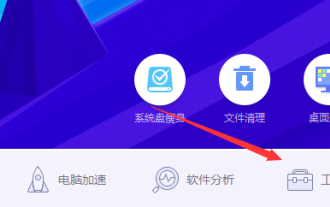 Solution to MSVCR100.dll error
Jan 02, 2024 pm 04:13 PM
Solution to MSVCR100.dll error
Jan 02, 2024 pm 04:13 PM
When we open the computer program, the system prompts that the program cannot be started because MSVCR100.dll is missing from the computer. Try reinstalling the program to solve this problem. What's going on? Because the file is lost, you don't need to download various plug-ins at this time. You can directly find the corresponding plug-in settings in the butler. Let's take a look at the specific method with the editor. Computer Butler’s method to solve the problem of missing MSVCR100.dll. Method 1. 1. Many friends encounter the situation of missing msvcr100.dll. At this time, there is no need to download various plug-ins. You can directly find the corresponding plug-in settings in the housekeeper. 2. Open the frequently used Properties, open the computer diagnostic settings 3. Then continue to select option 4 as shown in the figure. Find the
 What is the dwmapi.dll not found computer display issue?
Jan 08, 2024 pm 08:45 PM
What is the dwmapi.dll not found computer display issue?
Jan 08, 2024 pm 08:45 PM
When we use a Win10 operating system computer, some friends may encounter a system prompt that the dwmapi.dll component is not found. Regarding this problem, I think we can try to download the missing components from relevant websites, or install and download them through third-party software, and then activate them while our computer is running. Let’s take a look at what the editor did for the specific solution~ What does it mean when the computer shows that dwmapi.dll is not found? 1. If you are prompted that dwmapi.dll is missing or not found when running a certain software or compiling a program, you can use the Download the dwmapi.dll component from the relevant website and copy it to the specified directory (usually the system directory or put it in the software
 The newly installed hard disk cannot be recognized in win10 system
Dec 23, 2023 pm 01:21 PM
The newly installed hard disk cannot be recognized in win10 system
Dec 23, 2023 pm 01:21 PM
Win10 computers are the most widely used computer systems today! But recently, many friends have been reporting that the newly installed hard drive on their win10 computers cannot be found. What should they do? Today, the editor will bring you the solution to the problem that the newly installed hard disk of Windows 10 does not display! Let’s take a look. Solution to win10 newly installed hard drive not showing: Solution: 1. First, right-click "This Computer" on the desktop, find "Manage" in the pop-up list and open it. 2. Find and open "Disk Management" in "Management". 3. In "Disk Management", find the hard disk with the same name as the hard disk you installed but cannot be opened, right-click the hard disk, find "Change Drive Letter and Path" in the pop-up list and open it. 4. In the pop-up dialog box
 What to do if gpedit.msc cannot be found on win10 computer
Jul 11, 2023 pm 03:05 PM
What to do if gpedit.msc cannot be found on win10 computer
Jul 11, 2023 pm 03:05 PM
gpedit.msc is a commonly used command. You can open the local policy group editor by typing it in Run. However, some friends encounter the situation where gpedit.msc cannot be found on the Win10 computer. So what should I do if the computer cannot find gpedit.msc? What to do? Below we will introduce the solution to the problem that gpedit.msc cannot be found on win10 computers. What should I do if I can’t find gpedit.msc on my win10 computer? The specific method is as follows: I believe many friends have encountered the following problem, that is, after entering the gpedit.msc command, the system prompts that it is not found: Solution: 1. Press the shortcut key WIN+R to open the run window and enter "regedit". this
 How to solve Java method not found (NoSuchMethodError) error
Aug 20, 2023 am 08:15 AM
How to solve Java method not found (NoSuchMethodError) error
Aug 20, 2023 am 08:15 AM
How to solve the Java method not found (NoSuchMethodError) error During the Java development process, we often encounter various errors. One common error is NoSuchMethodError, which means that the corresponding method cannot be found. This error is generally caused by version incompatibility or changes in dependencies. Here are some ways to solve the Java method not found error. Check version compatibility NoSuchMethodError error is usually caused by






