ThinkPHP5 dynamically generates image thumbnails
ThinkPHP5动态生成图片缩略图
需求场景
不同终端(PC端、手机端、平板),不同界面(列表页、详情页),对图片大小的要求不一样, 如果所有场景下都使用同一尺寸的图片,势必对会网络带宽及服务器性能造成一定的影响,由此需要服务器端能够根据前端的请求参数,自动匹配出相对应的图片资源,以此来降低服务端的压力,同时也能给用户带来更友好的用户体验。
具体步骤如下:
1、开启apache的rewrite功能,具体方法请自行百度。
2、修改.htaccess
<IfModule mod_rewrite.c>
Options +FollowSymlinks -Multiviews
RewriteEngine On
RewriteCond %{REQUEST_FILENAME} !-d
RewriteCond %{REQUEST_FILENAME} !-f
RewriteRule ^public/upload/(.*)/(.*)/(.*)_(\d+)_(\d+).(png|jpg|jpeg|gif)$ /index.php/api/Attachment/thumbnail/module/$1/date/$2/original/$3/width/$4/height/$5/ext/$6 [L,R]
RewriteCond %{REQUEST_FILENAME} !-d
RewriteCond %{REQUEST_FILENAME} !-f
RewriteRule ^(.*)$ index.php/$1 [QSA,PT,L]
</IfModule>以上配置规则表示,如果存在对应的图片资源,则由apache直接返回,如果不存在,则转发给/index.php/api/Attachment/thumbnail处理器去处理。
其它参数说明:
$1:图片所属模块
$2:图片上传日期
$3:原始图片名称(不含后缀)
$4:目标图片宽度
$5:目标图片高度
$6:图片后缀
友情提示:根据图片存储规则的不同,此处的配置规则及参数可以作相应的调整。
3、新增缩略图处理程序,此处为Attachment 文件,内容如下:
public function thumbnail() {
$savePath = Config::get('attachment_path');
$defaultImage = $savePath.'default.jpg';
$params = Request::instance()->param();
$module = $params['module']; // 图片所属模块
$date = $params['date']; // 图片上传日期
$original = $params['original']; // 原始图片名称(不含后缀)
$width = $params['width']; // 目标图片宽度
$height = $params['height']; // 目标图片高度
$ext = $params['ext']; // 图片后缀
$originName = sprintf('%s%s/%s/%s.%s',$savePath,$module,$date,$original,$ext);
$targetName = sprintf('%s%s/%s/%s_%s_%s.%s',$savePath,$module,$date,$original,$width,$height,$ext);
if (!file_exists($originName)) {
$originName = $defaultImage;
$targetName = sprintf('%sdefault_%s_%s.jpg',$savePath,$width,$height);
}
$image = Image::open($originName);
$thumb = $image->thumb($width, $height);
if (!file_exists($targetName)) {
$thumb->save($targetName);
}
$thumb->preview();
}4、vendor/topthink/think-image/src/Image.php文件中新增一个方法,内容如下:
/**
* 预览图像
* @param int $quality 图像质量
* @param bool $interlace 是否对JPEG类型图像设置隔行扫描
* @return $this
*/
public function preview($quality = 100, $interlace = true)
{
$type = $this->info['type'];
header('content-type:'.$this->info['mime']);
if ('jpeg' == $type || 'jpg' == $type) {
//JPEG图像设置隔行扫描
imageinterlace($this->im, $interlace);
imagejpeg($this->im, null, $quality);
} elseif ('gif' == $type && !empty($this->gif)) {
imagegif($this->im, null);
} elseif ('png' == $type) {
//设定保存完整的 alpha 通道信息
imagesavealpha($this->im, true);
//ImagePNG生成图像的质量范围从0到9的
imagepng($this->im, null, min((int) ($quality / 10), 9));
} else {
$fun = 'image' . $type;
$fun($this->im, '');
}
exit;
}5、访问示例
在浏览器中输入:http://域名/public/upload/news/20190325/442b8dba3f706cf6822c1255bcaa68de_320_240.jpg,将会看到一张宽320,高240的图片。
The above is the detailed content of ThinkPHP5 dynamically generates image thumbnails. For more information, please follow other related articles on the PHP Chinese website!

Hot AI Tools

Undresser.AI Undress
AI-powered app for creating realistic nude photos

AI Clothes Remover
Online AI tool for removing clothes from photos.

Undress AI Tool
Undress images for free

Clothoff.io
AI clothes remover

AI Hentai Generator
Generate AI Hentai for free.

Hot Article

Hot Tools

Notepad++7.3.1
Easy-to-use and free code editor

SublimeText3 Chinese version
Chinese version, very easy to use

Zend Studio 13.0.1
Powerful PHP integrated development environment

Dreamweaver CS6
Visual web development tools

SublimeText3 Mac version
God-level code editing software (SublimeText3)

Hot Topics
 1378
1378
 52
52
 What should I do if I get an error when deploying thinkphp5 in Pagoda?
Dec 19, 2022 am 11:04 AM
What should I do if I get an error when deploying thinkphp5 in Pagoda?
Dec 19, 2022 am 11:04 AM
Solution to the error reported when deploying thinkphp5 in Pagoda: 1. Open the Pagoda server, install the php pathinfo extension and enable it; 2. Configure the ".access" file with the content "RewriteRule ^(.*)$ index.php?s=/$1 [QSA ,PT,L]”; 3. In website management, just enable thinkphp’s pseudo-static.
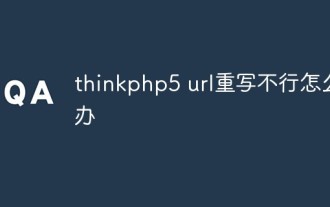 What should I do if thinkphp5 url rewriting fails?
Dec 12, 2022 am 09:31 AM
What should I do if thinkphp5 url rewriting fails?
Dec 12, 2022 am 09:31 AM
Solution to thinkphp5 url rewriting not working: 1. Check whether the mod_rewrite.so module is loaded in the httpd.conf configuration file; 2. Change None in AllowOverride None to All; 3. Modify the Apache configuration file .htaccess to "RewriteRule ^ (.*)$ index.php [L,E=PATH_INFO:$1]" and save it.
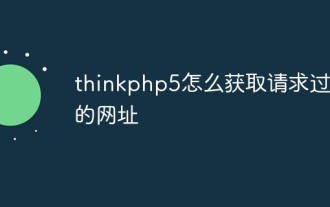 How to get the requested URL in thinkphp5
Dec 20, 2022 am 09:48 AM
How to get the requested URL in thinkphp5
Dec 20, 2022 am 09:48 AM
Methods for thinkphp5 to obtain the requested URL: 1. Use the "$request = Request::instance();" method of the "\think\Request" class to obtain the current URL information; 2. Use the built-in helper function "$request-> url()" to obtain the complete URL address including the domain name.
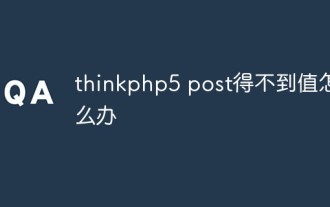 What should I do if thinkphp5 post cannot get the value?
Dec 06, 2022 am 09:29 AM
What should I do if thinkphp5 post cannot get the value?
Dec 06, 2022 am 09:29 AM
thinkphp5 post cannot get a value because TP5 uses the strpos function to find the app/json string in the content-type value of the Header. The solution is to set the content-type value of the Header to app/json.
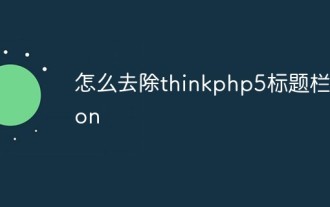 How to remove thinkphp5 title bar icon
Dec 20, 2022 am 09:24 AM
How to remove thinkphp5 title bar icon
Dec 20, 2022 am 09:24 AM
How to remove the thinkphp5 title bar icon: 1. Find the favicon.ico file under the thinkphp5 framework public; 2. Delete the file or choose another picture to rename it to favicon.ico and replace the original favicon.ico file.
 What should I do if thinkphp5 prompts that the controller does not exist?
Dec 06, 2022 am 10:43 AM
What should I do if thinkphp5 prompts that the controller does not exist?
Dec 06, 2022 am 10:43 AM
Solution to thinkphp5 prompting that the controller does not exist: 1. Check whether the namespace in the corresponding controller is written correctly and change it to the correct namespace; 2. Open the corresponding tp file and modify the class name.
 How to query yesterday's data in ThinkPHP5
Dec 05, 2022 am 09:20 AM
How to query yesterday's data in ThinkPHP5
Dec 05, 2022 am 09:20 AM
How to query yesterday's data in ThinkPHP5: 1. Open ThinkPHP5 related files; 2. Query yesterday's data through the expression "db('table')->whereTime('c_time', 'yesterday')->select();" Can.
 How to set error prompts in thinkphp5
Dec 07, 2022 am 10:31 AM
How to set error prompts in thinkphp5
Dec 07, 2022 am 10:31 AM
How to set error prompts in thinkphp5: 1. Enter the public folder in the project root directory and open the index.php entry file; 2. View the comments on the debug mode switch; 3. Adjust the value of the "APP_DEBUG" constant to true to display Error message prompt.




