Is there any difference between c syntax and java syntax?

There are grammatical differences between C language and java. The difference is:
1. C language can directly operate memory, but java cannot directly operate it. ;
2. C language can encapsulate dynamic libraries, but java cannot;
3. C language code is not easy to cross-platform, while java code is easy to cross-platform;
4 , C language has pointers, java does not have pointers;
5. C language can directly operate the serial port, java needs third-party jar package support;
6. C language threads are more flexible, java's Threads have been encapsulated;
7. C language can be used as a separate function, which can increase efficiency, and java is suitable for web application development;
8. The identifiers available in C language are numbers and sizes. Write letters, underscores, and cannot start with a number; in addition to the three types of identifiers available in C, Java has one more dollar sign ($), which also cannot start with a number.
9. Logical operators and bitwise operators
The logical operators &&, ||, ! both in C and Java. There are three types, and they have the same meaning. The difference is that the operation result in C is 0 and non-0, while in Java it can only be true or false. There are also &, |, ^ (XOR) in Java. The difference between & and &&, | and || is that the former is a non-shortcut operator and the latter is a shortcut operator, that is, judgments are made before and after &, and if false before &&, no judgment is made. For the subsequent judgment, |judges both before and after. If || is true before, the subsequent judgment will not be made. ^ means both are the same and false.
The bitwise operators in both C and Java are: &, |, ^, ~ (inversion), << (left shift), >> (right shift), their meanings are basic same. The right shift operation of negative numbers in C differs depending on the system (it may be an arithmetic right shift or a logical right shift), while in Java, >> represents an arithmetic right shift, that is, the highest bit is filled with the sign bit. The logical right shift (unsigned right shift) operator in Java is >>>, which uses two's complement right shift and adds 0 to the high bit.
10. Keywords:
The keywords in C are:
auto break case char const
continue default do double else
enum extern float for goto
if int long register return
short signed sizeof static struct
switch typedef union unsigned void
volatile while
The keywords in Java are:
abstract boolean break byte case
catch char class continue default
do double else extends false
final finally float for if
implements import instanceof int interface
long native new null package
private protected public return short
this throw throws transient true
try static super switch synchronized
void volatile while
11. Different basic data types:
The c language is int short long char float double and there are some special types of structures, pointers, unions, etc., arrays, strings;
java is byte int short long float double char boolean, and the basics of c language The number of digits in the type is related to the operating system and machine, but Java is fixed;
12. The file organization method is different
C language will put the declaration of global variables and methods in one Inside the file, it is called a header file, and Java organizes files by classes;
Recommended learning: Java video tutorial
The above is the detailed content of Is there any difference between c syntax and java syntax?. For more information, please follow other related articles on the PHP Chinese website!

Hot AI Tools

Undresser.AI Undress
AI-powered app for creating realistic nude photos

AI Clothes Remover
Online AI tool for removing clothes from photos.

Undress AI Tool
Undress images for free

Clothoff.io
AI clothes remover

AI Hentai Generator
Generate AI Hentai for free.

Hot Article

Hot Tools

Notepad++7.3.1
Easy-to-use and free code editor

SublimeText3 Chinese version
Chinese version, very easy to use

Zend Studio 13.0.1
Powerful PHP integrated development environment

Dreamweaver CS6
Visual web development tools

SublimeText3 Mac version
God-level code editing software (SublimeText3)

Hot Topics
 1382
1382
 52
52
 Break or return from Java 8 stream forEach?
Feb 07, 2025 pm 12:09 PM
Break or return from Java 8 stream forEach?
Feb 07, 2025 pm 12:09 PM
Java 8 introduces the Stream API, providing a powerful and expressive way to process data collections. However, a common question when using Stream is: How to break or return from a forEach operation? Traditional loops allow for early interruption or return, but Stream's forEach method does not directly support this method. This article will explain the reasons and explore alternative methods for implementing premature termination in Stream processing systems. Further reading: Java Stream API improvements Understand Stream forEach The forEach method is a terminal operation that performs one operation on each element in the Stream. Its design intention is
 Java Program to Find the Volume of Capsule
Feb 07, 2025 am 11:37 AM
Java Program to Find the Volume of Capsule
Feb 07, 2025 am 11:37 AM
Capsules are three-dimensional geometric figures, composed of a cylinder and a hemisphere at both ends. The volume of the capsule can be calculated by adding the volume of the cylinder and the volume of the hemisphere at both ends. This tutorial will discuss how to calculate the volume of a given capsule in Java using different methods. Capsule volume formula The formula for capsule volume is as follows: Capsule volume = Cylindrical volume Volume Two hemisphere volume in, r: The radius of the hemisphere. h: The height of the cylinder (excluding the hemisphere). Example 1 enter Radius = 5 units Height = 10 units Output Volume = 1570.8 cubic units explain Calculate volume using formula: Volume = π × r2 × h (4
 How to Run Your First Spring Boot Application in Spring Tool Suite?
Feb 07, 2025 pm 12:11 PM
How to Run Your First Spring Boot Application in Spring Tool Suite?
Feb 07, 2025 pm 12:11 PM
Spring Boot simplifies the creation of robust, scalable, and production-ready Java applications, revolutionizing Java development. Its "convention over configuration" approach, inherent to the Spring ecosystem, minimizes manual setup, allo
 Create the Future: Java Programming for Absolute Beginners
Oct 13, 2024 pm 01:32 PM
Create the Future: Java Programming for Absolute Beginners
Oct 13, 2024 pm 01:32 PM
Java is a popular programming language that can be learned by both beginners and experienced developers. This tutorial starts with basic concepts and progresses through advanced topics. After installing the Java Development Kit, you can practice programming by creating a simple "Hello, World!" program. After you understand the code, use the command prompt to compile and run the program, and "Hello, World!" will be output on the console. Learning Java starts your programming journey, and as your mastery deepens, you can create more complex applications.
 Java Made Simple: A Beginner's Guide to Programming Power
Oct 11, 2024 pm 06:30 PM
Java Made Simple: A Beginner's Guide to Programming Power
Oct 11, 2024 pm 06:30 PM
Java Made Simple: A Beginner's Guide to Programming Power Introduction Java is a powerful programming language used in everything from mobile applications to enterprise-level systems. For beginners, Java's syntax is simple and easy to understand, making it an ideal choice for learning programming. Basic Syntax Java uses a class-based object-oriented programming paradigm. Classes are templates that organize related data and behavior together. Here is a simple Java class example: publicclassPerson{privateStringname;privateintage;
 Java Program to insert an element at the Bottom of a Stack
Feb 07, 2025 am 11:59 AM
Java Program to insert an element at the Bottom of a Stack
Feb 07, 2025 am 11:59 AM
A stack is a data structure that follows the LIFO (Last In, First Out) principle. In other words, The last element we add to a stack is the first one to be removed. When we add (or push) elements to a stack, they are placed on top; i.e. above all the
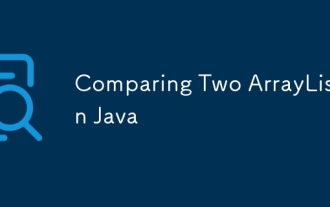 Comparing Two ArrayList In Java
Feb 07, 2025 pm 12:03 PM
Comparing Two ArrayList In Java
Feb 07, 2025 pm 12:03 PM
This guide explores several Java methods for comparing two ArrayLists. Successful comparison requires both lists to have the same size and contain identical elements. Methods for Comparing ArrayLists in Java Several approaches exist for comparing Ar
 MySQL can't be installed after downloading
Apr 08, 2025 am 11:24 AM
MySQL can't be installed after downloading
Apr 08, 2025 am 11:24 AM
The main reasons for MySQL installation failure are: 1. Permission issues, you need to run as an administrator or use the sudo command; 2. Dependencies are missing, and you need to install relevant development packages; 3. Port conflicts, you need to close the program that occupies port 3306 or modify the configuration file; 4. The installation package is corrupt, you need to download and verify the integrity; 5. The environment variable is incorrectly configured, and the environment variables must be correctly configured according to the operating system. Solve these problems and carefully check each step to successfully install MySQL.




