How to prevent repeated form submission in yii2

yii2 uses csrf to prevent repeated submission of forms
First, by default, yii2’s csrf verification Token verification is saved through cookies. To prevent repeated submission of forms, you must first change this method to session.
This can be achieved by modifying the project configuration (Recommended learning: yii framework)
'components' => [ 'request' => [ 'enableCsrfCookie' => false ] ]
Then, after the csrf verification is passed , the csrf token saved in the session will not be refreshed or cleared before entering the next get request, and the place to verify the csrf is in the beforeAction method of the controller. The source code yii\web\Controller is as follows
/**
* @inheritdoc
*/
public function beforeAction($action)
{
if (parent::beforeAction($action)) {
if ($this->enableCsrfValidation && Yii::$app->getErrorHandler()->exception === null && !Yii::$app->getRequest()->validateCsrfToken()) {
throw new BadRequestHttpException(Yii::t('yii', 'Unable to verify your data submission.'));
}
return true;
}
return false;
}Of course it is not good to change the source code, so create a new controller to inherit the controller and implement the beforeAction method
public function beforeAction($action)
{
if (parent::beforeAction($action)) {
if ($this->enableCsrfValidation) {
Yii::$app->getRequest()->getCsrfToken(true);
}
return true;
}
return false;
}The above is the detailed content of How to prevent repeated form submission in yii2. For more information, please follow other related articles on the PHP Chinese website!

Hot AI Tools

Undresser.AI Undress
AI-powered app for creating realistic nude photos

AI Clothes Remover
Online AI tool for removing clothes from photos.

Undress AI Tool
Undress images for free

Clothoff.io
AI clothes remover

Video Face Swap
Swap faces in any video effortlessly with our completely free AI face swap tool!

Hot Article

Hot Tools

Notepad++7.3.1
Easy-to-use and free code editor

SublimeText3 Chinese version
Chinese version, very easy to use

Zend Studio 13.0.1
Powerful PHP integrated development environment

Dreamweaver CS6
Visual web development tools

SublimeText3 Mac version
God-level code editing software (SublimeText3)

Hot Topics
 1386
1386
 52
52
 Yii with Docker: Containerizing and Deploying Your Applications
Apr 02, 2025 pm 02:13 PM
Yii with Docker: Containerizing and Deploying Your Applications
Apr 02, 2025 pm 02:13 PM
The steps to containerize and deploy Yii applications using Docker include: 1. Create a Dockerfile and define the image building process; 2. Use DockerCompose to launch Yii applications and MySQL database; 3. Optimize image size and performance. This involves not only specific technical operations, but also understanding the working principles and best practices of Dockerfile to ensure efficient and reliable deployment.
 Yii Security Hardening: Protecting Your Applications from Vulnerabilities
Apr 03, 2025 am 12:18 AM
Yii Security Hardening: Protecting Your Applications from Vulnerabilities
Apr 03, 2025 am 12:18 AM
In the Yii framework, the application can be protected by the following steps: 1) Enable CSRF protection, 2) Implement input verification, and 3) Use output escape. These measures protect against CSRF, SQL injection and XSS attacks by embedding CSRF tokens, defining verification rules and automatic HTML escapes, ensuring the security of the application.
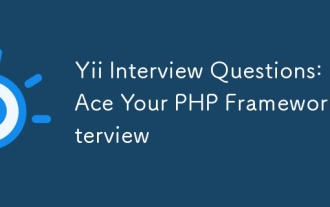 Yii Interview Questions: Ace Your PHP Framework Interview
Apr 06, 2025 am 12:20 AM
Yii Interview Questions: Ace Your PHP Framework Interview
Apr 06, 2025 am 12:20 AM
When preparing for an interview with Yii framework, you need to know the following key knowledge points: 1. MVC architecture: Understand the collaborative work of models, views and controllers. 2. ActiveRecord: Master the use of ORM tools and simplify database operations. 3. Widgets and Helpers: Familiar with built-in components and helper functions, and quickly build the user interface. Mastering these core concepts and best practices will help you stand out in the interview.
 The Current State of Yii: A Look at Its Popularity
Apr 13, 2025 am 12:19 AM
The Current State of Yii: A Look at Its Popularity
Apr 13, 2025 am 12:19 AM
YiiremainspopularbutislessfavoredthanLaravel,withabout14kGitHubstars.ItexcelsinperformanceandActiveRecord,buthasasteeperlearningcurveandasmallerecosystem.It'sidealfordevelopersprioritizingefficiencyoveravastecosystem.
 Yii RESTful API Development: Best Practices & Authentication
Apr 09, 2025 am 12:13 AM
Yii RESTful API Development: Best Practices & Authentication
Apr 09, 2025 am 12:13 AM
Developing a RESTful API in the Yii framework can be achieved through the following steps: Defining a controller: Use yii\rest\ActiveController to define a resource controller, such as UserController. Configure authentication: Ensure the security of the API by adding HTTPBearer authentication mechanism. Implement paging and sorting: Use yii\data\ActiveDataProvider to handle complex business logic. Error handling: Configure yii\web\ErrorHandler to customize error responses, such as handling when authentication fails. Performance optimization: Use Yii's caching mechanism to optimize frequently accessed resources and improve API performance.
 Yii Database Management: Advanced Active Record & Migrations
Apr 05, 2025 am 12:17 AM
Yii Database Management: Advanced Active Record & Migrations
Apr 05, 2025 am 12:17 AM
Advanced ActiveRecord and migration tools in the Yii framework are the key to efficiently managing databases. 1) Advanced ActiveRecord supports complex queries and data operations, such as associated queries and batch updates. 2) The migration tool is used to manage database structure changes and ensure secure updates to the schema.
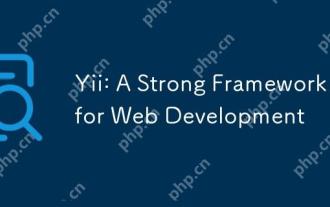 Yii: A Strong Framework for Web Development
Apr 15, 2025 am 12:09 AM
Yii: A Strong Framework for Web Development
Apr 15, 2025 am 12:09 AM
Yii is a high-performance PHP framework designed for fast development and efficient code generation. Its core features include: MVC architecture: Yii adopts MVC architecture to help developers separate application logic and make the code easier to maintain and expand. Componentization and code generation: Through componentization and code generation, Yii reduces the repetitive work of developers and improves development efficiency. Performance Optimization: Yii uses latency loading and caching technologies to ensure efficient operation under high loads and provides powerful ORM capabilities to simplify database operations.
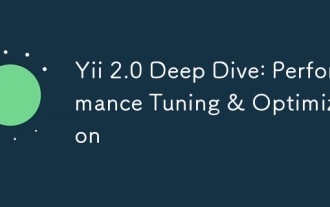 Yii 2.0 Deep Dive: Performance Tuning & Optimization
Apr 10, 2025 am 09:43 AM
Yii 2.0 Deep Dive: Performance Tuning & Optimization
Apr 10, 2025 am 09:43 AM
Strategies to improve Yii2.0 application performance include: 1. Database query optimization, using QueryBuilder and ActiveRecord to select specific fields and limit result sets; 2. Caching strategy, rational use of data, query and page cache; 3. Code-level optimization, reducing object creation and using efficient algorithms. Through these methods, the performance of Yii2.0 applications can be significantly improved.




