

1. Use the ifconfig command to view network card information
ifconfig is a command used to display or configure network devices (network interface cards) in Linux. Its full English name is It's network interfaces configuring. ifconfig can set the status of network devices or display the current settings.
Example:
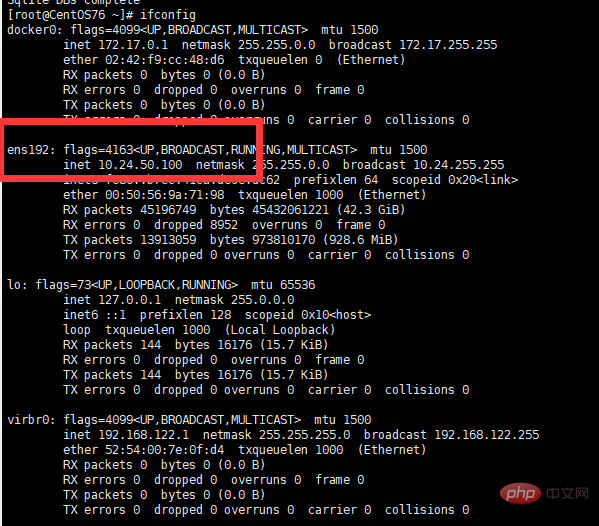
2. Use ethtool to view the network card
Ethtool is used to query and set network card parameters under Linux Order.
Usage summary:
ethtool ethx //Query the basic settings of the ethx network port, where x is the number of the corresponding network card, such as eth0, eth1, etc.
ethtool --H // Display the command of EthTool (Help)
# EthTool --i Ethx // Query the relevant information of ETHX network port
ETHTOOL —D ETHX // Query ETHX network port registered information information
ethtool –r ethX //Reset the ethX network port to adaptive mode
ethtool –S ethX //Query the statistics of packets sent and received by the ethX network port
ethtool –s ethX [speed 10|100|1000] [duplex half|full] [autoneg on|off] //Set the network port speed to 10/100/1000M, set the network port half/full duplex, and set whether the network port is auto-negotiation
Example:
[root@CentOS76 ~]# ethtool ens192
Settings for ens192:
Supported ports: [ TP ]
Supported link modes: 1000baseT/Full
10000baseT/Full
Supported pause frame use: No
Supports auto-negotiation: No
Supported FEC modes: Not reported
Advertised link modes: Not reported
Advertised pause frame use: No
Advertised auto-negotiation: No
Advertised FEC modes: Not reported
Speed: 10000Mb/s
Duplex: Full
Port: Twisted Pair
PHYAD: 0
Transceiver: internal
Auto-negotiation: off
MDI-X: Unknown
Supports Wake-on: uag
Wake-on: d
Link detected: yes
[root@CentOS76 ~]#Free video tutorial sharing:linux video tutorial
The above is the detailed content of How to check network card information in Linux. For more information, please follow other related articles on the PHP Chinese website!