

Display the menu bar:
Press the key combination Ctrl Shift P, and then a command box will appear, enter view: toggle menu bar, and then press Enter.
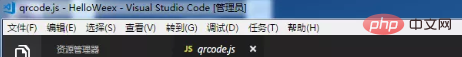
Display the toolbar:
Find the configuration file: settings.json and set "workbench.activityBar.visible": true to true
{
"workbench.colorTheme": "Visual Studio Light",
"workbench.activityBar.visible": true
"editor.renderWhitespace": "all",
"editor.renderControlCharacters": true,
"breadcrumbs.enabled": true,
"window.menuBarVisibility": "default",
"workbench.settings.openDefaultSettings": true,
"window.enableMenuBarMnemonics": false,
"window.zoomLevel": 0
}Recommended related article tutorials: vscode tutorial
The above is the detailed content of The menu bar and toolbar of vscode do not display. For more information, please follow other related articles on the PHP Chinese website!




