

依次点击-文件-首选项-设置
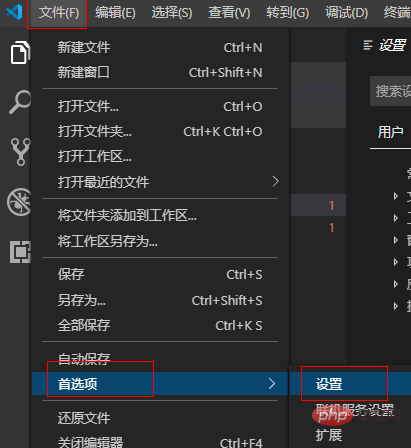
搜索“shell”,找到Windows设置项,点击在“settings.json”
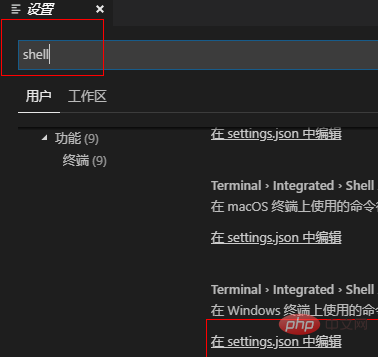
输入如下代码:
{
"python.jediEnabled": false,
"terminal.integrated.shell.windows": "C:\\Windows\\sysnative\\cmd.exe"
}相关文章教程推荐:vscode教程
The above is the detailed content of Solve the problem that vscode terminal cannot input. For more information, please follow other related articles on the PHP Chinese website!




