How to package java program into jar file

Right-click on the project and select Export.
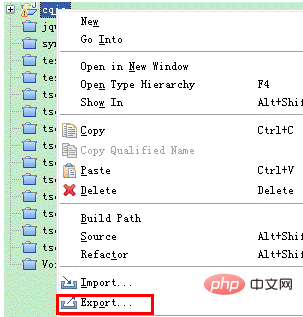
Enter the interface below and select the JAR file under Java
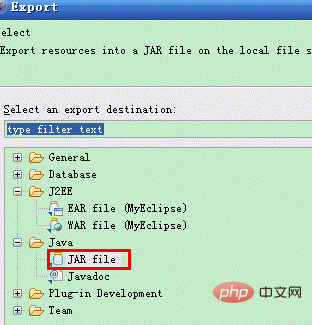
(Online learning video sharing: javaFree Video Tutorial)
Select the project, confirm whether the necessary files are selected, and select the path to save the jar file package, as shown below:
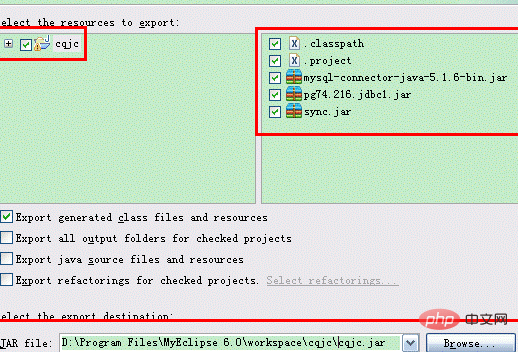
Click Next and enter the interface as shown below:
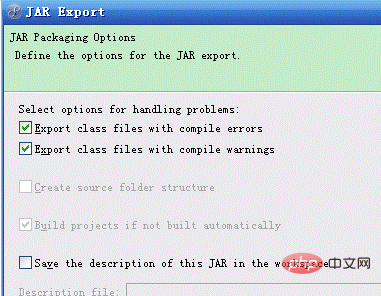
Click Next directly and enter the following interface:
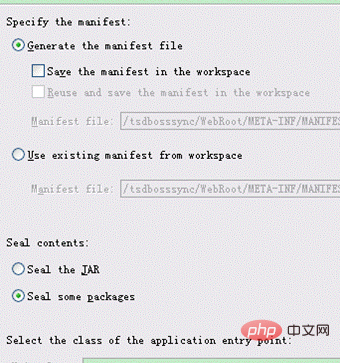
Click directly Finish, the jar file package is completed.
Recommended related articles and tutorials: java quick start
The above is the detailed content of How to package java program into jar file. For more information, please follow other related articles on the PHP Chinese website!

Hot AI Tools

Undresser.AI Undress
AI-powered app for creating realistic nude photos

AI Clothes Remover
Online AI tool for removing clothes from photos.

Undress AI Tool
Undress images for free

Clothoff.io
AI clothes remover

AI Hentai Generator
Generate AI Hentai for free.

Hot Article

Hot Tools

Notepad++7.3.1
Easy-to-use and free code editor

SublimeText3 Chinese version
Chinese version, very easy to use

Zend Studio 13.0.1
Powerful PHP integrated development environment

Dreamweaver CS6
Visual web development tools

SublimeText3 Mac version
God-level code editing software (SublimeText3)

Hot Topics
 Share an easy way to package PyCharm projects
Dec 30, 2023 am 09:34 AM
Share an easy way to package PyCharm projects
Dec 30, 2023 am 09:34 AM
Share the simple and easy-to-understand PyCharm project packaging method. With the popularity of Python, more and more developers use PyCharm as the main tool for Python development. PyCharm is a powerful integrated development environment that provides many convenient functions to help us improve development efficiency. One of the important functions is project packaging. This article will introduce how to package projects in PyCharm in a simple and easy-to-understand way, and provide specific code examples. Why package projects? Developed in Python
 How to use Python regular expressions for code packaging and distribution
Jun 23, 2023 am 09:31 AM
How to use Python regular expressions for code packaging and distribution
Jun 23, 2023 am 09:31 AM
As the Python programming language becomes increasingly popular, more and more developers are starting to write code in Python. But in actual use, we often need to package these codes and distribute them to others for use. This article will introduce how to use Python regular expressions for code packaging and distribution. 1. Python code packaging In Python, we can use tools such as setuptools and distutils to package our code. These tools can convert Python files, modules
 How to use pkg to package Node.js project into an executable file?
Jul 26, 2022 pm 07:33 PM
How to use pkg to package Node.js project into an executable file?
Jul 26, 2022 pm 07:33 PM
How to package nodejs executable file with pkg? The following article will introduce to you how to use pkg to package a Node.js project into an executable file. I hope it will be helpful to you!
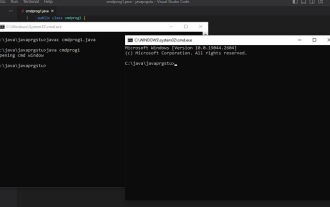 Java program opens command prompt and inserts command
Aug 19, 2023 pm 12:29 PM
Java program opens command prompt and inserts command
Aug 19, 2023 pm 12:29 PM
ThisarticleusesvariousapproachesforselectingthecommandsinsertedintheopenedcommandwindowthroughtheJavacode.Thecommandwindowisopenedbyusing‘cmd’.Here,themethodsofdoingthesamearespecifiedusingJavacode.TheCommandwindowisfirstopenedusingtheJavaprogram.Iti
 Detailed explanation of VSCode functions: How does it help you improve work efficiency?
Mar 25, 2024 pm 05:27 PM
Detailed explanation of VSCode functions: How does it help you improve work efficiency?
Mar 25, 2024 pm 05:27 PM
Detailed explanation of VSCode functions: How does it help you improve work efficiency? With the continuous development of the software development industry, developers' pursuit of work efficiency and code quality have become important goals in their work. In this process, the choice of code editor becomes a key decision. Among many editors, Visual Studio Code (VSCode for short) is loved by the majority of developers for its powerful functions and flexible scalability. This article will introduce some functions of VSCode in detail and discuss
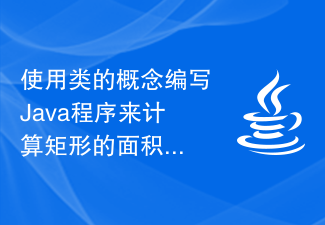 Write a Java program to calculate the area and perimeter of a rectangle using the concept of classes
Sep 03, 2023 am 11:37 AM
Write a Java program to calculate the area and perimeter of a rectangle using the concept of classes
Sep 03, 2023 am 11:37 AM
The Java language is one of the most commonly used object-oriented programming languages in the world today. The concept of classes is one of the most important features of object-oriented languages. A class is like a blueprint for an object. For example, when we want to build a house, we first create a blueprint of the house, in other words, we create a plan that shows how we are going to build the house. According to this plan we can build many houses. Likewise, using classes, we can create many objects. Classes are blueprints for creating many objects, where objects are real-world entities like cars, bikes, pens, etc. A class has the characteristics of all objects, and the objects have the values of these characteristics. In this article, we will write a Java program to find the perimeter and faces of a rectangle using the concept of classes
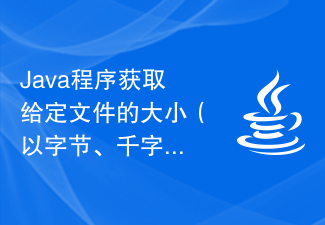 Java program to get the size of a given file in bytes, kilobytes and megabytes
Sep 06, 2023 am 10:13 AM
Java program to get the size of a given file in bytes, kilobytes and megabytes
Sep 06, 2023 am 10:13 AM
The size of a file is the amount of storage space that a specific file takes up on a specific storage device, such as a hard drive. The size of a file is measured in bytes. In this section, we will discuss how to implement a java program to get the size of a given file in bytes, kilobytes and megabytes. A byte is the smallest unit of digital information. One byte equals eight bits. One kilobyte (KB) = 1,024 bytes, one megabyte (MB) = 1,024KB, one gigabyte (GB) = 1,024MB and one terabyte (TB) = 1,024GB. The size of a file usually depends on the type of file and the amount of data it contains. Taking a text document as an example, the file size may be only a few kilobytes, while a high-resolution image or video file may be
 What does linux packaging mean?
Feb 23, 2023 pm 06:30 PM
What does linux packaging mean?
Feb 23, 2023 pm 06:30 PM
In Linux, packaging refers to a collection of files or directories, and this collection is stored in a file; simply put, packaging refers to turning a large number of files or directories into a total file. The packed file is not compressed, so the space it takes up is the sum of all files and directories in it.






