

How to use the google sitemap function that comes with dede?
Many friends are looking for the google sitemap plug-in. The requirement is paging. In fact, dede itself has a sitemap function and a paging function.
1. Effect
Version 4.0:
Figure 1

2. Implementation method:
1. Update free list--Manage free list--Add list--As shown below:
Figure 2
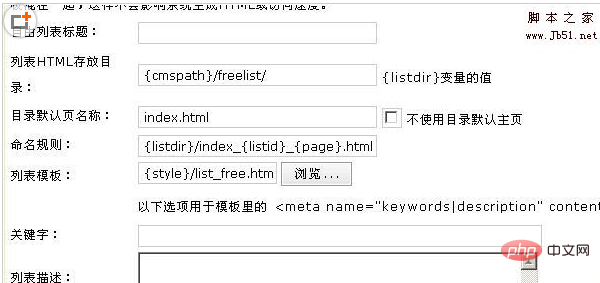
2. Change the relevant parameters:
Free list title:
Google SiteMap Generator
Directory default page name : Do not use the directory default homepage (check it)
Naming rules:
googlemap_{page}.xml
List template:
googlemap.htm
List description:
Google SiteMap file generation
Number of records per page: 500 (can be determined according to your own situation)
Single-line records within the loop Style (InnerText): [Underlying variable field reference]
<url>
<loc>[field:arcurl function='Gmapurl("@me")'/]</loc>
<lastmod>[field:senddate function="strftime('%Y-%m-%d',@me)"/]</lastmod>
</url>Okay, click "Save a list" to return
3. Generate sitemap:
Return to "Update freely" List", see it:
Figure 3

The above is the detailed content of How to use the google sitemap function that comes with dede. For more information, please follow other related articles on the PHP Chinese website!




