
获取Image对象,new出来
定义Image对象的src属性,参数:图片路径
定义Image对象的onload方法,调用context对象的drawImage()方法,参数:Image对象,x坐标,y坐标
重载方法,调用context对象的drawImage()方法,参数:Image对象,x坐标,y坐标,图像宽度,高度
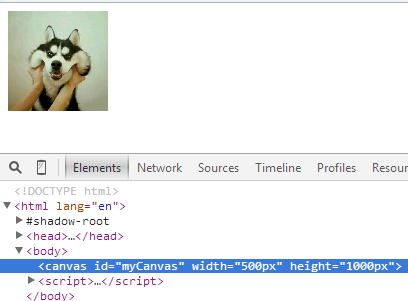
重载方法,调用context对象的drawImage()方法,
参数:
Image对象,图像上x坐标,图像上y坐标,矩形宽度,矩形高度,画在画布上的x坐标,画在画布上的y坐标,图像宽度,图像高度
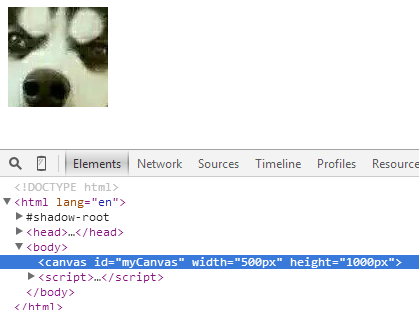
调用context对象的getImageData()方法,得到像素颜色数组,参数:x坐标,y坐标,x宽度,y宽度
调用context对象的putImageData ()方法,设置图片颜色,参数:ImageData对象,x坐标,y坐标
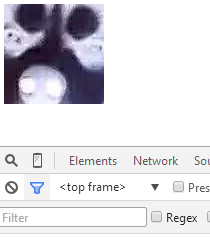
以上这篇【HTML5】Canvas绘制简单图片教程就是小编分享给大家的全部内容了,希望能给大家一个参考,也希望大家多多支持脚本之家。
 What are the production methods of html5 animation production?
What are the production methods of html5 animation production?
 The difference between HTML and HTML5
The difference between HTML and HTML5
 What does activity mean?
What does activity mean?
 binary arithmetic
binary arithmetic
 Introduction to frequency converter maintenance methods
Introduction to frequency converter maintenance methods
 How to use the decode function
How to use the decode function
 What are the commonly used commands in postgresql?
What are the commonly used commands in postgresql?
 What is the difference between a router and a cat?
What is the difference between a router and a cat?




