
MicrosoftWindows operating system is an operating system developed by Microsoft Corporation in the United States. It came out in 1985. At first, it was just a Microsoft-DOS simulation environment. Subsequent system versions are not only easy to use, but also currently used due to continuous updates and upgrades by Microsoft. The widest range of operating systems.
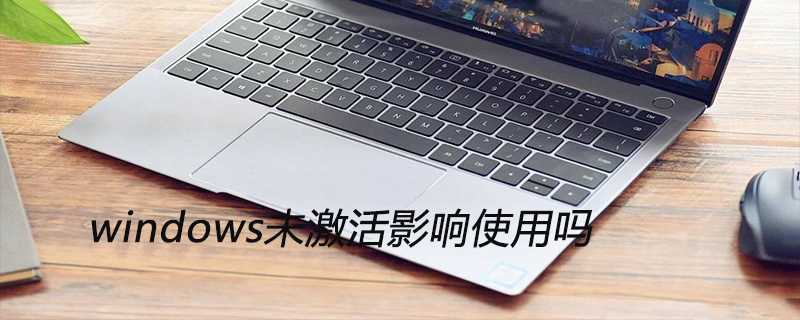
The unactivated Win10 system does not have much impact on our normal use of the computer, but it will also cause many small system functions to become unusable.
For example, all functions in the personalized settings are unavailable, and your computer wallpaper cannot be changed. After using your computer for a period of time, a black screen will appear on the desktop after entering the system. That is to say, except for the desktop icons of your computer system, everything else is a black screen
So, the unactivated Win10 system will not affect the main functions of your computer, but it will affect some small settings and your use Discomfort with computer vision.
Since it is so inconvenient to not activate the Win10 system, let’s activate it. The activation method is also very simple. Just download the Win10 activation software to activate Windows. What needs to be noted here is: before running the Windows activation software Please exit any anti-virus software. Because not activating Windows will affect many small function settings in the operating system, they will be gray and unselectable.
The above is the detailed content of Will it affect the use of Windows if it is not activated?. For more information, please follow other related articles on the PHP Chinese website!