
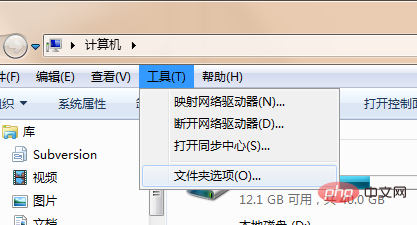
In the process of using a USB flash drive, many people find that when opening the USB flash drive, they find that the USB flash drive files become shortcuts. What should they do? This may be caused by a USB disk virus. Let’s take a look at the solution.
1. First open the computer on the desktop, click the Tools option on the menu bar, and then select the Folder option, as shown in the figure:
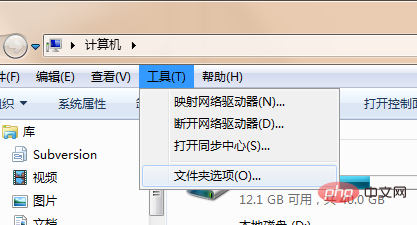
2 , then switch to View in the folder options window, uncheck Hide protected operating system files (recommended), check Show hidden files, folders and drives, and apply OK to take effect, as shown in the figure:
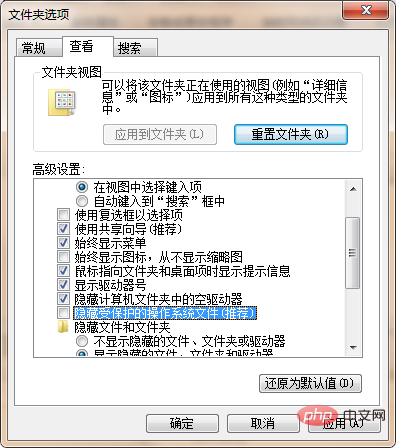
3. Finally, do not open the USB flash drive directly. Open the resource manager. The previously hidden files will be displayed on the USB flash drive. Delete the suspicious files, for example, with the suffix name Files such as “.vbs” and “.inf” are virus files and must be deleted. If you have an anti-virus tool, it is recommended to use the anti-virus tool again to thoroughly scan and kill the USB disk.
The above is the detailed content of USB disk poisoning causes files to become shortcuts. For more information, please follow other related articles on the PHP Chinese website!
 How to save files to USB drive
How to save files to USB drive
 What should I do if the USB disk cannot be read on the computer?
What should I do if the USB disk cannot be read on the computer?
 Full-width symbol input tutorial
Full-width symbol input tutorial
 How to import easygui in vscode
How to import easygui in vscode
 What are the four big data analysis tools?
What are the four big data analysis tools?
 matlab colormap function usage
matlab colormap function usage
 Why does win10 activation fail?
Why does win10 activation fail?
 What are the website building functions?
What are the website building functions?
 oracle nvl
oracle nvl