How to set up the primary key auto-increment in phpmyadmin

When creating a data table, check A_I, which means that the primary key will increase automatically.
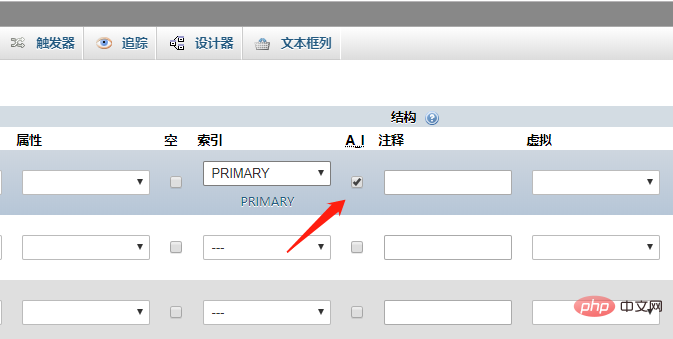
It is recommended to study "phpmyadmin".
The above is the detailed content of How to set up the primary key auto-increment in phpmyadmin. For more information, please follow other related articles on the PHP Chinese website!

Hot AI Tools

Undresser.AI Undress
AI-powered app for creating realistic nude photos

AI Clothes Remover
Online AI tool for removing clothes from photos.

Undress AI Tool
Undress images for free

Clothoff.io
AI clothes remover

Video Face Swap
Swap faces in any video effortlessly with our completely free AI face swap tool!

Hot Article

Hot Tools

Notepad++7.3.1
Easy-to-use and free code editor

SublimeText3 Chinese version
Chinese version, very easy to use

Zend Studio 13.0.1
Powerful PHP integrated development environment

Dreamweaver CS6
Visual web development tools

SublimeText3 Mac version
God-level code editing software (SublimeText3)

Hot Topics
 1387
1387
 52
52
 What is mysql logical primary key
Jul 10, 2023 pm 01:46 PM
What is mysql logical primary key
Jul 10, 2023 pm 01:46 PM
MySQL logical primary key refers to the field or field combination used to identify a record in the database, but it is not unique. Logical primary keys are usually used for data queries and data operations. The logical primary key can be any field with identifying properties. For example, in the user table, the user name can be used as the logical primary key because it can be used to identify a record, but it is not unique.
 How to set the return key and home key on Redmi K70Pro?
Feb 23, 2024 pm 01:40 PM
How to set the return key and home key on Redmi K70Pro?
Feb 23, 2024 pm 01:40 PM
Mobile phones are now a necessity for young and middle-aged people. Of course, people of each age group have different needs for mobile phones. As one of the more popular models now, RedmiK70Pro has a very diverse range of functions and services that can meet the needs of consumers of different ages. How to set the return key and home key on Redmi K70Pro? You also need to understand it clearly. Only after you understand it can you decide whether to buy this mobile phone. Then follow the editor to take a look at the following content! How to set the return key and home key on Redmi K70Pro? To access your phone's settings menu, you can open the settings interface by pulling down the notification shade or looking for the settings icon on your home screen. In the settings interface, find and click "Button" or "Navigation Bar"
 How to automatically associate MySQL foreign keys and primary keys?
Mar 15, 2024 pm 12:54 PM
How to automatically associate MySQL foreign keys and primary keys?
Mar 15, 2024 pm 12:54 PM
How to automatically associate MySQL foreign keys and primary keys? In the MySQL database, foreign keys and primary keys are very important concepts. They can help us establish relationships between different tables and ensure the integrity and consistency of the data. In actual application processes, it is often necessary to automatically associate foreign keys to the corresponding primary keys to avoid data inconsistencies. The following will introduce how to implement this function through specific code examples. First, we need to create two tables, one as the master table and the other as the slave table. Create in main table
 How to set the return key and home key on Honor X50Pro?
Mar 18, 2024 am 11:34 AM
How to set the return key and home key on Honor X50Pro?
Mar 18, 2024 am 11:34 AM
The honor Set return key and primary key? Let’s take a look below! How to set the return key and home key on Honor X50Pro? 1. Find the "Settings" icon on the home screen and click the "System and Updates" function option; 2. Click "System Navigation Method" in the System and Updates function item; 3. Honor mobile phones provide three return key settings, which can be set according to Adjust your own settings: The method of setting the return key and home key on the Honor X50Pro phone is very simple. You can follow the steps above.
 How to set the return key and home key on Honor 90GT?
Feb 12, 2024 am 09:48 AM
How to set the return key and home key on Honor 90GT?
Feb 12, 2024 am 09:48 AM
With the rapid development of the times, current mobile phone technology is also constantly improving. In the past, mobile phones had various buttons, but now they are gradually being eliminated. However, many people are still used to using buttons to control their mobile phones. So how to set the return button on Honor 90GT? and primary key? Let’s take a look below! How to set the return key and home key on Honor 90GT? Honor 90GT is a Huawei mobile phone. The method to set the return key and home key is as follows: Step 1: Open settings: Find the "Settings" icon on the phone desktop and click to enter the settings interface. Step 2: Find the "System and Updates" option: In the settings interface, slide down the screen, find and click to enter the "System and Updates" option. Step 3: Enter the navigation bar settings: In the system and update interface, slide down the screen and find
 What type is used for mysql primary key?
Jul 18, 2023 pm 03:11 PM
What type is used for mysql primary key?
Jul 18, 2023 pm 03:11 PM
MySQL primary key can use integer type, self-increasing integer type, UUID type or string type. Detailed introduction of types: 1. Integer type, one of the most common primary key types. In MySQL, different lengths can be used; 2. Self-increasing integer type, which can automatically assign a unique integer value as a primary key. This type is very suitable for use as Primary key, especially in scenarios that require high concurrent data insertion; 3. UUID type, a 128-bit globally unique identifier, which can ensure the global uniqueness of data; 4. String type, which is not recommended, etc.
 How to open the return key and home key on Redmi K70?
Feb 23, 2024 am 11:40 AM
How to open the return key and home key on Redmi K70?
Feb 23, 2024 am 11:40 AM
RedmiK70 is a model used by many users. This phone has maintained a very good reputation since its release. It is very cost-effective and uses very powerful performance configurations. It also has many user-friendly functions that can make everyone You can choose by yourself, such as setting the return key and primary key, but how to set them specifically? How to set the return key and primary key on Redmi K70? Open the Settings app on your phone. Scroll down on the settings page, find and click "Additional Settings". After entering the additional settings page, select "Buttons and Gesture Shortcuts." In the Buttons and Gesture Shortcuts settings, you'll see tweaking options for the Back and Home keys. Click on the "Back Key" option and you can choose to enable or disable the hardware back key,
 An article to talk about the auto-incrementing primary key in MySQL
Jul 05, 2022 am 10:08 AM
An article to talk about the auto-incrementing primary key in MySQL
Jul 05, 2022 am 10:08 AM
This article will give you an in-depth understanding of the auto-increment primary key in MySQL. I hope it will be helpful to you!




