The meaning of pwd command symbol
Jan 03, 2020 am 11:07 AM
The meaning of the pwd command symbol
1.pwd is the abbreviation of print working directory, which prints the current working directory. It means to display the current directory.
2. Usually the current directory is displayed in the prompt, but it only displays the directory name instead of the full path. For example, the current directory is
/usr/local/etc and the current directory is /etc, prompt etc. is displayed in the symbol. At this time, you can use the pwd command to see which path it is to avoid making mistakes. This is the role of this command.
In the Linux hierarchy, users can use the mkdir command to create a new directory in any authorized directory, or they can use the cd command to switch from one directory to another. However, there is no prompt to tell the user which directory they are currently in. If you want to know the current directory, you can use the pwd command, which displays the entire path name.
Recommended learning: linux tutorial
Linux pwd command
Linux pwd command is used to display the working directory.
Execute the pwd command to immediately know the absolute path name of your current working directory.
Syntax
pwd [--help][--version]
Parameter description:
--help Online help.
--version Display version information.
Example
View the current directory:
# pwd /root/test #输出结果
The above is the detailed content of The meaning of pwd command symbol. For more information, please follow other related articles on the PHP Chinese website!

Hot Article

Hot tools Tags

Hot Article

Hot Article Tags

Notepad++7.3.1
Easy-to-use and free code editor

SublimeText3 Chinese version
Chinese version, very easy to use

Zend Studio 13.0.1
Powerful PHP integrated development environment

Dreamweaver CS6
Visual web development tools

SublimeText3 Mac version
God-level code editing software (SublimeText3)

Hot Topics
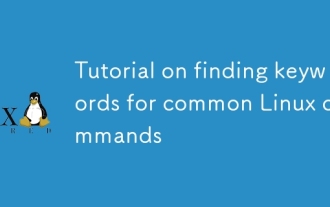 Tutorial on finding keywords for common Linux commands
Mar 05, 2025 am 11:45 AM
Tutorial on finding keywords for common Linux commands
Mar 05, 2025 am 11:45 AM
Tutorial on finding keywords for common Linux commands
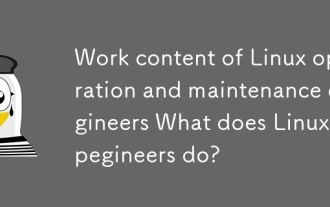 Work content of Linux operation and maintenance engineers What does Linux operation and maintenance engineers do?
Mar 05, 2025 am 11:37 AM
Work content of Linux operation and maintenance engineers What does Linux operation and maintenance engineers do?
Mar 05, 2025 am 11:37 AM
Work content of Linux operation and maintenance engineers What does Linux operation and maintenance engineers do?
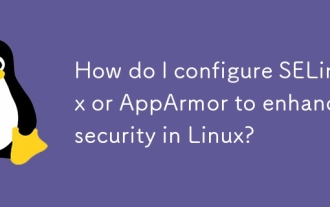 How do I configure SELinux or AppArmor to enhance security in Linux?
Mar 12, 2025 pm 06:59 PM
How do I configure SELinux or AppArmor to enhance security in Linux?
Mar 12, 2025 pm 06:59 PM
How do I configure SELinux or AppArmor to enhance security in Linux?
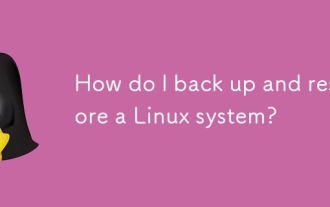 How do I back up and restore a Linux system?
Mar 12, 2025 pm 07:01 PM
How do I back up and restore a Linux system?
Mar 12, 2025 pm 07:01 PM
How do I back up and restore a Linux system?
 How do I monitor system performance in Linux using tools like top, htop, and vmstat?
Mar 17, 2025 pm 05:28 PM
How do I monitor system performance in Linux using tools like top, htop, and vmstat?
Mar 17, 2025 pm 05:28 PM
How do I monitor system performance in Linux using tools like top, htop, and vmstat?
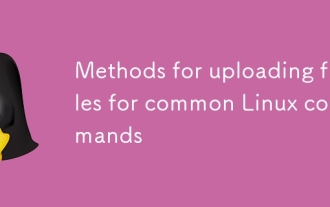 Methods for uploading files for common Linux commands
Mar 05, 2025 am 11:42 AM
Methods for uploading files for common Linux commands
Mar 05, 2025 am 11:42 AM
Methods for uploading files for common Linux commands
 How do I configure a virtual private network (VPN) in Linux using OpenVPN or WireGuard?
Mar 12, 2025 pm 07:02 PM
How do I configure a virtual private network (VPN) in Linux using OpenVPN or WireGuard?
Mar 12, 2025 pm 07:02 PM
How do I configure a virtual private network (VPN) in Linux using OpenVPN or WireGuard?
 How do I use regular expressions (regex) in Linux for pattern matching?
Mar 17, 2025 pm 05:25 PM
How do I use regular expressions (regex) in Linux for pattern matching?
Mar 17, 2025 pm 05:25 PM
How do I use regular expressions (regex) in Linux for pattern matching?







