 Operation and Maintenance
Operation and Maintenance
 Windows Operation and Maintenance
Windows Operation and Maintenance
 How to solve winword.exe application error
How to solve winword.exe application error
How to solve winword.exe application error
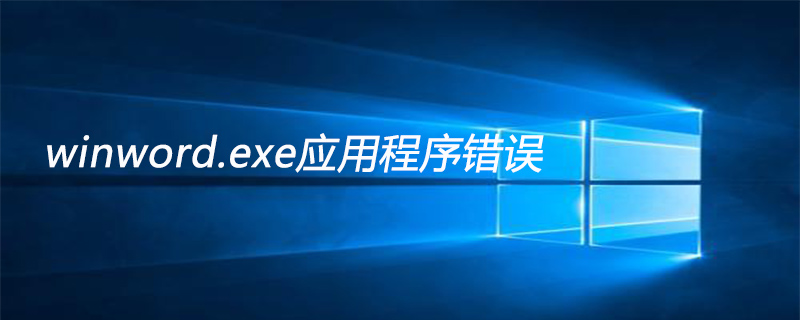
winword.exe is the main program of Microsoft Word. This word processing program is part of the Microsoft Office suite of Microsoft.
WinWord.exe is a process that runs in Task Manager and prevents users from launching MS Office and some other applications once an error pops up.
There are several reasons why users may encounter WinWord.exe application errors. Some of these may include:
Corrupted system files;
Incorrect Office suite installation;
Conflicts with other software;
Outdated Windows;
Viral infection.
WinWord.exe application error solution:
1. Repair the installation of MS Office
If MS Office is not installed correctly, A repair installation will help you fix WinWord.exe errors:
Click Start and type Control Panel
Click enter and go to Programs > Uninstall a program
Locate the Microsoft Office installation, right-click on it and select Change
In the new pop-up window, select Repair and then Continue.
2. Run System File Checker
If your computer encounters any type of non-specific problem, your first troubleshooting step should be a virus scan and SFC [2] scan. To scan your computer, follow these steps:
Type command prompt or cmd in the search box
Right-click it and select Run as administrator
Type SFC /SCANNOW and hit Enter
Windows will automatically fix the errors and notify you if any are found.
3. Restart the Winword.exe process
This is one of the simpler solutions that may help you. Follow these steps:
Press Ctrl Shift Esc to open Task Manager
In older Windows versions you will see the process winword running, while in newer versions , it will be called MicrosoftWord
Select the process and press End Task.
Recommended related articles and tutorials: windows tutorial
The above is the detailed content of How to solve winword.exe application error. For more information, please follow other related articles on the PHP Chinese website!

Hot AI Tools

Undresser.AI Undress
AI-powered app for creating realistic nude photos

AI Clothes Remover
Online AI tool for removing clothes from photos.

Undress AI Tool
Undress images for free

Clothoff.io
AI clothes remover

Video Face Swap
Swap faces in any video effortlessly with our completely free AI face swap tool!

Hot Article

Hot Tools

Notepad++7.3.1
Easy-to-use and free code editor

SublimeText3 Chinese version
Chinese version, very easy to use

Zend Studio 13.0.1
Powerful PHP integrated development environment

Dreamweaver CS6
Visual web development tools

SublimeText3 Mac version
God-level code editing software (SublimeText3)

Hot Topics
 1387
1387
 52
52
 Why doesn't my Go program use the TLS library correctly?
Jun 10, 2023 am 09:04 AM
Why doesn't my Go program use the TLS library correctly?
Jun 10, 2023 am 09:04 AM
In recent years, with the increasing emphasis on network security, more and more software and services have begun to adopt encrypted communication methods. In the Go language, TLS (Transport Layer Security) is an important secure communication protocol and is widely used in network services and applications. However, some developers encounter problems when using TLS, resulting in the inability to use the TLS library correctly. This article explores these issues and their solutions. Problem 1: The certificate cannot recognize TLS communication and needs to use a digital certificate to verify
 Why doesn't my Go program use the Websocket library correctly?
Jun 09, 2023 pm 04:43 PM
Why doesn't my Go program use the Websocket library correctly?
Jun 09, 2023 pm 04:43 PM
In recent years, Websocket has become a technology favored by more and more web developers. It is a protocol that supports real-time, two-way communication, allowing the creation of persistent connections between web applications and servers. As an efficient server-side development language, Go language has better and better support for Websocket. However, sometimes we encounter some problems when implementing WebSocket in Go. This article will discuss one of the common problems: the reason why Go programs cannot use the Websocket library correctly
 Why doesn't my Go program use the HTTP client library correctly?
Jun 10, 2023 am 08:57 AM
Why doesn't my Go program use the HTTP client library correctly?
Jun 10, 2023 am 08:57 AM
Go language is a very popular programming language in recent years. It is widely used in web development, system programming, cloud computing and other fields. It is a very common scenario to use HTTP protocol for network communication in Go language. In order to conveniently write HTTP client programs, Go language provides the net/http package and its related sub-packages that come with the standard library. However, sometimes we encounter some problems when using the HTTP client library. For example, the program cannot correctly obtain the data returned by the network server, or the client program
 Why doesn't my Go program use the TCP server library correctly?
Jun 10, 2023 pm 02:10 PM
Why doesn't my Go program use the TCP server library correctly?
Jun 10, 2023 pm 02:10 PM
In recent years, Go language has become one of the most popular programming languages. However, many people run into problems when writing TCP servers in Go. Especially those without network programming experience often face the challenges that come with writing a TCP server. In this article, we will explore some common problems and solutions involved when writing TCP servers in Go. Question 1: Why can't I run a TCP server locally? If you're just starting to write a TCP server in Go and you can't run a TCP server locally
 Why doesn't my Go program use the time library correctly?
Jun 10, 2023 am 08:43 AM
Why doesn't my Go program use the time library correctly?
Jun 10, 2023 am 08:43 AM
Go is a popular programming language that has many built-in libraries, including ones for handling time. However, many people encounter problems using the time library, which prevents their programs from working correctly. In this article, we will explore these problems and how to solve them. Question 1: Time zone Go’s time library uses UTC time by default. This works fine in most cases, but sometimes we need to consider time zone effects. For example, when displaying local time, we need to know the user's time zone. The solution to this problem is to use t
 Why doesn't my Go program use the ZooKeeper library correctly?
Jun 09, 2023 pm 05:10 PM
Why doesn't my Go program use the ZooKeeper library correctly?
Jun 09, 2023 pm 05:10 PM
ZooKeeper is a distributed coordination service that provides a highly available, distributed data storage and coordination mechanism. The ZooKeeper library can be used to easily access and operate ZooKeeper in Go programs. However, some developers may encounter some problems when using the ZooKeeper library, such as not being able to connect to ZooKeeper correctly or not being able to read data correctly. This article will look at some of the possible causes of these problems and how to fix them. Check Zoo
 Why doesn't my Go program use the RPC library correctly?
Jun 10, 2023 am 08:10 AM
Why doesn't my Go program use the RPC library correctly?
Jun 10, 2023 am 08:10 AM
In recent years, with the popularity of distributed systems and microservices, remote procedure call (RPC) has become one of the necessary skills for developers. As a relatively young language, Go language also provides a rich RPC library to help developers implement distributed applications. However, many Go developers encounter various problems when using the RPC library. One of the most common problems is that Go programs cannot use the RPC library correctly. In this article, we will explain why this problem occurs and provide some solutions. First, RPC implementation
 Why doesn't my Go program use the Gin framework correctly?
Jun 11, 2023 pm 01:29 PM
Why doesn't my Go program use the Gin framework correctly?
Jun 11, 2023 pm 01:29 PM
The Gin framework is a lightweight web framework that is widely used in Go language web application development. It is efficient, easy to use, and flexible. However, we may encounter some problems during use. This article will focus on some common problems and explore the reasons why Go programs cannot use the Gin framework correctly. Problem 1: Unable to start the service When running the Gin framework, we may encounter the problem of being unable to start the service. At this point, we need to check if there are some errors in the code. In the Gin framework, start the server



