
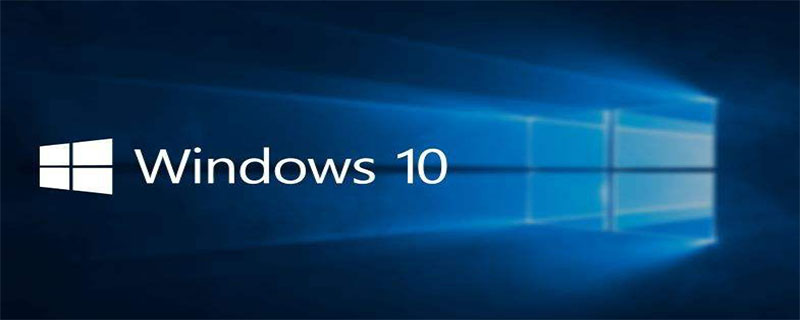
#Which folder is the printer driver for win10 system?
After connecting the printer to the computer, we need to install the driver before we can use the printer to print normally. When we need to copy the printer driver file or delete it completely, we need to use the driver Just delete the driver from the folder where it is located. (Recommended learning: phpstorm)
Share the location of the printer driver file
By default, the location of the printer driver is: The printer driver is placed In C:\WINDOWS\ system32 \drivers
1. Open the Control Panel, change the viewing mode to [Large Icons], click to open [Devices and Printers];
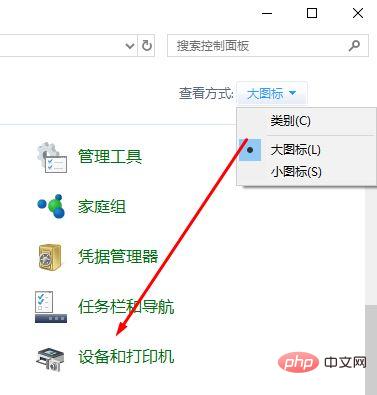
2. Select the printer you want to operate, and then click the imprint server properties above, as shown in the figure:

3. Then under the driver page, select the printer and double-click it, as shown in the picture:
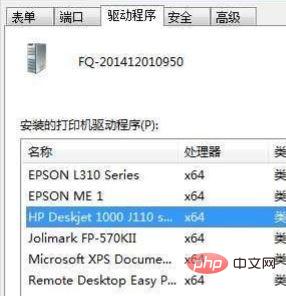
##4. The path of the printer driver at this time is as shown in the figure:
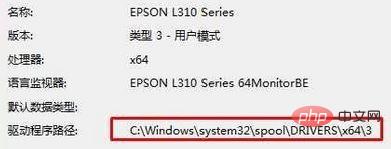
The above is the detailed content of In which folder is the win10 printer driver located?. For more information, please follow other related articles on the PHP Chinese website!
 win10 bluetooth switch is missing
win10 bluetooth switch is missing
 Why do all the icons in the lower right corner of win10 show up?
Why do all the icons in the lower right corner of win10 show up?
 The difference between win10 sleep and hibernation
The difference between win10 sleep and hibernation
 Win10 pauses updates
Win10 pauses updates
 What to do if the Bluetooth switch is missing in Windows 10
What to do if the Bluetooth switch is missing in Windows 10
 win10 connect to shared printer
win10 connect to shared printer
 Clean up junk in win10
Clean up junk in win10
 How to share printer in win10
How to share printer in win10