

The reasons for this blue screen are as follows:
1. Hard disk problem
2. Memory problem
3. Driver problem
4. Software problem
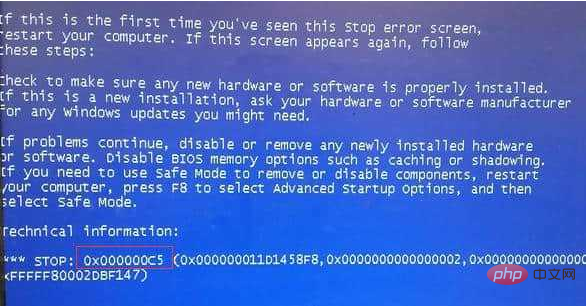
How should I fix it?
1. First, let’s try pressing the F8 key when booting to enter the last correct configuration.
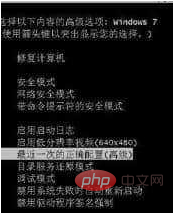
Last correct configuration
This method can solve the 0X000000C5 blue screen problem caused by problems 3 and 4
2. If 1 If the problem cannot be solved, please continue reading:
Turn on the computer and press F8 to enter safe mode. Refer to the picture above
Enter safe mode and open the run: CMD-->Enter--> chkdsk /f/r, repair the hard disk

and then restart the computer to see if the problem is solved.
3. Or delete XX Security Guard after entering safe mode and try again.
4. If you cannot enter safe mode, check whether the memory is normal, or try reinstalling the system.
For more FAQ, please visit the PHP Chinese website.
The above is the detailed content of How to solve the blue screen code 0x00000c5 in win7. For more information, please follow other related articles on the PHP Chinese website!
 Cause of blue screen
Cause of blue screen
 Why does the computer have a blue screen?
Why does the computer have a blue screen?
 How to create virtual wifi in win7
How to create virtual wifi in win7
 How to change file type in win7
How to change file type in win7
 How to set up hibernation in Win7 system
How to set up hibernation in Win7 system
 How to solve the 0x0000006b blue screen
How to solve the 0x0000006b blue screen
 How to open Windows 7 Explorer
How to open Windows 7 Explorer
 How to solve the problem of not being able to create a new folder in Win7
How to solve the problem of not being able to create a new folder in Win7




