usb optical mouse what does it mean

The so-called USB OPTICAL MOUSE is actually our commonly used USB optical mouse. This mouse is plug-and-play and does not require manual driver installation.
You should have encountered the problem that the mouse cannot be used after being plugged in. This problem is generally not caused by the driver. It is more likely that the mouse is damaged or the system is faulty. (Recommended learning: phpstorm)
All USB mice can be directly recognized and used after being plugged into the USB interface to complete basic moving and clicking functions, but the above function keys need to be installed. The driver can be used.
If a prompt that the driver cannot be found appears, it means that the system cannot recognize the mouse normally. You can try to change the interface. It is best to use the body interface. If it still cannot be recognized, it is usually a problem with the mouse itself. You can try it on another computer.
Optical mouse (also known as "optical mouse") uses light-emitting diodes and photodiodes to detect the relative movement of the mouse to a surface. It is not like a mechanical mouse that drives two mutually-operated devices through the rotation of the mouse ball. Rotate the vertical axis to obtain the position of the mouse movement.
The earliest optical mouse required the use of a pre-printed mouse pad surface to detect mouse movement. However, current optical mice cannot detect mouse movement if they work on a transparent surface. , like a glass mirror.
Laser diodes can achieve better resolution and accuracy. A battery-powered wireless optical mouse saves power by intermittently flashing its optical components, with the LEDs lighting up steadily only when motion is detected.
Infrared scattering light spot irradiates particles, light source pulse signal sensor with light-emitting semiconductor and photoelectric sensor. The optical mouse detects the displacement of the mouse, converts the displacement signal into an electrical pulse signal, and then processes and converts it through the program. A hardware device that controls the movement of the cursor arrow on the screen.
The photoelectric sensor of the optical mouse replaces the traditional rolling ball. This type of sensor needs to be used with a special pad with a striped or dotted pattern.
Method to judge the signal
The optical mouse uses a photointerrupter to judge the signal. Its most significant feature is that it requires the use of a special reflector as a guide when the mouse moves. pad. The main feature of this pad is its tiny black and white dots.
This is because, at the bottom of the optical mouse, there is a light-emitting diode and two mutually perpendicular photosensitive tubes. When the light-emitting diode illuminates the white point and the black point respectively, it will produce two states of refraction and non-refraction, and the photosensitive tube will generate corresponding signals after processing these two states, thereby prompting the computer to respond. Without that pad, the optical mouse won't work
The above is the detailed content of usb optical mouse what does it mean. For more information, please follow other related articles on the PHP Chinese website!

Hot AI Tools

Undresser.AI Undress
AI-powered app for creating realistic nude photos

AI Clothes Remover
Online AI tool for removing clothes from photos.

Undress AI Tool
Undress images for free

Clothoff.io
AI clothes remover

AI Hentai Generator
Generate AI Hentai for free.

Hot Article

Hot Tools

Notepad++7.3.1
Easy-to-use and free code editor

SublimeText3 Chinese version
Chinese version, very easy to use

Zend Studio 13.0.1
Powerful PHP integrated development environment

Dreamweaver CS6
Visual web development tools

SublimeText3 Mac version
God-level code editing software (SublimeText3)

Hot Topics
 1386
1386
 52
52
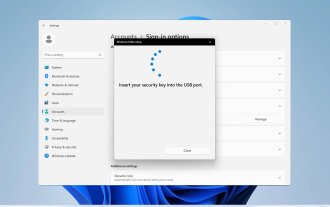 How to create and set up a USB security key on Windows 11
Sep 16, 2023 am 11:29 AM
How to create and set up a USB security key on Windows 11
Sep 16, 2023 am 11:29 AM
Protecting your PC from unauthorized access is crucial if you want to protect your files and personal data, which is why many people want to create a USB security key on Windows 11. This is the most secure authentication method, and in today's guide, we'll show you how to set it up properly on your PC. Benefits of Using USB Security Keys on Windows 11 Physical security keys provide the most secure two-factor authentication. They are immune to phishing attacks because they do not use an internet connection. Security keys protect your Windows accounts and most online accounts. Many security keys are compatible with Windows Hello. How to create mine from scratch on Windows 11
 USB to HDMI adapter not working properly on Windows 11/10
Feb 19, 2024 pm 12:00 PM
USB to HDMI adapter not working properly on Windows 11/10
Feb 19, 2024 pm 12:00 PM
If you're having issues with your USB to HDMI adapter not working properly on Windows, it could be because of an outdated graphics card driver or a problem with the adapter itself. The following content will help you resolve this dilemma. Fix USB to HDMI adapter not working on Windows 11/10 Use the following solutions to fix USB to HDMI adapter not working on Windows 10/11: Update Display Adapter Driver Rollback Graphics Driver Unplug and Plug USB to HDMI Adapter Updated BIOS Let's get started. 1] Update Display Adapter Driver Issues may be caused by outdated or corrupted display adapter drivers. You can try downloading from the official website of the manufacturer
 9 Ways to Connect iPhone to Mac Without USB
Feb 02, 2024 pm 04:09 PM
9 Ways to Connect iPhone to Mac Without USB
Feb 02, 2024 pm 04:09 PM
The iPhone and Mac are two devices with different purposes, but with the integration of the Apple ecosystem, you get a unified user experience no matter which device you choose. If you have both an iPhone and a Mac and want to connect them without using a USB cable, the following can help you achieve this. Connecting iPhone and Mac without USB: Requirements Before connecting iPhone and Mac, the following requirements need to be met to ensure the connection works without problems: iPhone running the latest version of iOS Mac running the latest version of macOS Valid AppleID account iPhone and Macs can connect to wireless networks and/or Bee on iPhones
 Please update your device settings to accept media transfers
Feb 19, 2024 pm 12:24 PM
Please update your device settings to accept media transfers
Feb 19, 2024 pm 12:24 PM
We will show you how to fix media transfer error when connecting your phone to PC via USB cable. When you try to import photos and videos from your phone to your computer, you may encounter a "Please update your device's settings to accept media transfers" error message displayed by the Photos app. Please update your device settings to accept media transfers Update your device settings to allow media transfers to resolve the error message. Restart your two devices Use different USB cables Check your Android phone settings Install the MTP USB device driver Use other methods to transfer your photos and videos Let’s get started. 1] Restart both devices It is recommended that you first try to restart your devices, including computers and phones, when you encounter a temporary failure. Heavy
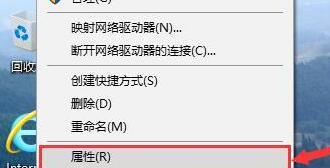 Tips to solve the problem of insufficient and unstable USB port voltage on WIN10 computer
Mar 27, 2024 pm 10:41 PM
Tips to solve the problem of insufficient and unstable USB port voltage on WIN10 computer
Mar 27, 2024 pm 10:41 PM
1. On the computer desktop, right-click [This PC]. 2. On the pop-up menu, click [Properties]. 3. After entering the [System] page, click [Device Manager] on the left. 4. In the [Device Manager] list box, find [Universal Serial Bus Controller] and double-click (or click [>] on the left). 5. After expanding the [Universal Serial Bus Controller] list, right-click the item labeled [Hub] or [Hub]. 6. In the pop-up menu, click [Properties]. 7. On the [USBRootHub Properties] page, click the [Power Management] tab. 8. After opening the [Power Management] page, click the box or [Allow the computer to turn off this device to save power (A)] to uncheck the box. 9. [Allow the computer to turn off this device
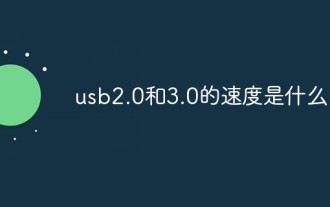 What is the speed of usb2.0 and 3.0
Jan 19, 2021 am 11:22 AM
What is the speed of usb2.0 and 3.0
Jan 19, 2021 am 11:22 AM
Theoretically, the transmission speed of USB1.1 can reach 12Mbps/s, while USB2.0 can reach a speed of 480Mbps/s (60MB/s); USB3.0 is the latest USB specification, which is characterized by a very fast transfer rate and a maximum transfer speed Can reach 5.0Gbps/second (500MB/s). USB3.0 is 10 times faster than the current 480Mbps USB2.0, its appearance is basically the same as the current USB interface, and it is compatible with USB 2.0 and USB 1.1 devices.
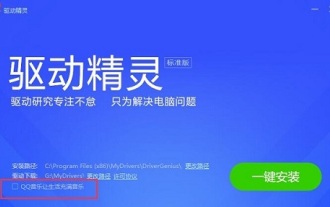 Win10USB driver installation detailed steps sharing
Dec 27, 2023 am 10:29 AM
Win10USB driver installation detailed steps sharing
Dec 27, 2023 am 10:29 AM
More and more people are using the Win10 system, and driver installation is also a common problem during the use of the system. So how to install the USB driver of win10? Let’s see how the editor does it. I hope it can help you! How to install win10usb driver: 1. First download and install the driver wizard software. 2. After opening, the software will automatically detect the driver installation status of the computer. 3. Then wait for the detection to complete and click "Driver". 4. After clicking the driver again, it will enter the "standard mode" by default. Find the USB driver that needs to be installed, and then click to download. 5. Wait for the driver download to complete. 6. After the driver download is completed, click "Install". 7. Click Install and wait for the driver to be installed.
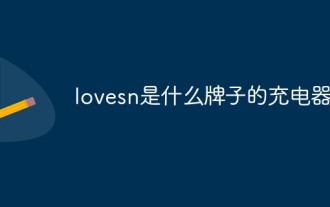 What brand of charger does lovesn have?
Oct 12, 2022 pm 03:00 PM
What brand of charger does lovesn have?
Oct 12, 2022 pm 03:00 PM
lovesn is a Haiyun brand charger. Haiyun Lovesn smart USB charger, the official model is C20, can provide 5V, 2.1A output, and is compatible with wide voltage charging from 100 to 240v; the characteristic of Haiyun charger is that it can detect the device being charged through the built-in smart chip It can automatically adjust its output current, fundamentally improve the battery life of the device being charged, and shorten the charging time of the device being charged.



