

In terms of interface shape, although every Type-C popular science article lists many, in fact, the shape of commonly used USB interfaces is mainly divided into USB-A/ B/C type three interface: (Recommended learning: phpstorm)
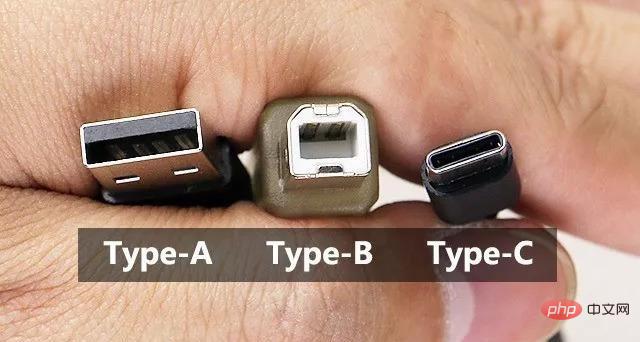
##First of all, compared with the traditional USB interface, Type- The interface shape of C is exactly the same on the front and back, because no matter how it is inserted into the interface, it will not be inserted incorrectly. Compared with the similarly slender MicroB series interface, the interface is simpler and reduces the failure rate.
Secondly, compared to other A/B interfaces, there is no Mini/Micro distinction in USB-C. All Type C interfaces have the same shape and are highly versatile. However, this premise is that USB-C devices are popular enough, otherwise it will cause chaos. Finally, from the two interfaces of MicroB 2.0 and 3.0, we can see that the traditional USB interface will take on different external forms due to pin requirements under different bandwidths and definitions. As for the USB-C interface, regardless of USB2.0 speed or 3.0 (3.1Gen1), 3.1Gen2, or Thunderbolt 3, the shape of the entire interface will not change.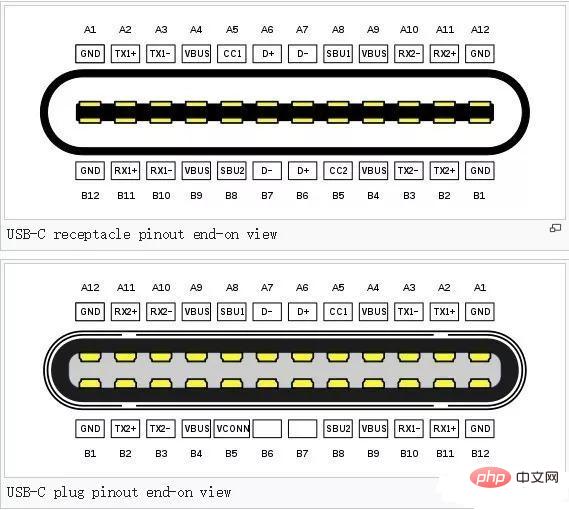
Male and female port of USB Type-C interface
Regarding Type-C, it is only as The function of the interface, in one sentence: small size, versatile and strong, can be plugged forward and reverse without any hassle. So just as an interface, the significance of the Type-C interface lies in a better user experience.The above is the detailed content of How to use type-c. For more information, please follow other related articles on the PHP Chinese website!
 What is the difference between USB-C and TYPE-C
What is the difference between USB-C and TYPE-C
 How to create a new folder in webstorm
How to create a new folder in webstorm
 How to configure JDK environment variables
How to configure JDK environment variables
 How to enter BIOS on thinkpad
How to enter BIOS on thinkpad
 Ouyi trading platform app
Ouyi trading platform app
 What are the python artificial intelligence libraries?
What are the python artificial intelligence libraries?
 Solution to java success and javac failure
Solution to java success and javac failure
 How to use the Print() function in Python
How to use the Print() function in Python
 Advantages of downloading the official website of Yiou Exchange App
Advantages of downloading the official website of Yiou Exchange App