switch error code 2110-1100

switch error code: 2110-1100
This error occurs when a user cannot connect to a wired or wireless network. Most of the time, this happens when the saved network is not detected or the USB LAN adapter is not installed properly.
Solution:
In case of wired network:
Make sure to use between USB LAN adapter and switch console The LAN is plugged in correctly.
Try connecting the USB LAN port to a different slot on the Switch base.
If that still doesn't solve the problem, then try using another LAN adapter.
In the case of wireless network:
Make sure the Switch is not in airplane mode. Press and hold the HOME button for 1 second, then enter settings and turn off airplane mode.
When connecting to a new network connection, make sure you are connected to the correct network and have a strong signal.
Try to bring the Switch close to the wireless router within a range of 3~4.5 meters to troubleshoot more smoothly.
When troubleshooting, take the Switch out of the base.
Sometimes restarting the network device can also solve the problem.
Move other metal or electronic devices away from the Switch and router.
The above is the detailed content of switch error code 2110-1100. For more information, please follow other related articles on the PHP Chinese website!

Hot AI Tools

Undresser.AI Undress
AI-powered app for creating realistic nude photos

AI Clothes Remover
Online AI tool for removing clothes from photos.

Undress AI Tool
Undress images for free

Clothoff.io
AI clothes remover

Video Face Swap
Swap faces in any video effortlessly with our completely free AI face swap tool!

Hot Article

Hot Tools

Notepad++7.3.1
Easy-to-use and free code editor

SublimeText3 Chinese version
Chinese version, very easy to use

Zend Studio 13.0.1
Powerful PHP integrated development environment

Dreamweaver CS6
Visual web development tools

SublimeText3 Mac version
God-level code editing software (SublimeText3)

Hot Topics
 1386
1386
 52
52
 Unable to complete operation (Error 0x0000771) Printer error
Mar 16, 2024 pm 03:50 PM
Unable to complete operation (Error 0x0000771) Printer error
Mar 16, 2024 pm 03:50 PM
If you encounter an error message when using your printer, such as the operation could not be completed (error 0x00000771), it may be because the printer has been disconnected. In this case, you can solve the problem through the following methods. In this article, we will discuss how to fix this issue on Windows 11/10 PC. The entire error message says: The operation could not be completed (error 0x0000771). The specified printer has been deleted. Fix 0x00000771 Printer Error on Windows PC To fix Printer Error the operation could not be completed (Error 0x0000771), the specified printer has been deleted on Windows 11/10 PC, follow this solution: Restart Print Spool
 Solution to Windows Update prompt Error 0x8024401c error
Jun 08, 2024 pm 12:18 PM
Solution to Windows Update prompt Error 0x8024401c error
Jun 08, 2024 pm 12:18 PM
Table of Contents Solution 1 Solution 21. Delete the temporary files of Windows update 2. Repair damaged system files 3. View and modify registry entries 4. Turn off the network card IPv6 5. Run the WindowsUpdateTroubleshooter tool to repair 6. Turn off the firewall and other related anti-virus software. 7. Close the WidowsUpdate service. Solution 3 Solution 4 "0x8024401c" error occurs during Windows update on Huawei computers Symptom Problem Cause Solution Still not solved? Recently, the web server needs to be updated due to system vulnerabilities. After logging in to the server, the update prompts error code 0x8024401c. Solution 1
 Interpreting Oracle error 3114: causes and solutions
Mar 08, 2024 pm 03:42 PM
Interpreting Oracle error 3114: causes and solutions
Mar 08, 2024 pm 03:42 PM
Title: Analysis of Oracle Error 3114: Causes and Solutions When using Oracle database, you often encounter various error codes, among which error 3114 is a relatively common one. This error generally involves database link problems, which may cause exceptions when accessing the database. This article will interpret Oracle error 3114, discuss its causes, and give specific methods to solve the error and related code examples. 1. Definition of error 3114 Oracle error 3114 pass
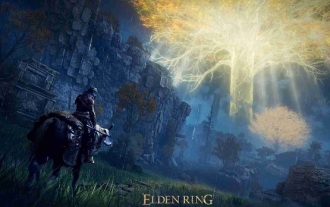 Can Elden's Ring be played on switch?
Mar 11, 2024 am 11:31 AM
Can Elden's Ring be played on switch?
Mar 11, 2024 am 11:31 AM
Can Elden's Ring be played on the switch? As a very charming action RPG game, many friends may not know whether it can be played smoothly on the switch platform. The answer is that it cannot be played at the moment. accomplish. Can Ring of Elden be played on switch? Answer: It cannot be played on switch. This highly anticipated Souls series role-playing action game has been officially released. Players can purchase it on PC, PS4/5 and Xbox Series eX|S/XboxOne and experience it immediately. Many friends who own a switch may still be eager to enjoy this game on the NS, but unfortunately, there is no switch version of the game. According to the official website configuration requirements, the game configuration is relatively high, and sw
 Why does the Xiangxiangfuzhai app display an error?
Mar 19, 2024 am 08:04 AM
Why does the Xiangxiangfuzhai app display an error?
Mar 19, 2024 am 08:04 AM
The display error is a problem that may occur in the Xiangxiang Fuzhai app. Some users are not sure why the Xiangxiang Fuzhai app displays errors. It may be due to network connection problems, too many background programs, incorrect registration information, etc. Next, This is the editor’s introduction to how to solve app display errors for users. Interested users should come and take a look! Why does the Xiangxiang Fuzhai app display an error answer: network connection problem, too many background programs, incorrect registration information, etc. Details: 1. [Network problem] Solution: Check the device connection network status, reconnect or choose another network connection to use. Can. 2. [Too many background programs] Solution: Close other running programs and release the system, which can speed up the running of the software. 3. [Incorrect registration information
 Linux Oops: Detailed explanation of what this error means
Mar 21, 2024 am 09:06 AM
Linux Oops: Detailed explanation of what this error means
Mar 21, 2024 am 09:06 AM
LinuxOops: Detailed explanation of the meaning of this error, need specific code examples What is LinuxOops? In Linux systems, "Oops" refers to a situation where a serious error in the kernel causes the system to crash. Oops is actually a kernel crash mechanism that stops the system when a fatal error occurs and prints out relevant error information so that developers can diagnose and fix the problem. Oops usually occur in kernel space and have nothing to do with user space applications. When the kernel encounters
![Streaming server throws error [FIXED]](https://img.php.cn/upload/article/000/465/014/171133083740341.jpg?x-oss-process=image/resize,m_fill,h_207,w_330) Streaming server throws error [FIXED]
Mar 25, 2024 am 09:40 AM
Streaming server throws error [FIXED]
Mar 25, 2024 am 09:40 AM
Are you getting a streaming server throwing an error on your computer? Stremio is a cross-platform video streaming service that you can use to stream and watch movies, TV shows, live TV, and more. Some users have reported getting this error when trying to launch the application. Errors can occur under a variety of circumstances, including Internet and server issues. This error may also be encountered when using the web version of Stremio. Interference from antivirus software or firewalls can also cause errors to occur. Whatever the case, you can fix the problem with this guide. Streaming Server Throws Error While running Stremio application on Windows, you may encounter “Stremio Streaming Server threw error
![Scripted diagnostics native host has stopped working [FIXED]](https://img.php.cn/upload/article/000/465/014/171012105385034.jpg?x-oss-process=image/resize,m_fill,h_207,w_330) Scripted diagnostics native host has stopped working [FIXED]
Mar 11, 2024 am 09:37 AM
Scripted diagnostics native host has stopped working [FIXED]
Mar 11, 2024 am 09:37 AM
When running a program or troubleshooting, if you get an error message indicating that script diagnostics localhost has stopped working, this could be due to a number of reasons. Fixing this issue on a Windows 11/10 PC may require a different approach, as each computer's situation may be different. One common reason is that the script itself is buggy or corrupted, preventing it from running properly. Solutions to this problem may include repairing or reinstalling the script, or trying a different version of the script. Another possible cause is corrupted or missing system files, which may affect the script's operation. In this case, you can try running a system file check tool to repair any damaged files, or perform a system recovery to restore to the previous



