

First of all, check which disk your wegame is installed on. For example, here I installed the D disk.
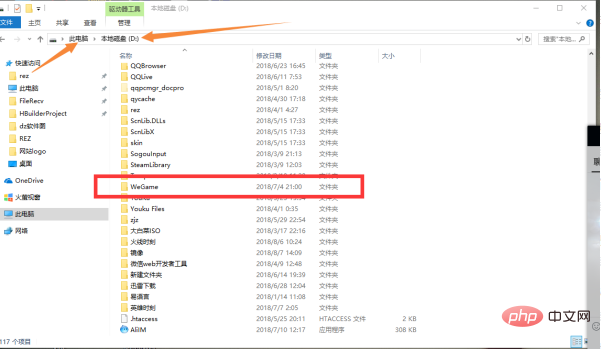
#Then open the WeGame folder and you can see the downloaded game files.
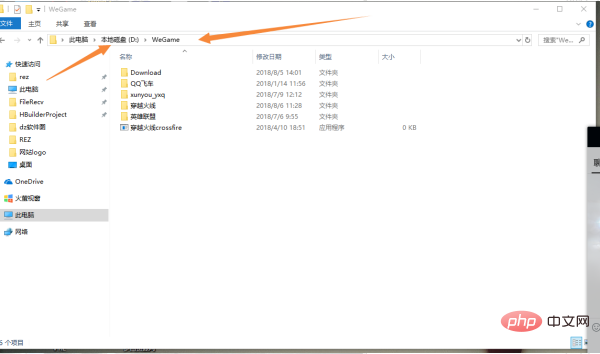
You can also customize the game download path, open WeGame, and then click "Main Menu" in the upper right corner.
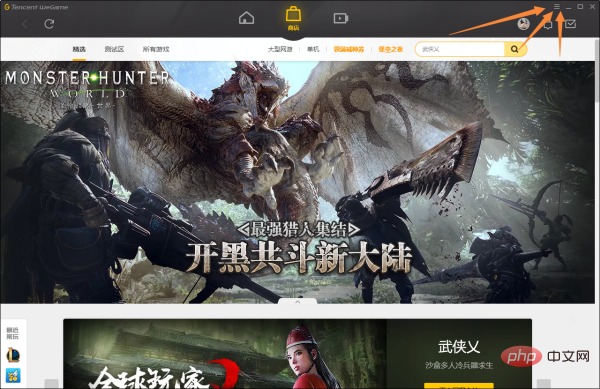
Click "Download" in "System Settings" to set the download path in "Game Installation Path".
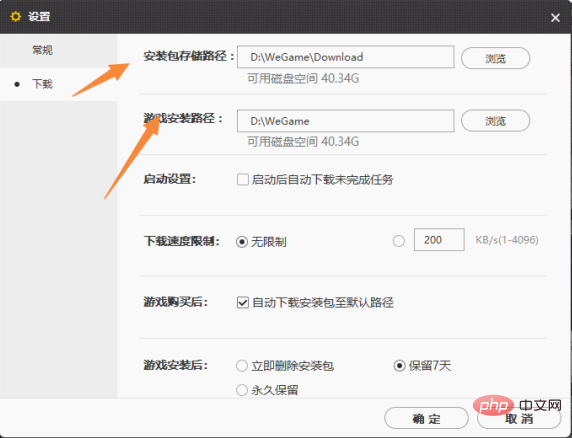
For more FAQ, please visit the PHP Chinese website.
The above is the detailed content of In which folder are the games downloaded by wegame located?. For more information, please follow other related articles on the PHP Chinese website!
 Folder becomes exe
Folder becomes exe
 How to solve the problem that Apple cannot download more than 200 files
How to solve the problem that Apple cannot download more than 200 files
 ipad games have no sound
ipad games have no sound
 Folder exe virus solution
Folder exe virus solution
 How to solve the problem that the folder does not have security options
How to solve the problem that the folder does not have security options
 How to modify folder 777 permissions
How to modify folder 777 permissions
 How to register on Matcha Exchange
How to register on Matcha Exchange
 How to implement color fonts in css
How to implement color fonts in css




