What is the function of sumproduct function

#What is the function of sumproduct function?
SUMPRODUCT function
The SUMPRODUCT function returns the sum of the products of the corresponding area or array. The default operation is multiplication, but addition, subtraction, and division are also possible.
In this example we will use SUMPRODUCT to return the total sales for a given item and size:
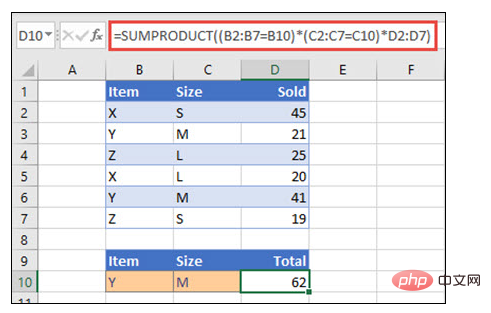
For each product name, size and An example of using the SUMPRODUCT function to return total sales when a single sales value is provided.
SUMPRODUCT matches all instances of items Y/Size M and sum, so in this example 21 plus 41 equals 62.
Syntax
To use the default operation (multiplication):
= SUMPRODUCT (array1,[array2],[array3],...)
SUMPRODUCT function syntax has the following parameters:
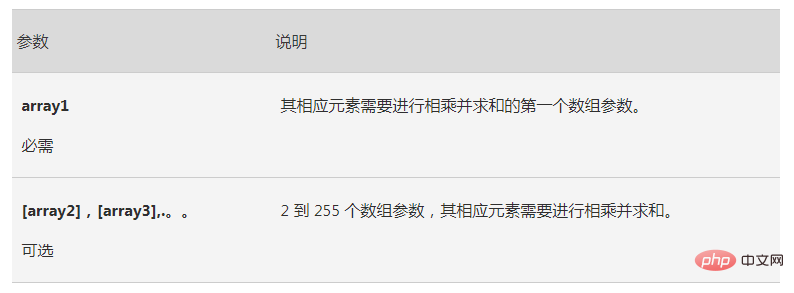
Perform other arithmetic operations
Use SUMPRODUCT in the normal way, but replace the array argument with the desired arithmetic operator (*, /, , -). After all operations are performed, the results are summed in the usual way.
Note: If using arithmetic operators, consider enclosing array parameters in parentheses and using parentheses to group array parameters to control the order of arithmetic operations.
Remarks
Array parameters must have the same dimensions. Otherwise, function SUMPRODUCT will return #VALUE! error value #REF!. For example, =SUMPRODUCT(C2:C10,D2:D5) will return an error because the range sizes are different.
SUMPRODUCT Treats non-numeric array entries as zero.
Example 1
Example of the SUMPRODUCT function that returns the sum of items sold when the unit cost and quantity are provided.
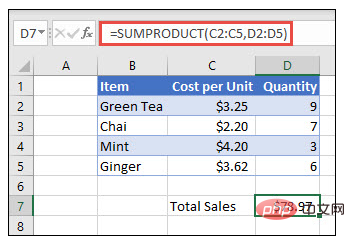
To create a formula using the example list above, type =SUMPRODUCT(C2:C5,D2:D5) and press enter. Each cell in column C is multiplied by the corresponding cell in the same row in column D, and the results are added. The total amount of groceries was $78.97.
To write a longer formula that provides the same result, type =C2 * D2 C3 * D3 C4 * D4 C5 * D5 and press enter. After pressing Enter, the result is the same: $78.97. Cell C2 will be multiplied by D2, the result of which will be added to the result of cell D3 times cell C3, and so on.
Example 2
The following example uses SUMPRODUCT to return the total net sales of the sales agent, here we press both the agent's sales and total expenses. In this case, we are using an excel table, which uses structured references instead of standard Excel ranges. Here you'll see the Sales, Fees, and Agency scopes referenced by name.
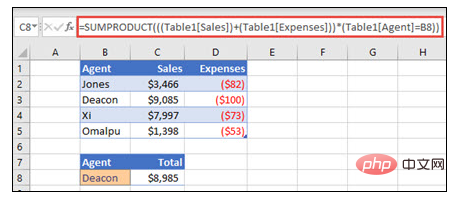
Example of the SUMPRODUCT function that returns total sales by sales representative when sales and expenses are provided for each salesperson.
The formula is: =SUMPRODUCT (([Sales]) (Table1 [Expenses])) * (Table1 [Agent] = B8)) and returns all sales and expenses for the agent listed in cell B8 Sum.
Example 3
In this example we want to return the total number of specific items sold by a given region. In this case, how many cherries are sold in East?
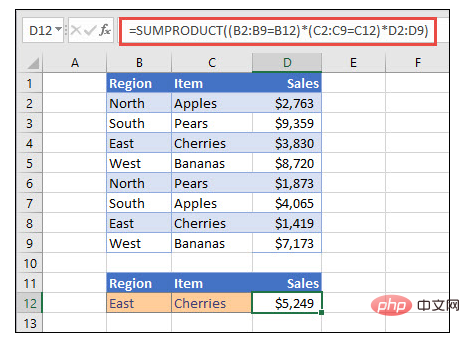
Exampe Use SUMPRODUCT to return the sum of items by region. In this case, the number of cherries sold in the East region.
This formula is: =SUMPRODUCT ((B2:B9=B12)*(C2:C9=C12)*D2:D9). It first multiplies the number of occurrences of East by the number of matching occurrences of Cherry. Finally, it sums the values of the corresponding rows in the "Sales" column. To see how Excel calculates, select the formula cell and go to Formulas >Calculate Formulas> Calculate Formula.
PHP Chinese website has a large number of free Excel tutorials, everyone is welcome to learn!
The above is the detailed content of What is the function of sumproduct function. For more information, please follow other related articles on the PHP Chinese website!

Hot AI Tools

Undresser.AI Undress
AI-powered app for creating realistic nude photos

AI Clothes Remover
Online AI tool for removing clothes from photos.

Undress AI Tool
Undress images for free

Clothoff.io
AI clothes remover

AI Hentai Generator
Generate AI Hentai for free.

Hot Article

Hot Tools

Notepad++7.3.1
Easy-to-use and free code editor

SublimeText3 Chinese version
Chinese version, very easy to use

Zend Studio 13.0.1
Powerful PHP integrated development environment

Dreamweaver CS6
Visual web development tools

SublimeText3 Mac version
God-level code editing software (SublimeText3)

Hot Topics
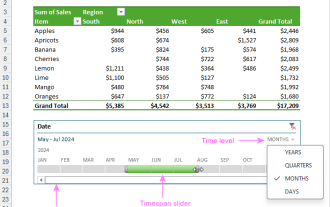 How to create timeline in Excel to filter pivot tables and charts
Mar 22, 2025 am 11:20 AM
How to create timeline in Excel to filter pivot tables and charts
Mar 22, 2025 am 11:20 AM
This article will guide you through the process of creating a timeline for Excel pivot tables and charts and demonstrate how you can use it to interact with your data in a dynamic and engaging way. You've got your data organized in a pivo
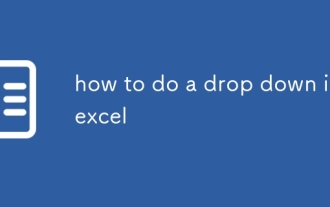 how to do a drop down in excel
Mar 12, 2025 am 11:53 AM
how to do a drop down in excel
Mar 12, 2025 am 11:53 AM
This article explains how to create drop-down lists in Excel using data validation, including single and dependent lists. It details the process, offers solutions for common scenarios, and discusses limitations such as data entry restrictions and pe
 Can excel import xml files
Mar 07, 2025 pm 02:43 PM
Can excel import xml files
Mar 07, 2025 pm 02:43 PM
Excel can import XML data using its built-in "From XML Data Import" function. Import success depends heavily on XML structure; well-structured files import easily, while complex ones may require manual mapping. Best practices include XML
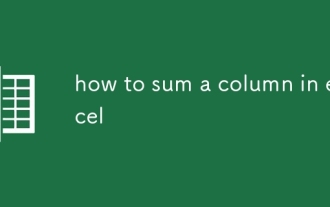 how to sum a column in excel
Mar 14, 2025 pm 02:42 PM
how to sum a column in excel
Mar 14, 2025 pm 02:42 PM
The article discusses methods to sum columns in Excel using the SUM function, AutoSum feature, and how to sum specific cells.
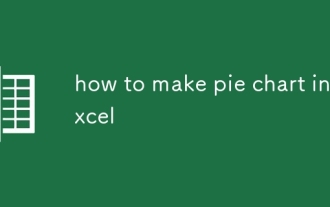 how to make pie chart in excel
Mar 14, 2025 pm 03:32 PM
how to make pie chart in excel
Mar 14, 2025 pm 03:32 PM
The article details steps to create and customize pie charts in Excel, focusing on data preparation, chart insertion, and personalization options for enhanced visual analysis.
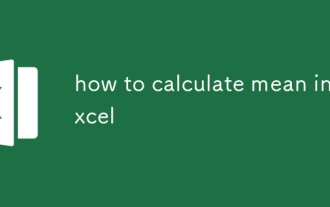 how to calculate mean in excel
Mar 14, 2025 pm 03:33 PM
how to calculate mean in excel
Mar 14, 2025 pm 03:33 PM
Article discusses calculating mean in Excel using AVERAGE function. Main issue is how to efficiently use this function for different data sets.(158 characters)
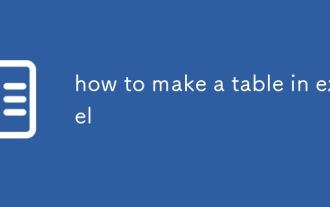 how to make a table in excel
Mar 14, 2025 pm 02:53 PM
how to make a table in excel
Mar 14, 2025 pm 02:53 PM
Article discusses creating, formatting, and customizing tables in Excel, and using functions like SUM, AVERAGE, and PivotTables for data analysis.
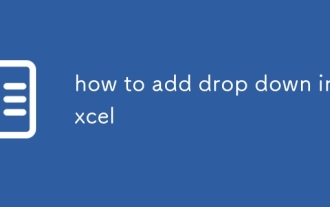 how to add drop down in excel
Mar 14, 2025 pm 02:51 PM
how to add drop down in excel
Mar 14, 2025 pm 02:51 PM
Article discusses creating, editing, and removing drop-down lists in Excel using data validation. Main issue: how to manage drop-down lists effectively.






