
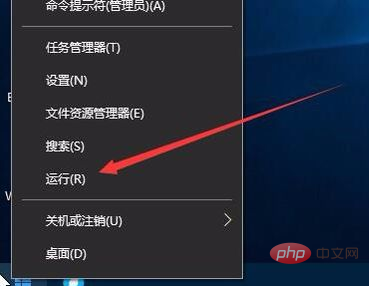
Use the Windows R shortcut key combination to open the run command box and run: slmgr.vbs -dlv command to view the activation time.
1. Right-click the "Start" button of the old version of Windows system, as shown in the figure, and select the "Run" menu item in the pop-up menu
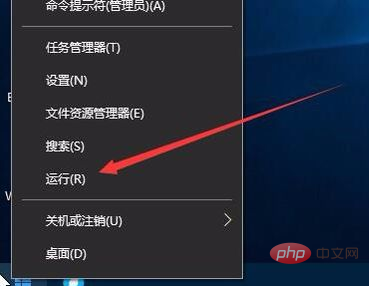
2. Then, in the pop-up window, enter Slmgr.vbs -xpr and click OK
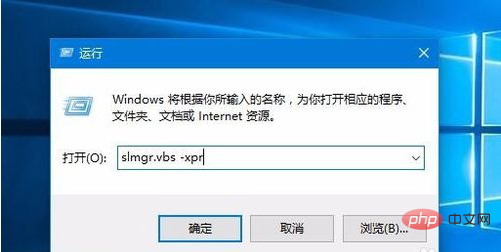
3. After that, another window will pop up to display the expiration time of system activation. , if it is permanently activated, permanent activation

will be displayed in the window. Recommended related articles and tutorials: windows tutorial
The above is the detailed content of win10 activation time query command. For more information, please follow other related articles on the PHP Chinese website!
 win10 bluetooth switch is missing
win10 bluetooth switch is missing
 Why do all the icons in the lower right corner of win10 show up?
Why do all the icons in the lower right corner of win10 show up?
 The difference between win10 sleep and hibernation
The difference between win10 sleep and hibernation
 Win10 pauses updates
Win10 pauses updates
 What to do if the Bluetooth switch is missing in Windows 10
What to do if the Bluetooth switch is missing in Windows 10
 win10 connect to shared printer
win10 connect to shared printer
 Clean up junk in win10
Clean up junk in win10
 How to share printer in win10
How to share printer in win10