Is virus.vbs.writebin.a a virus?
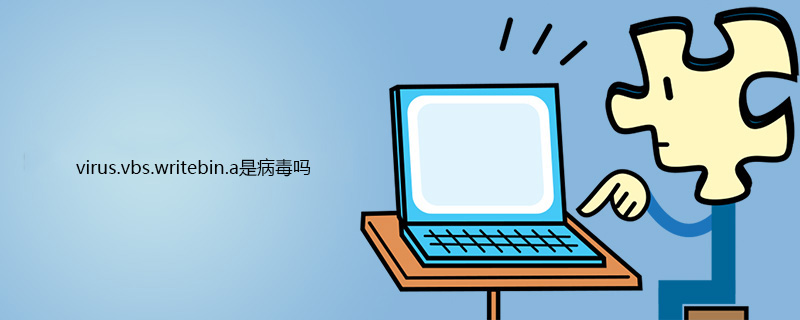
virus.vbs.writebin.a is a worm virus sample. After running, it will automatically infect all files with HTM, EXE, and DLL suffixes in the computer, and add the virus at the end. The code automatically infects all inserted removable disks at the same time, creates the autorun.inf file and the RECYCLER folder, and leaves a virus file under the RECYCLER folder with a random character string name.
Solution steps:
1) Shut down and restart the computer, press F8 to enter the advanced startup options menu, select safe mode to enter the system, and then run the anti-virus software to remove the virus.
2) Download anti-Trojan software.
3) Use the boot USB disk to enter PE, find the path where the Trojan is located, and delete it directly.
4) Restore the system with a clean system backup, or reinstall a clean system.
5) Install reliable security wall software to resist external attacks.
For more FAQ, please visit the PHP Chinese website.
The above is the detailed content of Is virus.vbs.writebin.a a virus?. For more information, please follow other related articles on the PHP Chinese website!

Hot AI Tools

Undresser.AI Undress
AI-powered app for creating realistic nude photos

AI Clothes Remover
Online AI tool for removing clothes from photos.

Undress AI Tool
Undress images for free

Clothoff.io
AI clothes remover

AI Hentai Generator
Generate AI Hentai for free.

Hot Article

Hot Tools

Notepad++7.3.1
Easy-to-use and free code editor

SublimeText3 Chinese version
Chinese version, very easy to use

Zend Studio 13.0.1
Powerful PHP integrated development environment

Dreamweaver CS6
Visual web development tools

SublimeText3 Mac version
God-level code editing software (SublimeText3)

Hot Topics
 1385
1385
 52
52
 How to completely remove viruses from mobile phones Recommended methods to deal with viruses in mobile phones
Feb 29, 2024 am 10:52 AM
How to completely remove viruses from mobile phones Recommended methods to deal with viruses in mobile phones
Feb 29, 2024 am 10:52 AM
After a mobile phone is infected with a certain Trojan virus, it cannot be detected and killed by anti-virus software. This principle is just like a computer infected with a stubborn virus. The virus can only be completely removed by formatting the C drive and reinstalling the system. , then I will explain how to completely clean the virus after the mobile phone is infected with a stubborn virus. Method 1: Open the phone and click "Settings" - "Other Settings" - "Restore Phone" to restore the phone to factory settings. Note: Before restoring factory settings, you must back up important data in the phone. The factory settings are equivalent to those of the computer. "It's the same as formatting and reinstalling the system". After the recovery, the data in the phone will be cleared. Method 2 (1) First turn off the phone, then press and hold the "power button" + "volume + button or volume - button" on the phone at the same time.
 What should I do if the edge browser detects a virus and cannot download it?
Jan 31, 2024 pm 06:51 PM
What should I do if the edge browser detects a virus and cannot download it?
Jan 31, 2024 pm 06:51 PM
What should I do if the edge browser detects a virus and cannot download it? The edge browser is the default browser software for our Microsoft system computers, and it is also a browser software used by many friends. When downloading a file in the edge browser, it will be scanned by the computer's default security protection. If it is determined to be a risky file, it cannot be downloaded normally. If you must download the file, follow the editor to see if it cannot be downloaded. Let’s introduce the solution to the file. What should I do if the edge browser detects a virus and cannot download? 1. Open the edge browser settings and find private search and services - scroll down to find "Security" - turn off Microsoft Defender Smartscreen; 2. Then open our
 Detailed explanation of the location of win10 virus isolation
Dec 25, 2023 pm 01:45 PM
Detailed explanation of the location of win10 virus isolation
Dec 25, 2023 pm 01:45 PM
Files isolated by Win10 viruses are generally stored in fixed locations. Many users want to open the quarantined files and restore their own files, but they don’t know where they are stored. In fact, they can usually be found in the isolation folder of the C drive security software. Where is the win10 virus quarantine file? Answer: In the C:\ProgramData\Microsoft\WindowsDefender\Quarantine folder, we can open this computer and directly copy and paste the file path to the path bar above to find it. Introduction to the virus isolation folder in win10: 1. In win10, the "Quarantine" file usually requires certain permissions to open. It is recommended to open the file as an administrator. 2,
 Windows 10 Home Edition virus and threat protection cannot be restarted
Feb 12, 2024 pm 08:33 PM
Windows 10 Home Edition virus and threat protection cannot be restarted
Feb 12, 2024 pm 08:33 PM
Many guys find that viruses and threats cannot be used without protection when using Win10 Home Edition. First, they need to check whether they have been installed, and then they can open the administrator to check. Let’s take a look at the specific operation content. Win10 Home Edition virus and threat protection cannot be restarted: 1. Please confirm whether third-party anti-virus software such as 360, Tencent Computer Manager, etc. is installed on your computer? If such applications exist, please uninstall them, restart the device, and then observe whether the virus and threat protection functions can start normally. 2. Please press the "Windows logo key + X" key combination to start the "Windows PowerShell (Administrator)" environment and execute the following command: regadd"
 Exploring Golang programming capabilities: Can it be used to write viruses?
Mar 19, 2024 pm 09:09 PM
Exploring Golang programming capabilities: Can it be used to write viruses?
Mar 19, 2024 pm 09:09 PM
With the rapid development of Internet technology, programming languages are also constantly emerging and evolving. Among them, Golang (Go language) has attracted much attention as an efficient and easy-to-use programming language. However, there is some controversy over whether Golang can be used to write viruses. In this article, we will explore Golang’s programming capabilities, explore whether it can be used to write viruses, and give some specific code examples. First, let us briefly introduce Golang. Golang is developed by Google
 Common malware and virus problems encountered in Linux systems and their solutions
Jun 29, 2023 pm 12:12 PM
Common malware and virus problems encountered in Linux systems and their solutions
Jun 29, 2023 pm 12:12 PM
Common malware and virus problems encountered in Linux systems and their solutions. With the popularity of the Linux operating system and the expansion of its application scope, concerns about its security are also increasing. Although Linux has less attack surface from malware and viruses than other operating systems, it does not mean that it is completely immune. This article will introduce common malware and virus problems in Linux systems and provide corresponding solutions. Common malware and virus types in Linux systems, common malware
 What is anti-virus software
Jan 22, 2021 pm 03:14 PM
What is anti-virus software
Jan 22, 2021 pm 03:14 PM
Anti-virus software is a type of application software. Application software is software provided to meet the application needs of users in different fields and problems; application software can broaden the application fields of computer systems and amplify the functions of hardware. Anti-virus software is software written in a programming language to eliminate computer viruses.
 What are the solutions to folder exe viruses?
Oct 27, 2023 pm 02:03 PM
What are the solutions to folder exe viruses?
Oct 27, 2023 pm 02:03 PM
Solutions to folder exe viruses include using security software, updating the system and software, opening attachments and downloading files with caution, backing up important data, setting up firewalls, cleaning the system regularly, etc. Detailed introduction: 1. Use security software: Install and regularly update trustworthy anti-virus software or security software, such as Tencent Computer Manager, 360 Security Guard, Kingsoft Antivirus, etc., for full scan and real-time protection; 2. Update system and software: Regularly Update operating systems and commonly used software with patches and security updates to fix known vulnerabilities, improve system and software security, and more.



