

How to install git clone yii? Installing the yii2 framework under windows
In fact, most framework installations provide two installation methods, network installation and compressed package installation. Here we introduce the former installation method. To achieve installation, two tools are required, composer and git. It is recommended that you go to the official website to download and install it yourself, and check whether the installation is successful, as shown below:
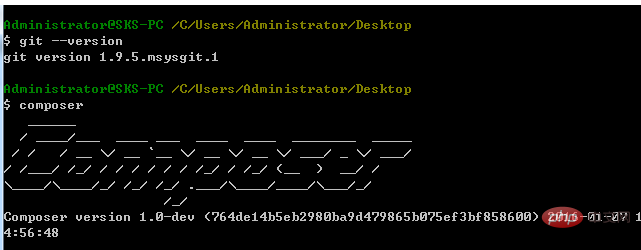
Recommended learning: yii framework
Installation After success, you can then install the yii framework (install the yii–app-advanced version here).
1. Clone the yii framework
The github address of the framework is [yii-app-advanced], clone it to your own web-accessible directory, and enter the directory. Command:
git clone https://github.com/yiisoft/yii2-app-advanced
2. Install the plug-in, command:
composer global require "fxp/composer-asset-plugin:1.0.0-beta4"
3. Install the application, cd to the framework directory, execute the command:
composer create-project --prefer-dist --stability=dev yiisoft/yii2-app-advanced ../MyApp
This represents the and framework Install the application in the same directory, the application name is MyApp
4. Initialize the project, cd to your own application directory
init
will prompt you for the initialization environment ([0]Development or [1] Production) according to your own needs. As shown in the figure:
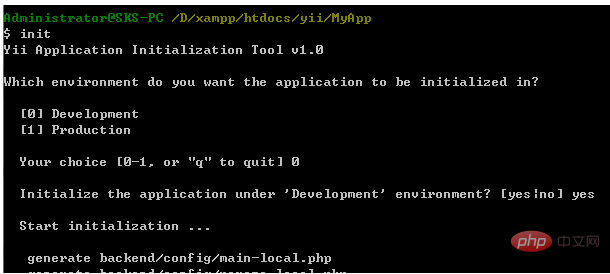
#5. After completion, it means that your application installation is complete. Next, you can configure domain name access (frontend/web), and the installation is complete.
Note: You may encounter big problems:
1. Network circumvention problem, which determines whether you can install successfully
2. Github token problem, follow the prompt address , just generate a token on github.
Other problems can be solved by just searching Google.
3. Uncertain error
The file or directory to be published does not exist: d:\xampp\htdocs\yii2test/vendor\bower/jquery/dist
Read the prompt message carefully and move all the files in bower-asset to bower.
The above is the detailed content of How to install git clone yii. For more information, please follow other related articles on the PHP Chinese website!