
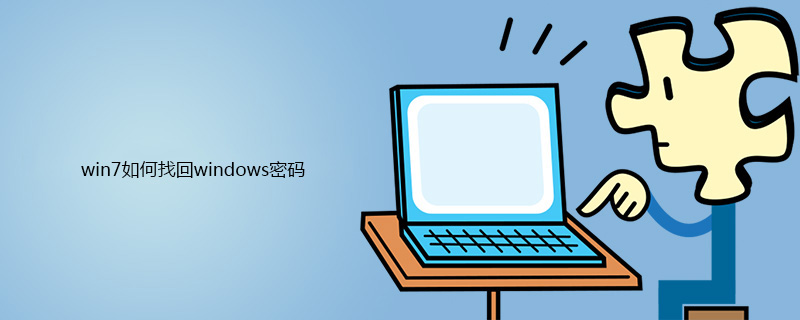
Check the power-on password:
1. Insert the prepared [udeepin USB boot disk] into the computer interface, press the shortcut key after booting to enter the main menu interface, and select "[03] Run U-depth Win2003PE enhanced version (old machine)".
2. After entering the pe system, click on "Start-Programs-Password Management-Universal Password Viewer".
3. After opening the password viewer tool, first click the "Restore hashes" button.
4. At this time, the tool will automatically perform the decryption operation. After the decryption is completed, check the "Manual decryption" option in the window, and then corresponding to the SAM registration file, system registration file, and security registration file below. Find the three files sam, system, and security in the selection column, and then click manual decryption.
5. During the decryption process, the tool will detect the user information existing in the computer. Drag the scroll bar below to move to the password information bar. After the password decryption is completed, we can view the power-on password.
For more FAQ, please visit the PHP Chinese website.
The above is the detailed content of How to retrieve windows password in win7. For more information, please follow other related articles on the PHP Chinese website!




