
Under CentOS, PHP has multiple ways to install extensions, including package management-style yum installation, pecl installation, and source code compilation and installation.
Package management-style installation and uninstallation is particularly convenient, while source code compilation-style installation facilitates parameter tuning.
Generally, package-managed installation is recommended to build a local development environment to save time. For online deployment environments, compilation and installation are recommended to facilitate tuning.
This article uses MongoDB extension installation as an example.
Tools
PHP version: 7.0.17
Nginx: 1.10.2
VMware version number: 12.0.0
CentOS version: 7.0
1. yum installation
The yum method can automatically install the expanded .so dynamic library and configure php.ini
Note:
Please make sure there is a corresponding extension in your yum source
After the installation is complete, restart the server Nginx or Apache
Visit the index.php file with your browser , output phpinfo information, if there is MongoDB information, the installation is successful
[root@localhost ~]# yum search mongodb|grep php # 搜索 yum 源里面 MongoDB 拓展 [root@localhost ~]# yum -y install php70w-pecl-mongo # 安装 PHP 对应版本的 MongoDB 扩展 [root@localhost ~]# systemctl restart nginx # 重新启动 Nginx
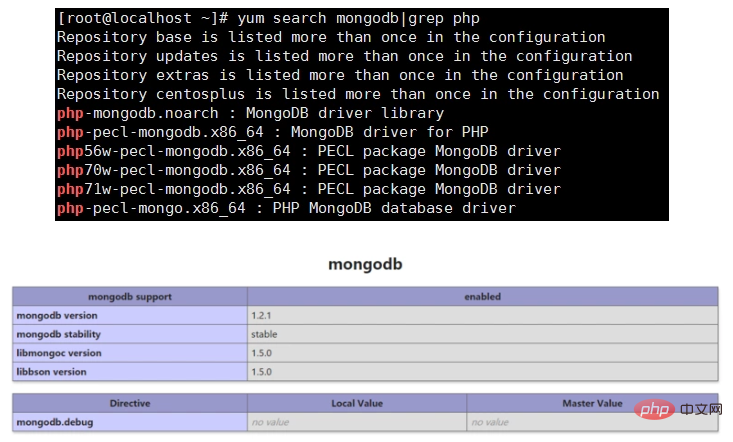
##2. pecl installation
Official documentation: https: //www.php.net/manual/zh/mongodb.installation.pecl.php[root@localhost ~]# pecl install mongodb
[root@localhost ~]# yum -y install php70w-pear [root@localhost ~]# pecl install mongodb configure: error: Cannot find OpenSSL's <evp.h> ERROR: `/var/tmp/mongodb/configure --with-php-config=/usr/bin/php-config' failed
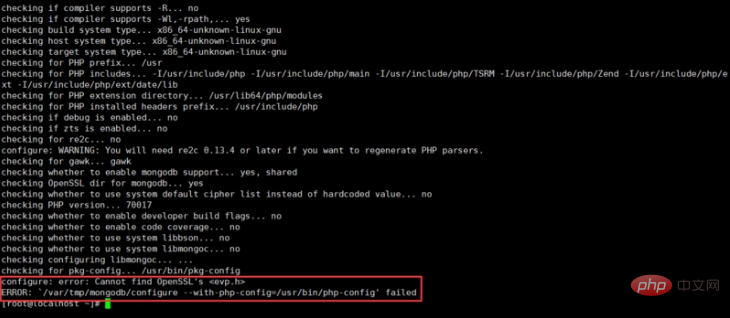
[root@localhost ~]# yum -y install openssl openssl-devel [root@localhost ~]# pecl install mongodb [root@localhost ~]# systemctl restart nginx # 重新启动 Nginx
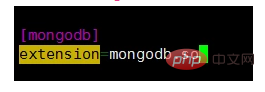

[root@localhost ~]# wget http://pecl.php.net/get/mongodb-1.2.8.tgz #下载源码包 [root@localhost ~]# tar zxf mongodb-1.2.8.tgz #解压 [root@localhost ~]# cd mongodb-1.2.8 # 可能是 /usr/local/php/bin/phpize 找到自己的 phpize 文件,php-config 同理 [root@localhost mongodb-1.2.8]# /usr/bin/phpize Configuring for: PHP Api Version: 20151012 Zend Module Api No: 20151012 Zend Extension Api No: 320151012 [root@localhost mongodb-1.2.8]# ./configure --with-php-config=/usr/bin/php-config configure: error: Cannot find OpenSSL's <evp.h>
##
[root@localhost mongodb-1.2.8]# yum -y install openssl openssl-devel [root@localhost mongodb-1.2.8]# ./configure --with-php-config=/usr/bin/php-config # 确保自己安装了 gcc gcc++ 如果没有安装 yum -y install gcc gcc++ [root@localhost mongodb-1.2.8]# make && make install # 编译
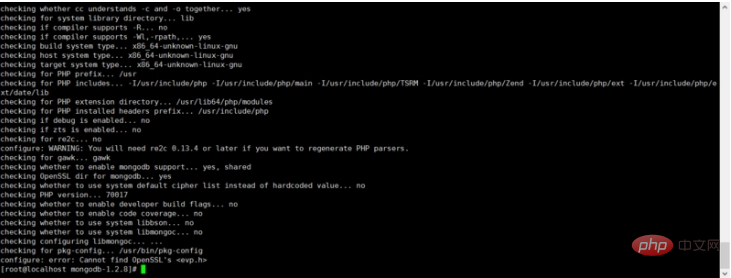 Instructions: php-config is a simple command line Script is used to obtain information about the installed PHP configuration.
Instructions: php-config is a simple command line Script is used to obtain information about the installed PHP configuration. When compiling an extension, if multiple PHP versions are installed, you can use the --with-php-config option during configuration to specify which version to use for compilation. This option specifies the corresponding php-config. The path to the script.
The compilation is successful as shown below
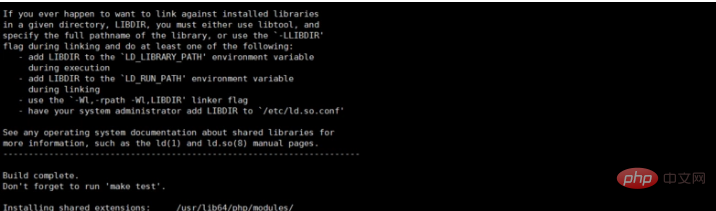 At this time, load the MongoDB extension in the PHP configuration file php.ini
At this time, load the MongoDB extension in the PHP configuration file php.ini
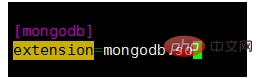 Restart the server Nginx or Apache
Restart the server Nginx or Apache
The browser accesses the index.php file and outputs phpinfo information. If there is MongoDB information, the installation is successful
[root@localhost mongodb-1.2.8]# systemctl restart nginx # 重新启动 Nginx
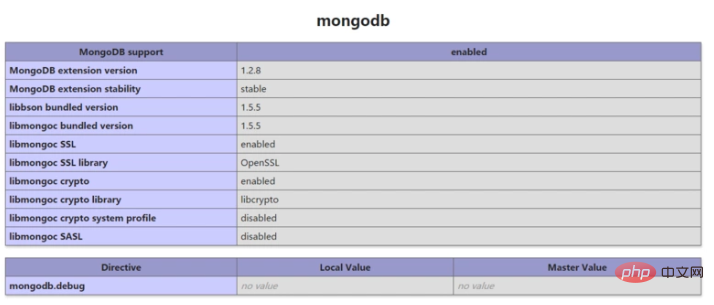
The difference between pecl installation and source code compilation and installation is that the latter is more convenient for parameter tuning.
When choosing Mongo extensions, the official provides two types: mongo and mongodb
The first one: https://pecl.php.net/package/mongo
Second: https://pecl.php.net/package/mongodb
First official tip: This package has been superseded, but is still maintained for bugs and security fixes, has been abandoned, However, bugs and security issues will continue to be fixed, and PHP7 is not supported.
Recommendation:If the PHP version is 5.x, it is recommended to use the mongo extension
The PHP version is 7.x, it is recommended to use the mongodb extension
PHP5.x can use mongodb extension. But PHP7.x cannot use mongo extension.
Written at the end:If you are learning by yourself, it is recommended to install it with yum, because during your installation process, errors will appear for missing various dependencies.
For more PHP related knowledge, please visit
PHP TutorialThe above is the detailed content of Three PHP extension installation methods under CentOS. For more information, please follow other related articles on the PHP Chinese website!