How to install phpcms v9

How to install phpcms v9?
The first step: Search phpcms v9 directly in the browser, you can see the official website that can be downloaded, click to download

Second Step: Enter the download page and select utf8 format to download, as shown in the figure below:

Step 3: Unzip the downloaded phpcms_v9.6.3_UTF8.zip file:
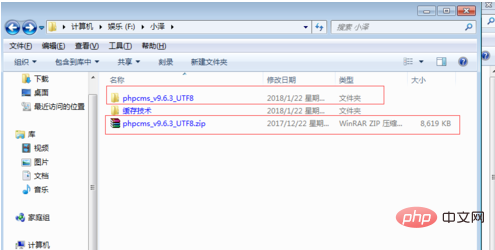
Step 4: Open the decompressed folder, copy all the files in the install_package folder directly, and re-create a folder in the root directory of the environment and name it xiaoze, paste the file you just copied directly into the folder xiaoze
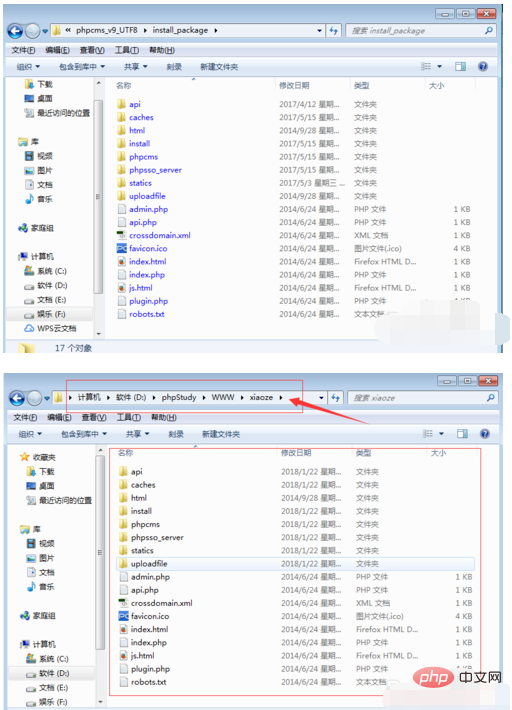
Step 5: In the browser address bar, directly enter localhost/xiaoze and click to start the installation :

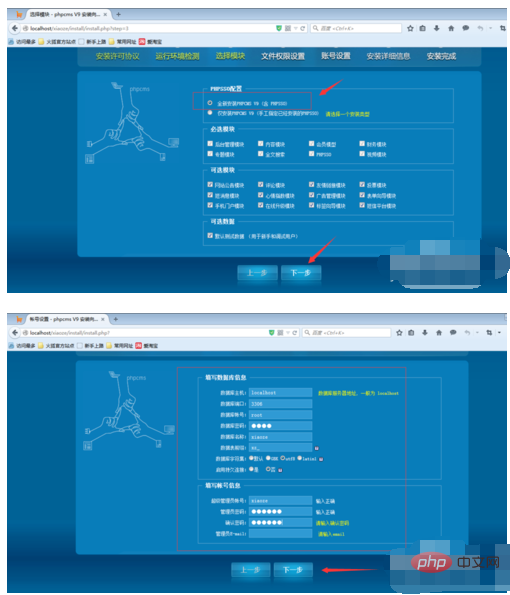

PHPCMS tutorials, welcome to learn online!
The above is the detailed content of How to install phpcms v9. For more information, please follow other related articles on the PHP Chinese website!

Hot AI Tools

Undresser.AI Undress
AI-powered app for creating realistic nude photos

AI Clothes Remover
Online AI tool for removing clothes from photos.

Undress AI Tool
Undress images for free

Clothoff.io
AI clothes remover

AI Hentai Generator
Generate AI Hentai for free.

Hot Article

Hot Tools

Notepad++7.3.1
Easy-to-use and free code editor

SublimeText3 Chinese version
Chinese version, very easy to use

Zend Studio 13.0.1
Powerful PHP integrated development environment

Dreamweaver CS6
Visual web development tools

SublimeText3 Mac version
God-level code editing software (SublimeText3)

Hot Topics
 1386
1386
 52
52
 How to jump to the details page in phpcms
Jul 27, 2023 pm 05:23 PM
How to jump to the details page in phpcms
Jul 27, 2023 pm 05:23 PM
How to jump to the details page in phpcms: 1. Use the header function to generate a jump link; 2. Loop through the content list; 3. Get the title and details page link of the content; 4. Generate a jump link.
 What framework is phpcms?
Apr 20, 2024 pm 10:51 PM
What framework is phpcms?
Apr 20, 2024 pm 10:51 PM
PHP CMS is a PHP-based open source content management system for managing website content. Its features include ease of use, powerful functionality, scalability, high security, and free open source. It can save time, improve website quality, enhance collaboration and reduce development costs, and is widely used in various websites such as news websites, blogs, corporate websites, e-commerce websites and community forums.
 WeChat Login Integration Guide: PHPCMS Practical Combat
Mar 29, 2024 am 09:18 AM
WeChat Login Integration Guide: PHPCMS Practical Combat
Mar 29, 2024 am 09:18 AM
Title: WeChat Login Integration Guide: PHPCMS in Action In today’s Internet era, social login has become one of the essential functions of a website. As one of the most popular social platforms in China, WeChat’s login function is also used by more and more websites. This article will introduce how to integrate the WeChat login function in the PHPCMS website and provide specific code examples. Step 1: Register a WeChat Open Platform Account First, we need to register a developer account on the WeChat Open Platform and apply for the corresponding development permissions. Log in [WeChat open platform]
 Isn't phpcms free?
Mar 01, 2023 am 10:24 AM
Isn't phpcms free?
Mar 01, 2023 am 10:24 AM
phpcms is not completely free. phpcms is an open source cms system, but open source does not mean free. It has two versions: free version and commercial version. The free version is limited to personal non-commercial use, while the commercial version requires purchasing a license; individuals can use it for research, and if it is commercial application , you need to pay a certain fee.
 What does phpcms mean?
Apr 20, 2024 pm 10:39 PM
What does phpcms mean?
Apr 20, 2024 pm 10:39 PM
PHPCMS is a free and open source content management system (CMS) that features: open source, modularity, flexibility, user-friendliness and community support. It can be used to create various types of websites, including corporate websites, e-commerce websites, blogs, and community forums. Technical requirements include: PHP 5.6 or higher, MySQL, MariaDB or PostgreSQL database, and Apache or Nginx web server.
 What versions of phpcms are there?
Jun 14, 2023 pm 01:13 PM
What versions of phpcms are there?
Jun 14, 2023 pm 01:13 PM
There are two well-known versions of phpcms, namely: 1. phpCMS4, which supports custom URL rules. The website management background is beautiful and easy to use, and has many front-end plug-ins, which can freely expand functions; 2. phpCMS2008R1, which supports multi-language, multi-site management, and page The manager is convenient, flexible, very lightweight, and runs fast.
 PHPCMS username security setting strategy revealed
Mar 14, 2024 pm 12:06 PM
PHPCMS username security setting strategy revealed
Mar 14, 2024 pm 12:06 PM
PHPCMS user name security setting strategy revealed In website development, user account security has always been an aspect that developers attach great importance to. The security settings of the username are also crucial, because the username is not only the user's login credentials, but may also expose the user's personal information and even cause security risks. This article will reveal the username security setting strategy in PHPCMS and give specific code examples for developers to refer to. 1. Prevent common usernames. In order to improve the security of usernames, developers should prevent users from using excessive
 What database does phpcms use?
Feb 21, 2023 pm 06:57 PM
What database does phpcms use?
Feb 21, 2023 pm 06:57 PM
phpcms uses mysql database. phpcms is a PHP open source website management system, developed using PHP+MYSQL as the technical basis. PHPCMS V9 adopts OOP method to build the basic operating framework. The supported PHP version is PHP5 and above, and the supported MYSQL version is MySql 4.1 and above.




