

I used to use the XP system and it was always fine. Now I use the Win7 system. If I am not careful, a message "Windows cannot verify the digital signature of this file" appears. It may have been two days ago. I updated the graphics card and used a driver with no experience in digital signature. It also required a digital signature at that time. I disabled it once in safe mode and installed it. Now I have this problem when I turn on the computer and I can't enter the system. (Recommended study: phpstorm)
I used a Win7 32-bit system before. You can disable driver signatures in Group Policy. But now you use a Win7 64-bit system. Go to Group Policy Disabling driver signature in , it is useless at all
Disabling driver signature enforcement is done by Microsoft to improve system stability, but it is not without solutions. There are two methods, one is a temporary method , is only used for this time. When the system is restarted, the disablement will become invalid. If necessary, you can use this method again.
Specific steps: When booting to system options, press the F8 key immediately to enter safe mode. You can press the F8 key early to avoid missing the time.
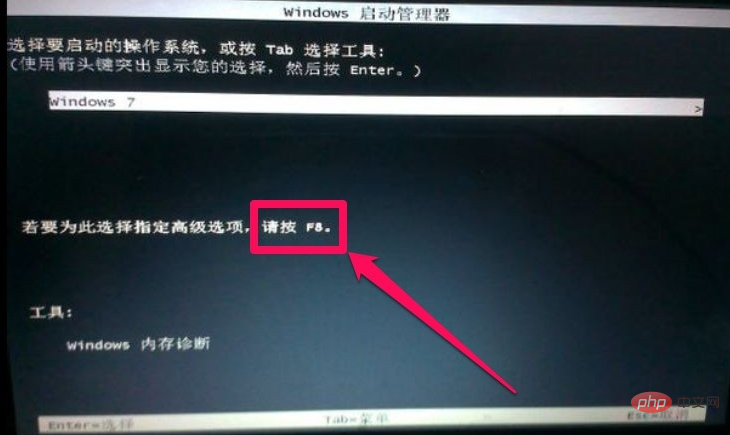
After entering advanced mode, Use the up and down arrow keys on the keyboard to move the cursor below, find and select "Disable driver signature enforcement", and press Enter key to confirm, you can enter the system, and then update the hardware driver without signing the driver.
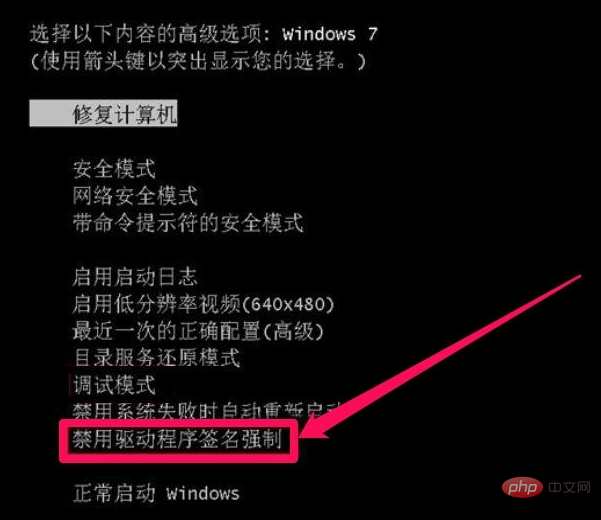
The above is a one-time solution. If you want to disable driver signature enforcement for a long time, you need to use the following method and open "All Programs" from the beginning. Then find "Command Prompt" from the attachment, right-click and run as administrator.
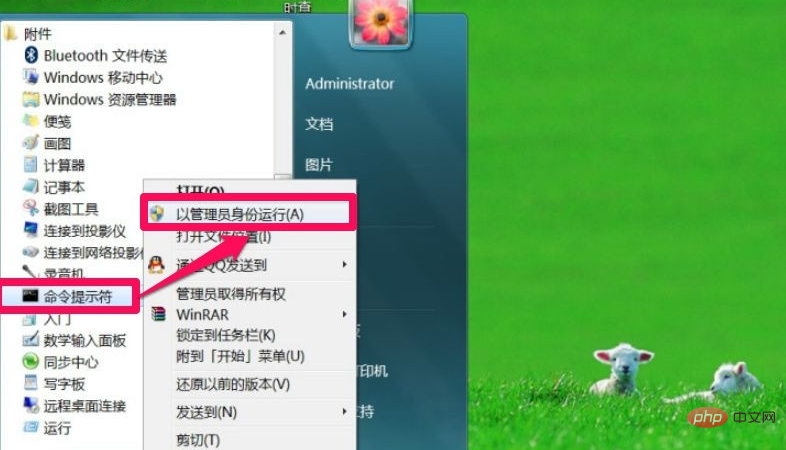
After entering the command prompt window, enter the bcdedit.exe -set loadoptions DDISABLE_INTEGRITY_CHECKS command at the cursor and press Enter.
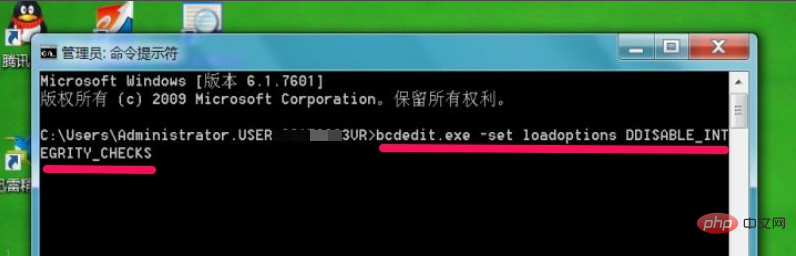
If the driver signature enforcement is successfully disabled, "The operation completed successfully" will be displayed. All subsequent driver installations will not be blocked by the driver signature. .
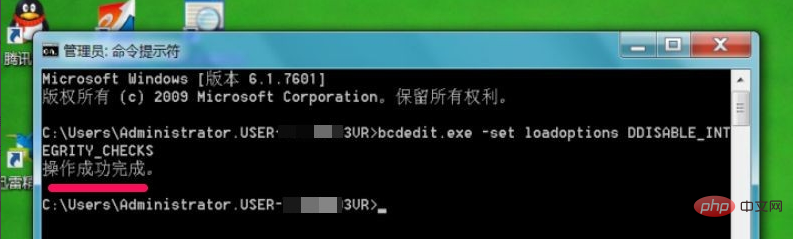
The above is the detailed content of How to start win7 to disable driver signature enforcement. For more information, please follow other related articles on the PHP Chinese website!
 How to create virtual wifi in win7
How to create virtual wifi in win7
 How to change file type in win7
How to change file type in win7
 How to set up hibernation in Win7 system
How to set up hibernation in Win7 system
 How to open Windows 7 Explorer
How to open Windows 7 Explorer
 How to solve the problem of not being able to create a new folder in Win7
How to solve the problem of not being able to create a new folder in Win7
 Solution to Win7 folder properties not sharing tab page
Solution to Win7 folder properties not sharing tab page
 Win7 prompts that application data cannot be accessed. Solution
Win7 prompts that application data cannot be accessed. Solution
 The difference between win7 32-bit and 64-bit
The difference between win7 32-bit and 64-bit