
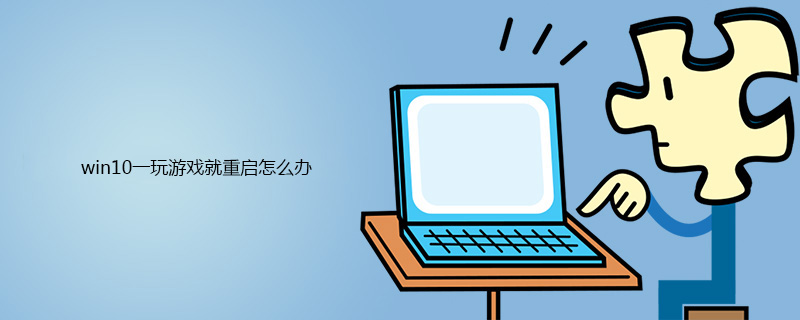
Open [This PC], as shown in the picture.

Click [Properties], as shown in the picture.
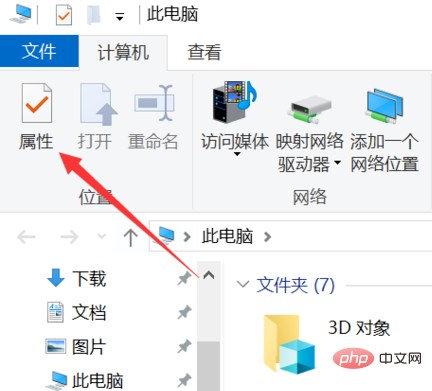
Enter [Advanced System Settings], as shown in the figure.

Select [Advanced] in the taskbar, as shown in the figure.
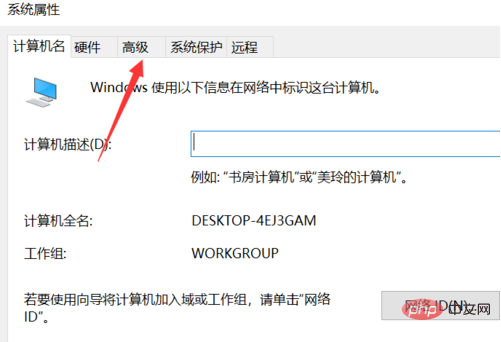
Find [Startup and Recovery] and click [Settings], as shown in the figure.

Uncheck [Automatically restart], as shown in the picture.
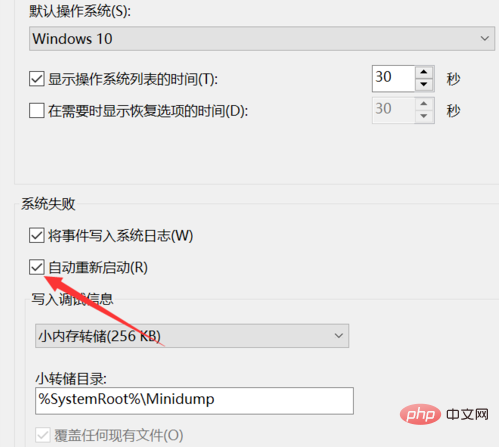
For more FAQ, please visit the PHP Chinese website.
The above is the detailed content of What should I do if win10 restarts as soon as I play a game?. For more information, please follow other related articles on the PHP Chinese website!




