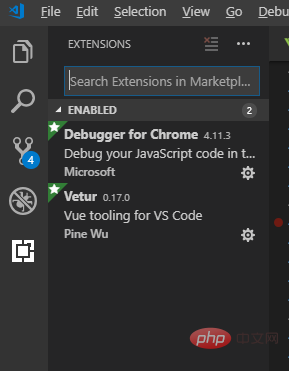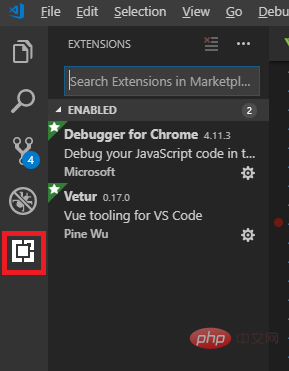How to add plug-ins in vscode:
Press F1 on the VSCode interface and enter ext install
 # in the search box that appears.
# in the search box that appears.
##Click Intall Extensions, and the following search box will appear. Just enter the plug-in you want to install.

Or directly click the sidebar extension button to bring up the search box search Install the plug-in

# Then directly enter the plug-in name in the search box to search, then enter the searched plug-in and click insert to install it.
Recommended related articles and tutorials:
vscode tutorial
The above is the detailed content of Where to add plugin in vscode. For more information, please follow other related articles on the PHP Chinese website!


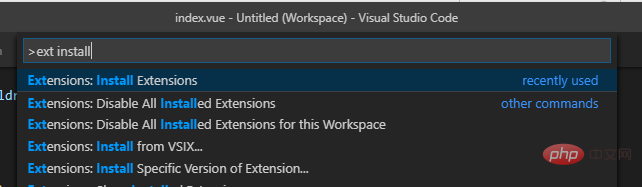 # in the search box that appears.
# in the search box that appears.