

How to use the built-in terminal in vscode:
1. Press the shortcut key ctrl ` (the dot is the dot in the English state under the esc key) to call up the vscode integration The terminal can also be called up from "View → Terminal" in the menu bar. The system cmd is displayed by default:
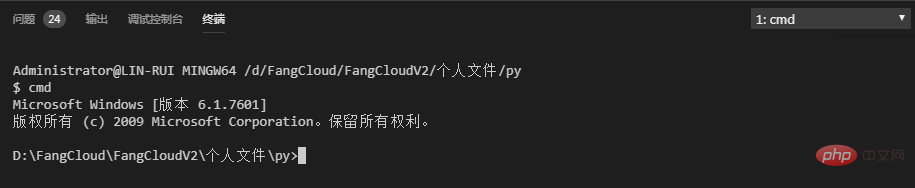 2. After opening vscode, click View V this menu
2. After opening vscode, click View V this menu

3. Then you can see the menu of this command line terminal below.

Recommended related articles and tutorials: vscode tutorial
The above is the detailed content of How to use the built-in terminal in vscode. For more information, please follow other related articles on the PHP Chinese website!