

psHow to draw real human hair?
The method of drawing character hair in ps is as follows:
1. First open ps, then press Ctrl N to create a new blank document, and then fill it with color.
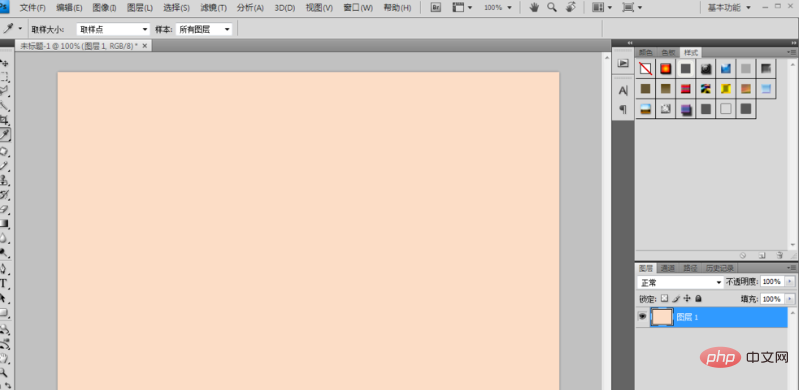
2. Then click Layer → New in the menu bar, create a new layer, name it "Outline", then set the foreground color to light brown, and then Draw a basic outline of the character's hair on the outline layer.
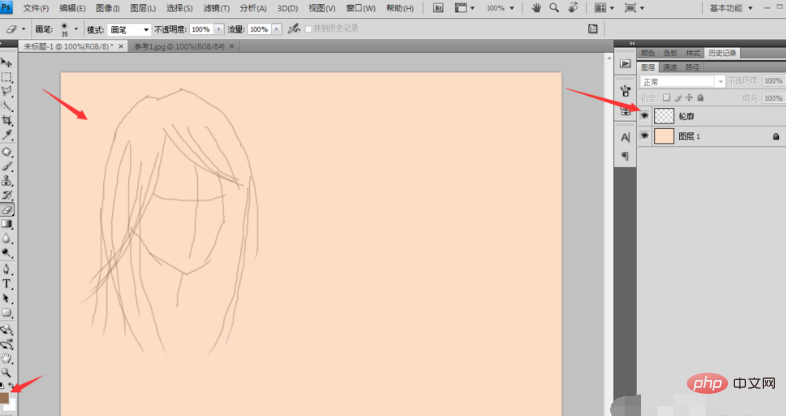
3. Create a new layer, name it "Background Color", then set the foreground color to darker black brown, and draw the hair on the base color layer. Base color, and then use the Dodge tool to lighten some areas of the base color.
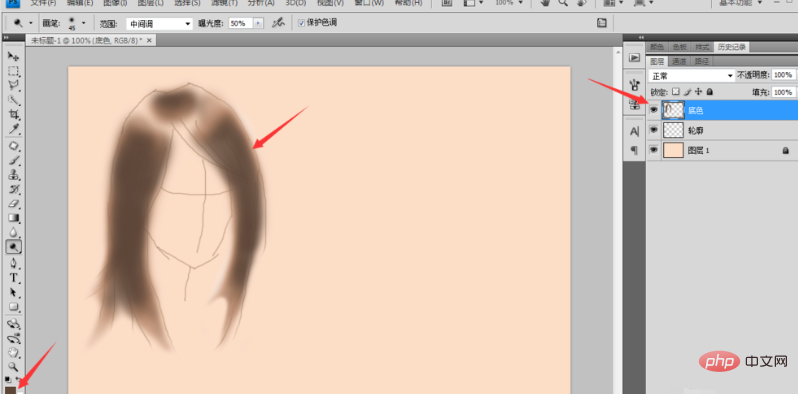
#4. Then create a new document with a transparent background color of 25 pixels × 25 pixels, and enlarge it to about 1200 times.
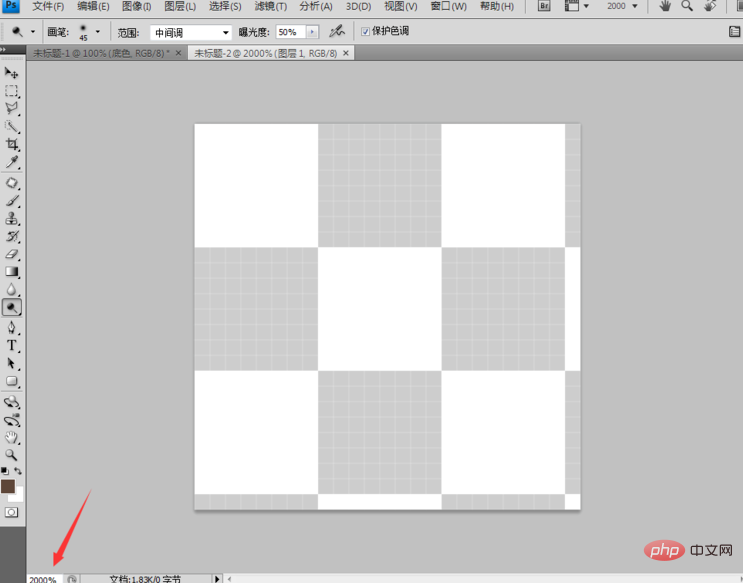
5. Set the foreground color to black, then select the pencil tool, set the pencil size to 1 pixel, and click some black dots evenly on the canvas.
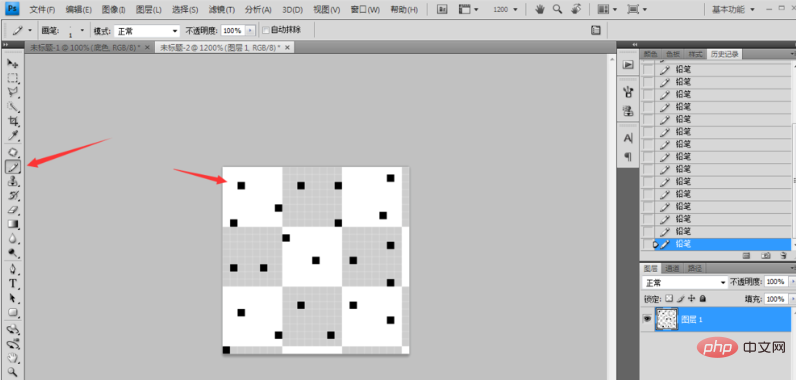
#6. Click the Edit menu → Define brush preset in the menu bar, and add the prepared hair brush to the brush preset.
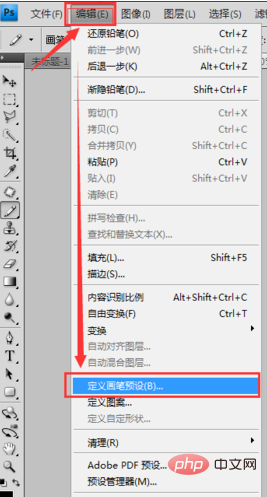
7. Then click Layer → New in the menu bar, create a new layer, name it "hair", select the stroke tool, and set the flow rate to 50 %, then open the brush panel, set the brush spacing to 1%, check the shape dynamic option, and draw the hair effect in the hair area, so that we have successfully drawn the hair.
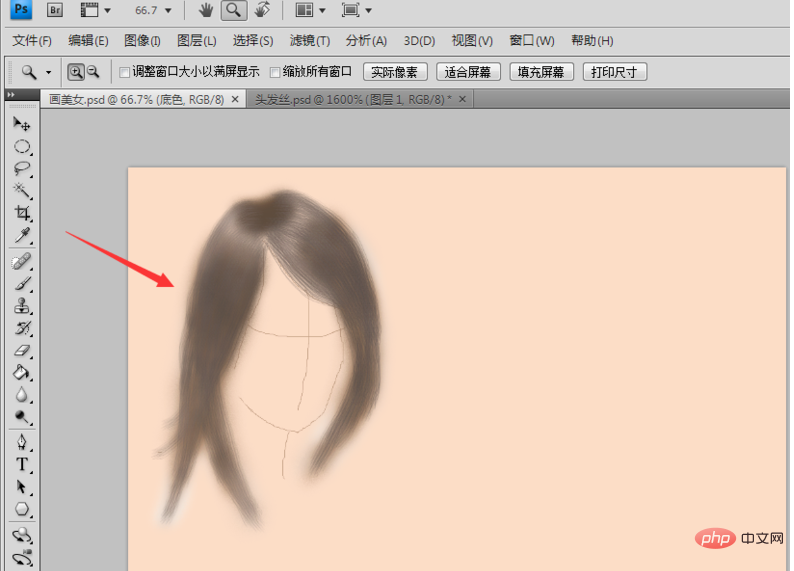
The above is the detailed content of How to draw real human hair in PS. For more information, please follow other related articles on the PHP Chinese website!




