

After the recent update, I suddenly found that this service occupied up to 21% of the memory, causing the work computer to run slowly and often freeze for 1 minute. To close the service, it was not possible. If you directly modify the properties in the Task Manager "Services", you will be prompted with "Access Denied", even if you modify the folder properties. (Recommended learning: phpstorm)
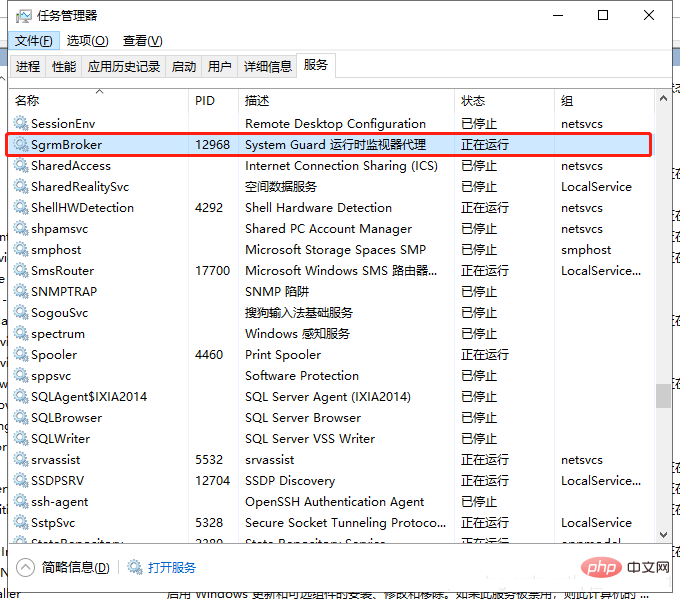
You need to modify the registry. The specific closing process is as follows:
Enter the registry HKEY_LOCAL_MACHINE\SYSTEM\CurrentControlSet\Services\SgrmBroker and change the delayedAutoStart parameter to "3" to become manual mode. The start parameter is also changed to 3. Restart the computer and enter the service to see that it is manual mode. No. It’s the automatic delay mode again.
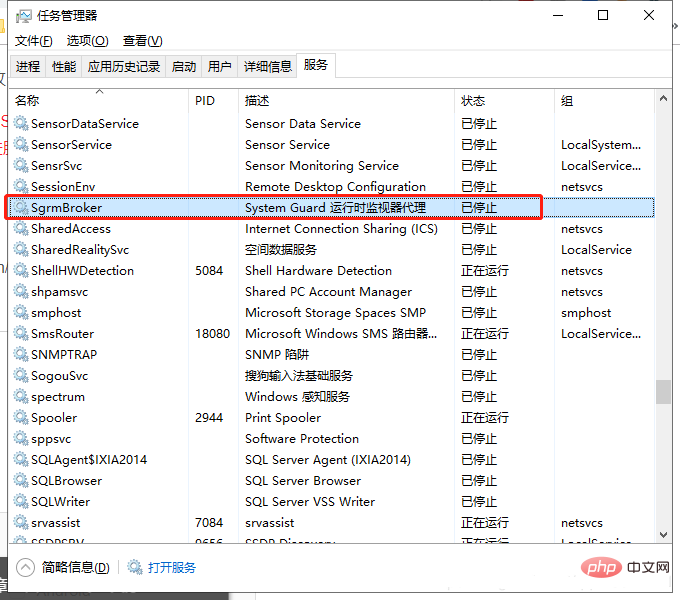
The above is the detailed content of Can the system guard runtime monitor be turned off?. For more information, please follow other related articles on the PHP Chinese website!
 What is the difference between Douyin and Douyin Express Edition?
What is the difference between Douyin and Douyin Express Edition?
 Sublime input Chinese method
Sublime input Chinese method
 How to recharge Ouyiokx
How to recharge Ouyiokx
 How to register a permanent website domain name
How to register a permanent website domain name
 How to modify element.style
How to modify element.style
 What should I do if chaturbate is stuck?
What should I do if chaturbate is stuck?
 All uses of cloud servers
All uses of cloud servers
 How to check jvm memory usage
How to check jvm memory usage
 Which mobile phones does Hongmeng OS support?
Which mobile phones does Hongmeng OS support?