What are jdk, jre, and jvm? What's the connection?
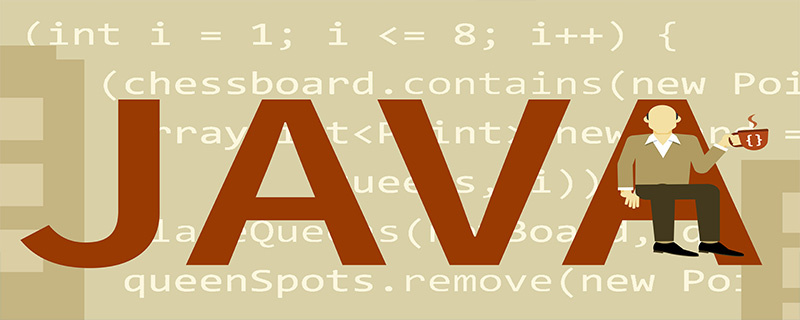
JDK Introduction
JDK is the abbreviation of Java Development Kit and is a development tool kit for Java.
JDK: Java Development ToolKit (Java Development Tool Kit). JDK is the core of the entire JAVA, including Java Runtime Environment (JRE), Java tools (javac/java/jdb, etc.) and Java basic class libraries (i.e. Java API).
JRE Introduction
JRE is a Java runtime environment, not a development environment, so it does not include any development tools (such as compilers and debuggers), but is only for Users using Java programs.
JRE (Java Runtime Environment, Java runtime environment), including JVM standard implementation and Java core class library. JRE contains Java virtual machine (JVM), runtime class libraries and Java application launcher, which are necessary components to run Java programs. Through it, Java developers can release the programs they develop to users for use.
(Free learning video tutorial sharing: java video tutorial)
Introduction to JVM
JVM is Java Virtual Machine (Java The abbreviation of Virtual Machine), it is a fictitious computer that is implemented by simulating various computer functions on an actual computer.
JVM (Java Virtual Mechanal), Java virtual machine, is part of JRE. It is the core part of the entire Java cross-platform implementation. It is responsible for interpreting and executing bytecode files. It is a virtual computer that can run Java bytecode files. The JVM on all platforms provides the same interface to the compiler, and the compiler only needs to face the virtual machine, generate code that the virtual machine can recognize, and then be interpreted and executed by the virtual machine.
When you use the Java compiler to compile a Java program, platform-independent bytecode is generated, and these bytecodes are only for the JVM. The JVMs of different platforms are different, but they all provide the same interface. The JVM is a key part of the cross-platform nature of Java programs. As long as corresponding virtual machines are implemented for different platforms, the compiled Java bytecode can run on that platform.
JDK&JRE&JVM FAQ
1. What is the difference between JDK and JRE?

2. What is the relationship between JDK&JRE&JVM?
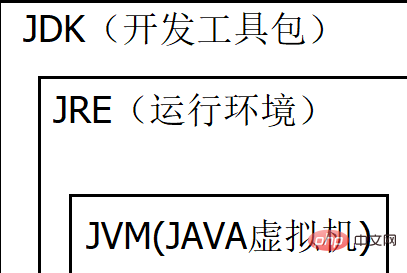
#The cross-platform principle of Java? How to achieve "write once, run many places"?
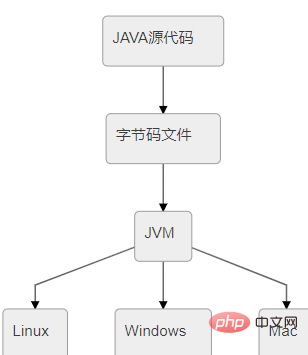
When you use the Java compiler to compile a Java program, platform-independent bytecode is generated, and these bytecodes are only for the JVM. The JVMs of different platforms are different, but they all provide the same interface. The JVM is a key part of the cross-platform nature of Java programs. As long as corresponding virtual machines are implemented for different platforms, the compiled Java bytecode can run on that platform.
Recommended related articles and tutorials: java quick start
The above is the detailed content of What are jdk, jre, and jvm? What's the connection?. For more information, please follow other related articles on the PHP Chinese website!

Hot AI Tools

Undresser.AI Undress
AI-powered app for creating realistic nude photos

AI Clothes Remover
Online AI tool for removing clothes from photos.

Undress AI Tool
Undress images for free

Clothoff.io
AI clothes remover

AI Hentai Generator
Generate AI Hentai for free.

Hot Article

Hot Tools

Notepad++7.3.1
Easy-to-use and free code editor

SublimeText3 Chinese version
Chinese version, very easy to use

Zend Studio 13.0.1
Powerful PHP integrated development environment

Dreamweaver CS6
Visual web development tools

SublimeText3 Mac version
God-level code editing software (SublimeText3)

Hot Topics
 How to run jar files in Linux
Feb 20, 2024 am 10:40 AM
How to run jar files in Linux
Feb 20, 2024 am 10:40 AM
Prerequisites for running JAR files Running JAR files on a Linux system requires the installation of the Java Runtime Environment (JRE), which is the basic component required to execute Java applications, including the Java Virtual Machine (JVM), core class libraries, etc. Many mainstream Linux distributions, such as Ubuntu, Debian, Fedora, openSUSE, etc., provide software libraries of JRE packages to facilitate user installation. The following article will detail the steps to install JRE on popular distributions. After setting up the JRE, you can choose to use the command line terminal or the graphical user interface to start the JAR file according to your personal preference. Your choice may depend on familiarity with Linux shells and personal preference
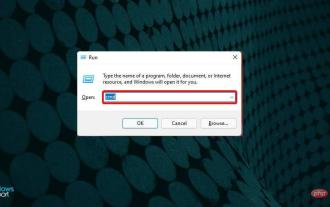 How to install Java on Windows 11
Apr 13, 2023 pm 09:22 PM
How to install Java on Windows 11
Apr 13, 2023 pm 09:22 PM
Despite the large number of applications that appear every once in a while, Java remains by far one of the most used and important programming languages. Many applications rely on Java on Windows operating systems, and updating it means improving performance by providing stability and security for Java applications to run safely. You can also install Java on Linux and macOS platforms. The only difference is the package/file for each platform. Now, with Windows 11, it’s time to download Java and in today’s article, we will take you through the simple steps to install it on your device. Which version of Java should I download? The Java version you downloaded
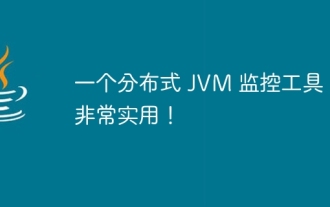 A distributed JVM monitoring tool, very practical!
Aug 15, 2023 pm 05:15 PM
A distributed JVM monitoring tool, very practical!
Aug 15, 2023 pm 05:15 PM
This project is designed to facilitate developers to monitor multiple remote host JVMs faster. If your project is Spring boot, it is very easy to integrate. Just introduce the jar package. If it is not Spring boot, don’t be discouraged. You can quickly initialize a Spring boot program and introduce it yourself. Jar package is enough
 Does oracle database require jdk?
Jun 05, 2023 pm 05:06 PM
Does oracle database require jdk?
Jun 05, 2023 pm 05:06 PM
The oracle database requires jdk. The reasons are: 1. When using specific software or functions, other software or libraries included in the JDK are required; 2. Java JDK needs to be installed to run Java programs in the Oracle database; 3. JDK provides Develop and compile Java application functions; 4. Meet Oracle's requirements for Java functions to help implement and implement specific functions.
 Analysis of JDK dynamic proxy examples in java
Apr 30, 2023 pm 01:16 PM
Analysis of JDK dynamic proxy examples in java
Apr 30, 2023 pm 01:16 PM
1. Explain that Java provides a dynamic proxy class Proxy. Proxy is not the class of what we call proxy objects, but provides a static method (newProxyInstance) to create proxy objects to obtain proxy objects. 2. Instance publicclassHelloWorld{publicstaticvoidmain(String[]args){//Get the proxy object ProxyFactoryfactory=newProxyFactory();SellTicketsproxyObject=factory.getProxyObject();proxyO
 Deepin Linux system installation JDK tutorial
Feb 15, 2024 pm 12:36 PM
Deepin Linux system installation JDK tutorial
Feb 15, 2024 pm 12:36 PM
Deepin Linux system is a domestic operating system based on the Linux kernel. It has the characteristics of stability, security, and ease of use. In Deepin Linux system, installing JDK (Java Development Kit) is a necessary step for developing Java applications. This article will introduce in detail how to Install JDK in Deepin Linux system. Installation steps: Open the terminal of Deepin Linux system. Use the command line to download the JDK installation package. The command is as follows: ``shellsudoapt-getinstallopenjdk-11-jdk`` Wait for the download to complete and the system will automatically install the JDK. To verify whether the JDK is installed successfully, enter the following command: ```javaj
 Where is the linux jdk directory?
Mar 22, 2023 am 09:52 AM
Where is the linux jdk directory?
Mar 22, 2023 am 09:52 AM
The linux jdk directory is in the bin directory. The specific search method is: 1. Find the execution directory of javad through the "whereis java" command; 2. Find the link file through the execution file; 3. Through "ls -lrt /etc/alternatives/java" Just run the command to find the installation directory.
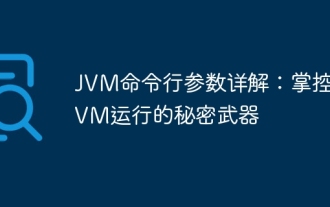 Detailed explanation of JVM command line parameters: the secret weapon to control JVM operation
May 09, 2024 pm 01:33 PM
Detailed explanation of JVM command line parameters: the secret weapon to control JVM operation
May 09, 2024 pm 01:33 PM
JVM command line parameters allow you to adjust JVM behavior at a fine-grained level. The common parameters include: Set the Java heap size (-Xms, -Xmx) Set the new generation size (-Xmn) Enable the parallel garbage collector (-XX:+UseParallelGC) Reduce the memory usage of the Survivor area (-XX:-ReduceSurvivorSetInMemory) Eliminate redundancy Eliminate garbage collection (-XX:-EliminateRedundantGCs) Print garbage collection information (-XX:+PrintGC) Use the G1 garbage collector (-XX:-UseG1GC) Set the maximum garbage collection pause time (-XX:MaxGCPau






