

What should I do if vscode cannot associate the code?
Solution to the disappearance of the automatic code completion function of VisualStudio (VS)
Recommended tutorial: vscode tutorial
The code completion function is very good Practical, when you enter a common keyword in the code, a list of common keywords will automatically appear. For example, when you enter #include, the include option will appear below you just enter #incl. By default, visual studio uses Tab for code completion. The specific path is as follows:
Tools–>Options–>Text Editor–>C/C -->Advanced–> ;Change "Disable IntelliSense" to False.
as the picture shows:
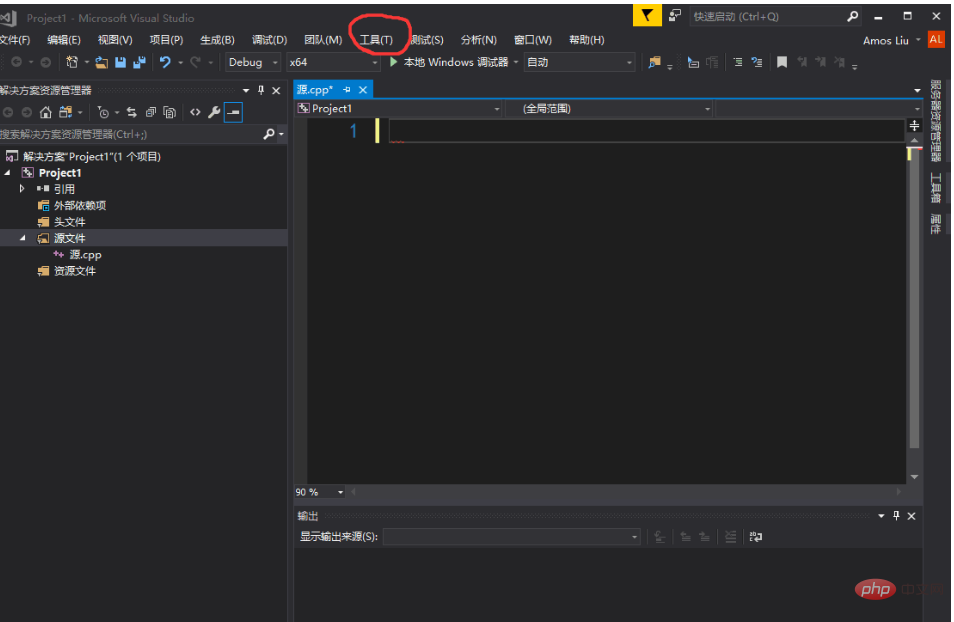
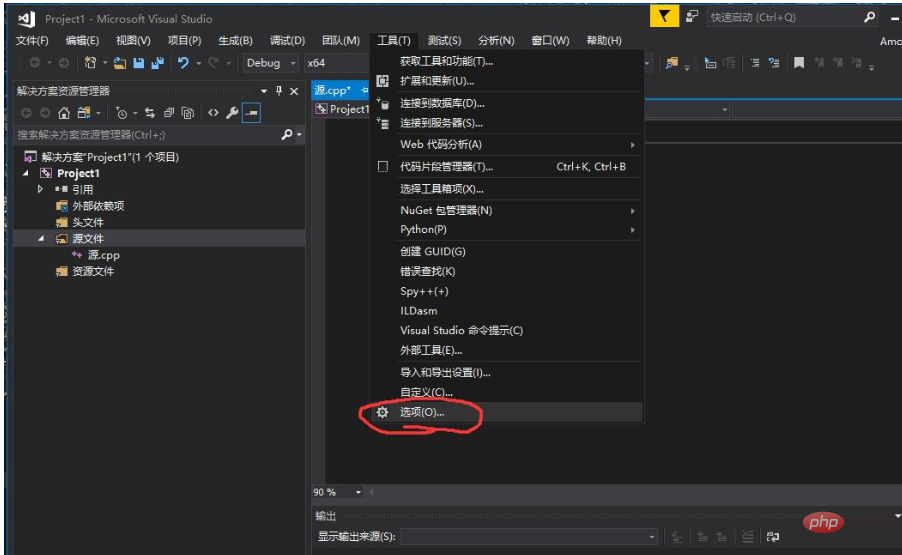
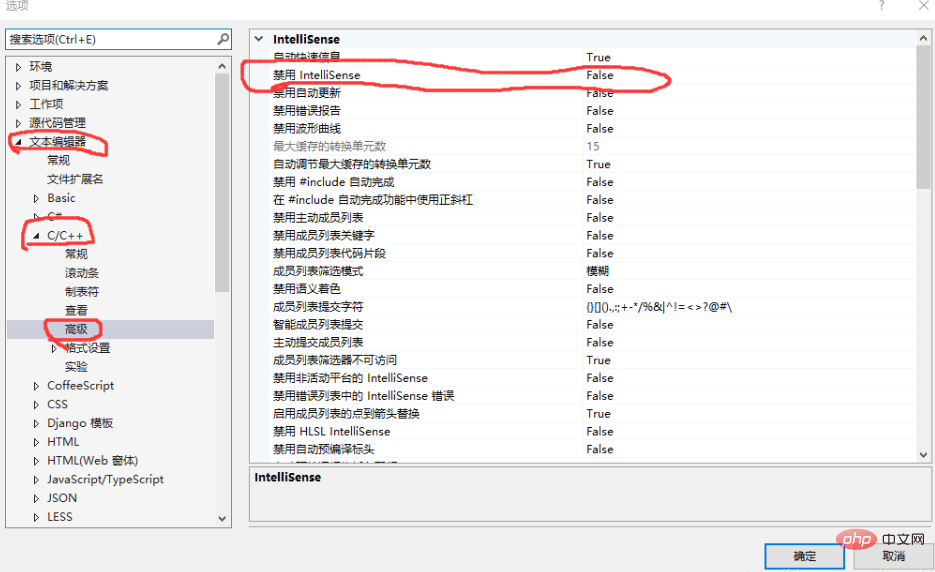
The above is the detailed content of What should I do if vscode cannot associate the code?. For more information, please follow other related articles on the PHP Chinese website!




