

What should I do if phpcms hash verification fails?
A way to solve the problem of hash data verification failure when saving articles in phpcms
Record the problems encountered at work every day, whether they are big or small Questions that may be of great help to yourself or others.
This is my first time writing an article like this, so it may be a little messy, so please forgive me!
Today let’s talk about a problem encountered in the process of using PHPCMS.
There was an editor’s reaction today. When modifying some articles, the save failed, prompting that the hash data verification failed.
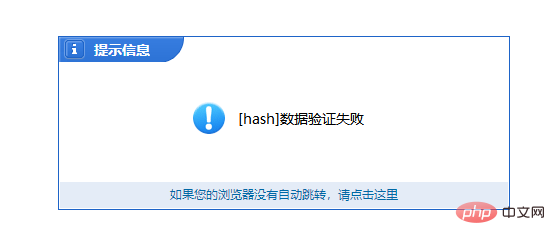
Some people said
Find line 9 of phpcms\modules\attachment\templates\address.tpl.php and replace it with the following:
οnsubmit=“return confirm(’<?php echo L('form_submit_confirm');?>’)”>
Some people also say to change the browser, there are different opinions, but I have tried all kinds of things, but still can't solve it.
But I changed a method and solved it perfectly. Let’s talk about the process in detail:
First of all, declare that we are using a Linux server.
Find the php.ini file. Mine is placed in the (/usr/local/php/etc) directory.
Find the max_input_vars parameter and see if there is a semicolon (;) in front of the max_input_vars parameter. If so, remove the semicolon. The original value of the parameter max_input_vars should be 1000. Change it to 10000 or 100000, which means to Change max_input_vars to a larger value than before and save it. . .
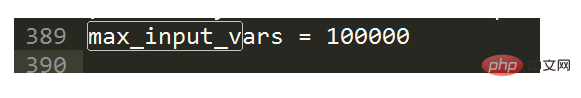
Restart the php command (php service php-fpm restart) or restart the apache service (service httpd restart).
Refresh the page in the background and save it normally.
This is a real problem and solution that I encountered in my work. If there is a better solution, please share it so that everyone can learn from it. Thanks!
PHP Chinese website, a large number of free PHPCMS tutorials, welcome to learn online!
The above is the detailed content of What to do if phpcms hash verification fails. For more information, please follow other related articles on the PHP Chinese website!




