
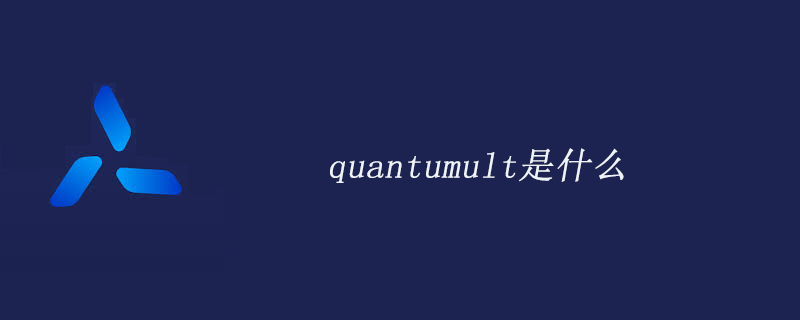
Quantumult is a network proxy tool for iOS. It provides rich customization capabilities and can help you better manage the device network. It is currently the only one that uses rixCloud service on iOS devices. A better choice.
How to use Quantumult
Basic configuration method
Homepage: The page displayed when opening Quantumult for the first time

This page Description of each tab
Home page (the main page displays connection status, connection time, traffic usage, node information and other information)
Settings (setting page adds node subscription setting rule list UDP Relay, etc.)
logo (select the node and measure the node speed)
Statistics (status display page displays browsing history, detailed traffic usage, policy group status, etc.)
More (more options Display other information, contact the author, backup auxiliary settings, etc.)
Add node There are 4 ways to add a node. Scan the code to add a URL. Add a manual node subscription. This section only talks about the first three methods. The node subscription is placed on the subscription interface. illustrate. To add a node, please select the settings interface. The server options are as shown in the figure below. The number
is available on the server page. There are two ways to add nodes. The red box number in the figure above is manual. Add, and the mark next to it is the QR code, scan the code to import. Selecting the manual add option will pop up the rightmost
in the above picture. When adding nodes through URL, you can import multiple nodes at one time. If your service provider provides a multi-node import connection, then you can use URL to add all nodes at one time. .
The above is the detailed content of what is quantumult. For more information, please follow other related articles on the PHP Chinese website!