
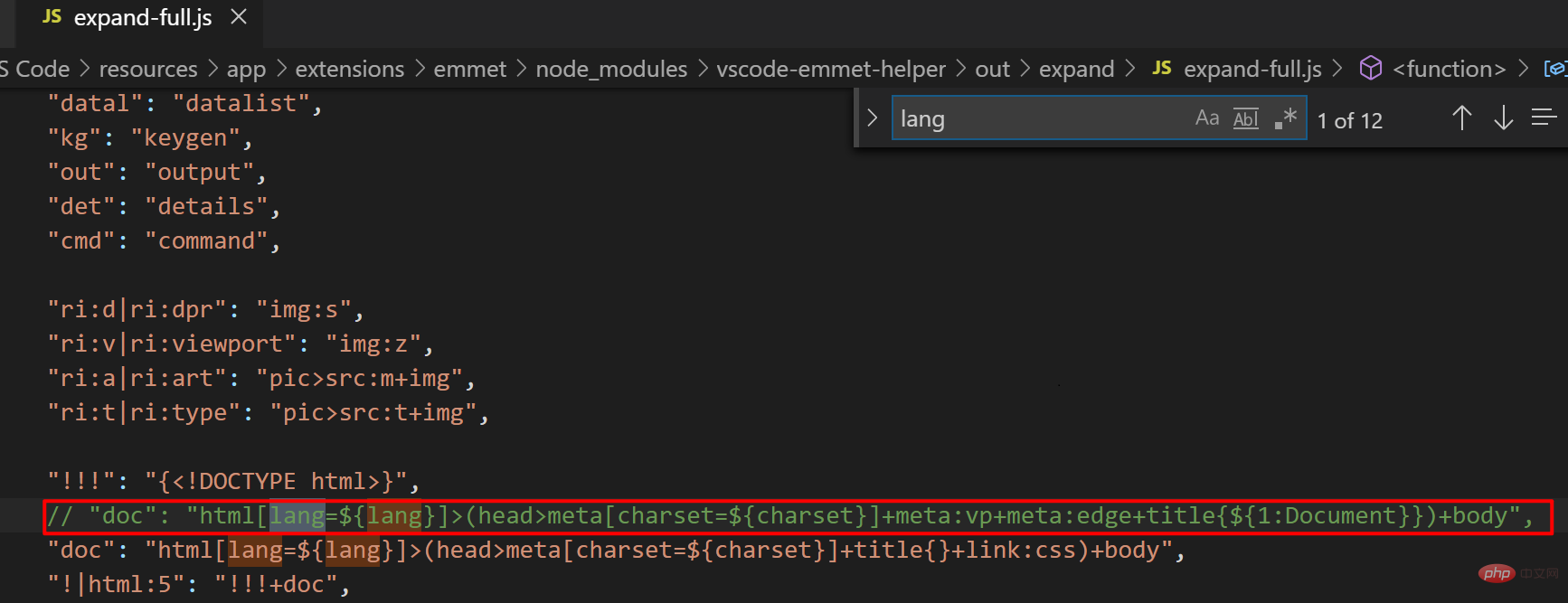
Let’s take the HTML template in vscode as an example to see how to modify the vscode template.
1. Open the vscode installation directory and find the expand-full.js file.
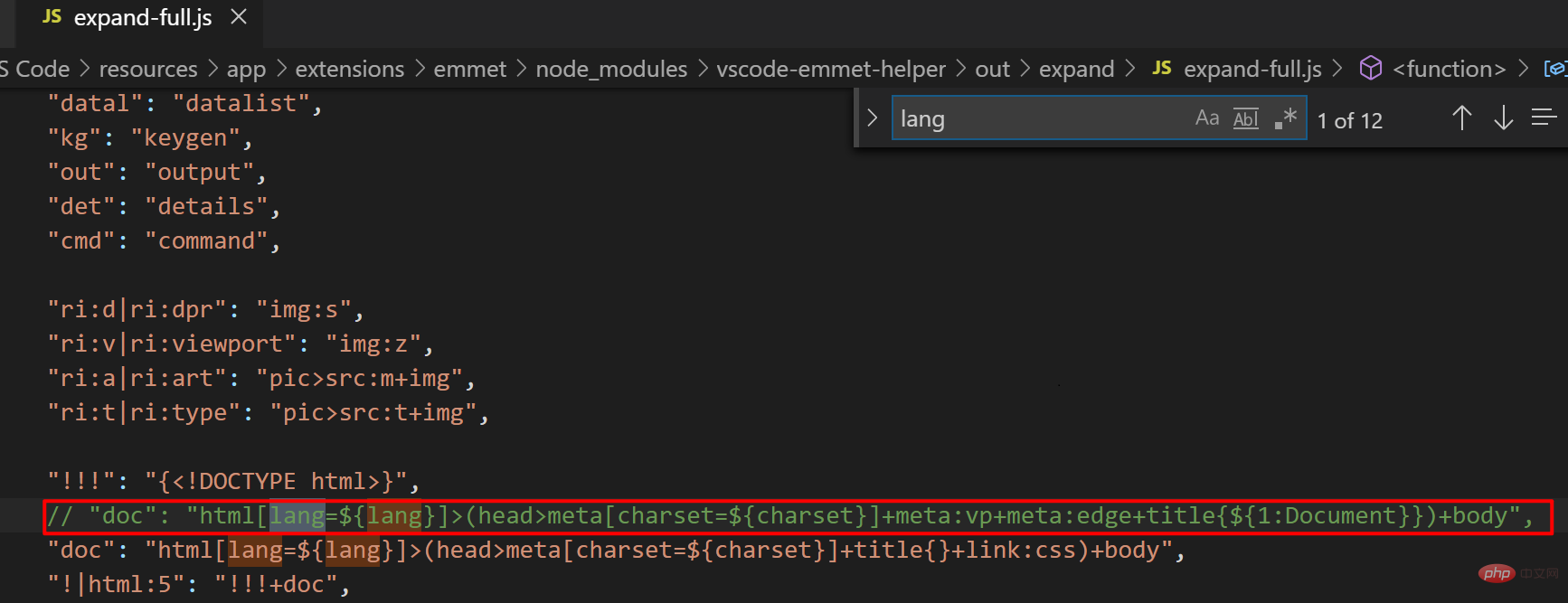 2. Open the expand-full.js file, search for the lang
2. Open the expand-full.js file, search for the lang
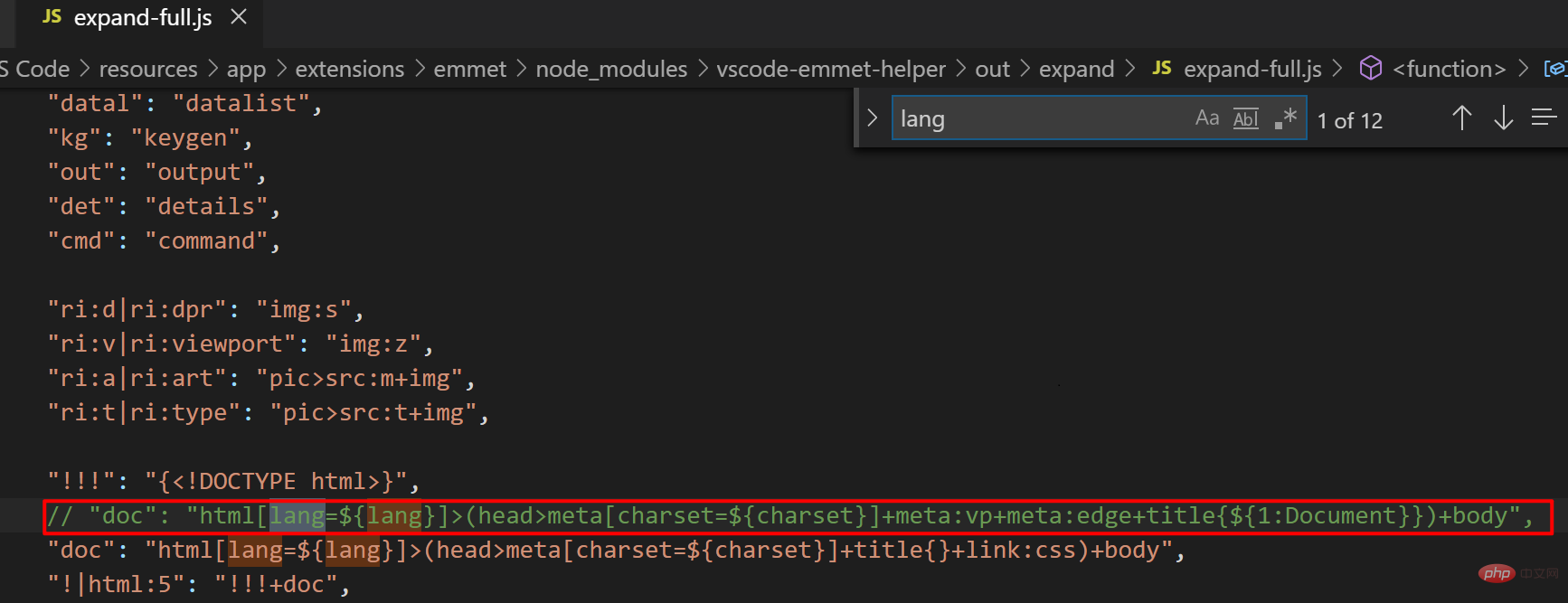 comment in this file and replace:
comment in this file and replace:
"doc": "html[lang=${lang}]>(head>meta[charset=${charset}]+title{}+link:css)+body",Related article tutorial recommendations: vscode tutorial
The above is the detailed content of How to modify vscode template. For more information, please follow other related articles on the PHP Chinese website!