

How to publish articles via phpcms:
1. Enter the backend, enter the account password verification code, and click to log in
The backend address is http:// Your URL/index.php?m=admin
2. Click on content (top navigation)--Manage content (left navigation)

3 , select the column in which you want to publish content, here I choose domestic, click

4. Click to add article, a dialog box will pop up

5. Fill in the content. I will test the content here first. After writing, click Save and Close
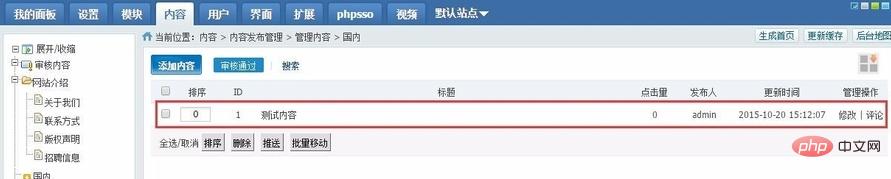
6. Then you will see the content you added.
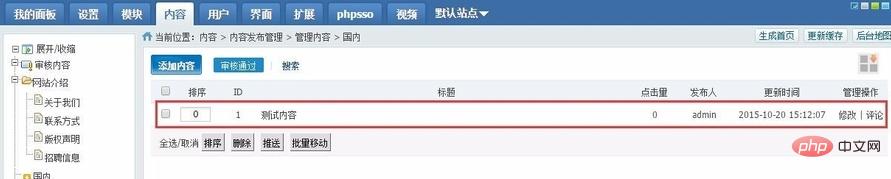 7. Click the content title and jump to the generated web page. The content is added
7. Click the content title and jump to the generated web page. The content is added
PHP Chinese website, a large number of free PHPCMS Tutorial, welcome to learn online!
The above is the detailed content of How to publish articles in phpcms. For more information, please follow other related articles on the PHP Chinese website!