How to use workerman for message push
The following column workerman tutorial will introduce you to the method of using workerman to push messages. I hope it will be helpful to friends in need!

Workerman is an open source high-performance PHP socket server framework developed purely in PHP. It is widely used in the development of mobile apps, mobile communications, WeChat applets, mobile game servers, online games, PHP chat rooms, hardware communications, smart homes, Internet of Vehicles, Internet of Things and other fields.
Supports TCP long connections, supports Websocket, HTTP and other protocols, and supports custom protocols. It has many high-performance components such as asynchronous Mysql, asynchronous Redis, asynchronous Http, asynchronous message queue, etc. Similar ones include swoole and MeepoPS.
First download workererman’s Web message push system web-msg-sender.
# wget http://www.workerman.net/download/senderzip # unzip senderzip #cd web-msg-sender #vim start.php
use Workerman\Worker;
// composer 的 autoload 文件
include __DIR__ . '/vendor/autoload.php';
if(strpos(strtolower(PHP_OS), 'win') === 0)
{
exit("start.php not support windows, please use start_for_win.bat\n");
}
// 标记是全局启动
define('GLOBAL_START', 1);
// 加载IO 和 Web
require_once __DIR__ . '/start_io.php';
可以注释掉 webServer 服务 没什么用 省点资源
// require_once __DIR__ . '/start_web.php';
// 运行所有服务
Worker::runAll();Save
#vim start_io.php 找到 将端口改成你要监听的端口 我是2120 记住要在安全组里入方向添加白名单 // PHPSocketIO服务 $sender_io = new SocketIO(2120); 服务端设置完毕后 #php start.php start -d //开启服务 并保持进程
The push class I use is tp5
<?php
namespace app\index\moudel;
/**
* 推送事件
* 典型调用方式:
* $push = new WebSocket();
* $push->setUser($user_id)->setContent($string)->push();//连贯操作
*
* Class WebSocket
* @package app\index\moudel;
*/
class WebSocket
{
/**
* @var string 目标用户id
*/
protected $to_user = '';
/**
* @var string 推送服务地址
*/
protected $push_api_url = 'http://127.0.0.1:2000';
/**
* @var string 推送内容
*/
protected $content = '';
/**
* 设置推送用户,若参数留空则推送到所有在线用户
*
* @param string $user
* @return $this
*/
public function setUser($user = '')
{
$this->to_user = $user ? : '';
return $this;
}
/**
* 设置推送内容
*
* @param string $content
* @return $this
*/
public function setContent($content = '')
{
$this->content = $content;
return $this;
}
/**
* 推送
*/
public function push()
{
$data = [
'type' => 'publish',
'content' => $this->content,
'to' => $this->to_user,
];
// var_dump($data);
// var_dump($this->push_api_url);
$ch = curl_init ();
curl_setopt($ch, CURLOPT_URL, $this->push_api_url);
curl_setopt($ch, CURLOPT_POST, 1);
curl_setopt($ch, CURLOPT_HEADER, 0);
curl_setopt($ch, CURLOPT_RETURNTRANSFER, 1);
curl_setopt($ch, CURLOPT_POSTFIELDS, $data);
curl_setopt($ch, CURLOPT_HTTPHEADER, array('Expect:'));
$res = curl_exec($ch);
curl_close($ch);
dump($res);
}
}Operation controller
<?php
namespace app\index\controller;
use think\Controller;
use app\index\moudel\WebSocket;
class Index extends Controller
{
/**
* 推送一个字符串
*/
public function push_msg(){
$uid = input('uid','');//uid为空的时候推送给所有用户
$string = '这是一个推送的测试';
$string = input('msg') ? : $string;
$push = new WebSocket();
$push->setUser($uid)->setContent($string)->push();
}
/**
* 推送目标页
*
* @return \think\response\View
*/
public function targetPage(){
return view();
}
}The front-end display of the push target
<!DOCTYPE html>
<html>
<head>
<meta charset="UTF-8">
<title>Title</title>
</head>
<body>
<strong id="count"></strong>
<h1 id="target"></h1>
</body>
</html>
<script src="http://cdn.bootcss.com/jquery/3.1.0/jquery.min.js"></script>
<script src='http://cdn.bootcss.com/socket.io/1.3.7/socket.io.js'></script>
<script>
jQuery(function ($) {
// 连接服务端
var socket = io('http://39.106.132.216:2000/'); //这里当然填写真实的地址了
// uid可以是自己网站的用户id,以便针对uid推送以及统计在线人数,但一定是唯一标识
uid = 321;
// socket连接后以uid登录
socket.on('connect', function () {
socket.emit('login', uid);
});
// 后端推送来消息时
socket.on('new_msg', function (msg) {
console.log("收到消息:" + msg);
$('#target').append(msg).append('<br>');
});
// 后端推送来在线数据时
socket.on('update_online_count', function (online_stat) {
console.log(online_stat);
$('#count').html(online_stat);
});
})
</script>http://我自己的域名/index/index/pushAString?uid=123 ok 为推送成功 offline 为未在线 fail 为失败
The front end successfully displays 321 as my customized uid
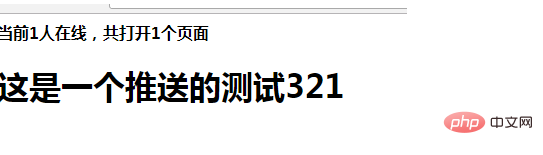
The above is the detailed content of How to use workerman for message push. For more information, please follow other related articles on the PHP Chinese website!

Hot AI Tools

Undresser.AI Undress
AI-powered app for creating realistic nude photos

AI Clothes Remover
Online AI tool for removing clothes from photos.

Undress AI Tool
Undress images for free

Clothoff.io
AI clothes remover

AI Hentai Generator
Generate AI Hentai for free.

Hot Article

Hot Tools

Notepad++7.3.1
Easy-to-use and free code editor

SublimeText3 Chinese version
Chinese version, very easy to use

Zend Studio 13.0.1
Powerful PHP integrated development environment

Dreamweaver CS6
Visual web development tools

SublimeText3 Mac version
God-level code editing software (SublimeText3)

Hot Topics
 1378
1378
 52
52
 Implement file upload and download in Workerman documents
Nov 08, 2023 pm 06:02 PM
Implement file upload and download in Workerman documents
Nov 08, 2023 pm 06:02 PM
To implement file upload and download in Workerman documents, specific code examples are required. Introduction: Workerman is a high-performance PHP asynchronous network communication framework that is simple, efficient, and easy to use. In actual development, file uploading and downloading are common functional requirements. This article will introduce how to use the Workerman framework to implement file uploading and downloading, and give specific code examples. 1. File upload: File upload refers to the operation of transferring files on the local computer to the server. The following is used
 Which one is better, swoole or workerman?
Apr 09, 2024 pm 07:00 PM
Which one is better, swoole or workerman?
Apr 09, 2024 pm 07:00 PM
Swoole and Workerman are both high-performance PHP server frameworks. Known for its asynchronous processing, excellent performance, and scalability, Swoole is suitable for projects that need to handle a large number of concurrent requests and high throughput. Workerman offers the flexibility of both asynchronous and synchronous modes, with an intuitive API that is better suited for ease of use and projects that handle lower concurrency volumes.
 How to implement the basic usage of Workerman documents
Nov 08, 2023 am 11:46 AM
How to implement the basic usage of Workerman documents
Nov 08, 2023 am 11:46 AM
Introduction to how to implement the basic usage of Workerman documents: Workerman is a high-performance PHP development framework that can help developers easily build high-concurrency network applications. This article will introduce the basic usage of Workerman, including installation and configuration, creating services and listening ports, handling client requests, etc. And give corresponding code examples. 1. Install and configure Workerman. Enter the following command on the command line to install Workerman: c
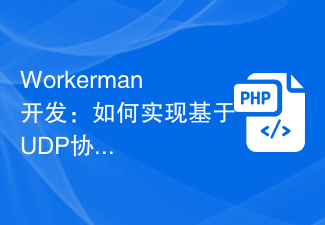 Workerman development: How to implement real-time video calls based on UDP protocol
Nov 08, 2023 am 08:03 AM
Workerman development: How to implement real-time video calls based on UDP protocol
Nov 08, 2023 am 08:03 AM
Workerman development: real-time video call based on UDP protocol Summary: This article will introduce how to use the Workerman framework to implement real-time video call function based on UDP protocol. We will have an in-depth understanding of the characteristics of the UDP protocol and show how to build a simple but complete real-time video call application through code examples. Introduction: In network communication, real-time video calling is a very important function. The traditional TCP protocol may have problems such as transmission delays when implementing high-real-time video calls. And UDP
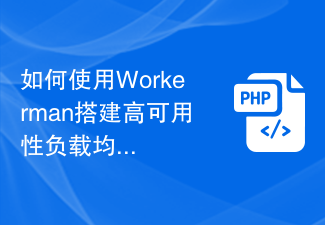 How to use Workerman to build a high-availability load balancing system
Nov 07, 2023 pm 01:16 PM
How to use Workerman to build a high-availability load balancing system
Nov 07, 2023 pm 01:16 PM
How to use Workerman to build a high-availability load balancing system requires specific code examples. In the field of modern technology, with the rapid development of the Internet, more and more websites and applications need to handle a large number of concurrent requests. In order to achieve high availability and high performance, the load balancing system has become one of the essential components. This article will introduce how to use the PHP open source framework Workerman to build a high-availability load balancing system and provide specific code examples. 1. Introduction to Workerman Worke
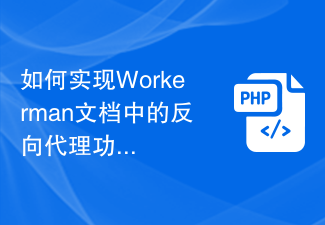 How to implement the reverse proxy function in the Workerman document
Nov 08, 2023 pm 03:46 PM
How to implement the reverse proxy function in the Workerman document
Nov 08, 2023 pm 03:46 PM
How to implement the reverse proxy function in the Workerman document requires specific code examples. Introduction: Workerman is a high-performance PHP multi-process network communication framework that provides rich functions and powerful performance and is widely used in Web real-time communication and long connections. Service scenarios. Among them, Workerman also supports the reverse proxy function, which can realize load balancing and static resource caching when the server provides external services. This article will introduce how to use Workerman to implement the reverse proxy function.
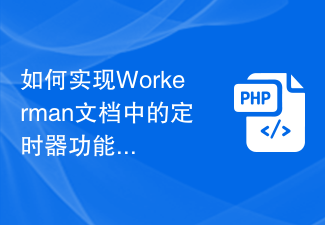 How to implement the timer function in the Workerman document
Nov 08, 2023 pm 05:06 PM
How to implement the timer function in the Workerman document
Nov 08, 2023 pm 05:06 PM
How to implement the timer function in the Workerman document Workerman is a powerful PHP asynchronous network communication framework that provides a wealth of functions, including the timer function. Use timers to execute code within specified time intervals, which is very suitable for application scenarios such as scheduled tasks and polling. Next, I will introduce in detail how to implement the timer function in Workerman and provide specific code examples. Step 1: Install Workerman First, we need to install Worker
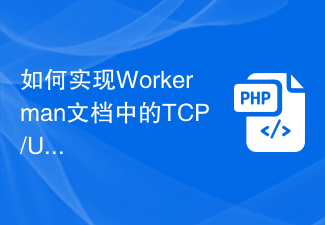 How to implement TCP/UDP communication in Workerman documentation
Nov 08, 2023 am 09:17 AM
How to implement TCP/UDP communication in Workerman documentation
Nov 08, 2023 am 09:17 AM
How to implement TCP/UDP communication in the Workerman document requires specific code examples. Workerman is a high-performance PHP asynchronous event-driven framework that is widely used to implement TCP and UDP communication. This article will introduce how to use Workerman to implement TCP and UDP-based communication and provide corresponding code examples. 1. Create a TCP server for TCP communication. It is very simple to create a TCP server using Workerman. You only need to write the following code: <?ph




