
The following tutorial column of composer will introduce to you how composer installs the specified version of laravel. I hope it will be helpful to friends in need!
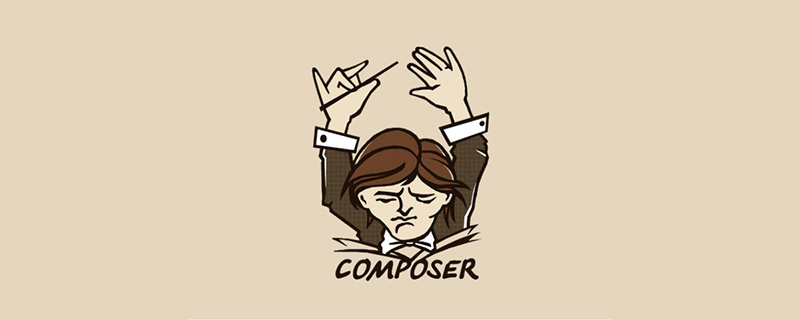
First install composer;
composer install laravel specified version command:
composer create-project - -prefer-dist laravel/laravel test
The latest version is installed by default. If you want to install a specified version, just append the specified version number.
For example, install laravel5 .4 version,
composer create-project - -prefer-dist laravel/laravel blog 5.4.*
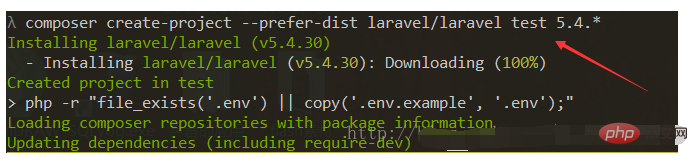
For more composer-related technical articles, please visit the composer column: https://www.php.cn/tool/composer/
The above is the detailed content of Composer installs laravel specified version. For more information, please follow other related articles on the PHP Chinese website!




